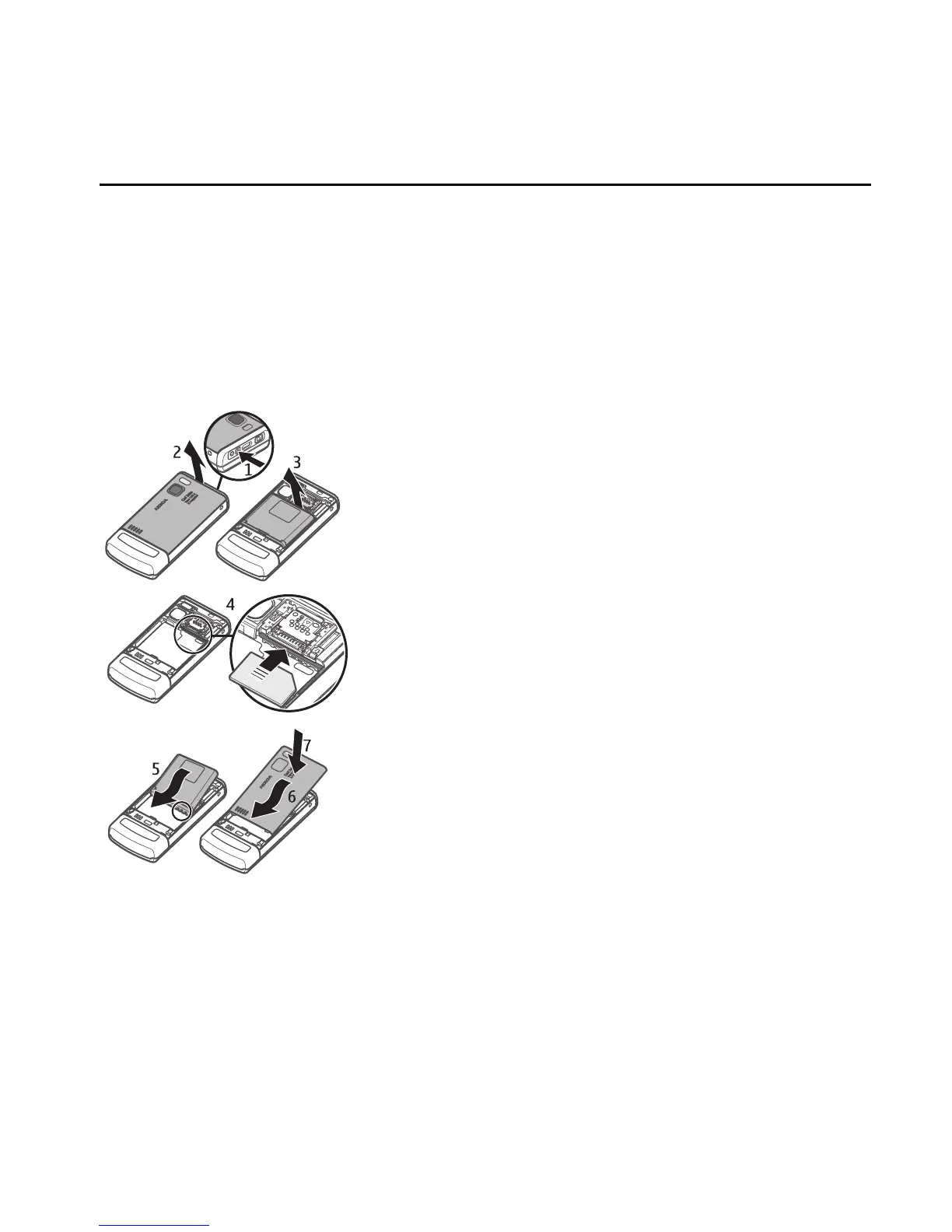13
1. Get started
■ Install SIM card and battery
Always switch the device off and disconnect the charger before removing the battery.
The SIM card and its contacts can easily be damaged by scratches or bending,
so be careful when handling, inserting, or removing the card. Insert the SIM
card with the gold-coloured contact area facing down (4).
■ Charge the battery
Charging the BP-5M battery with the AC-4 charger takes approximately
1 hour and 30 minutes while the phone is in the standby mode.
