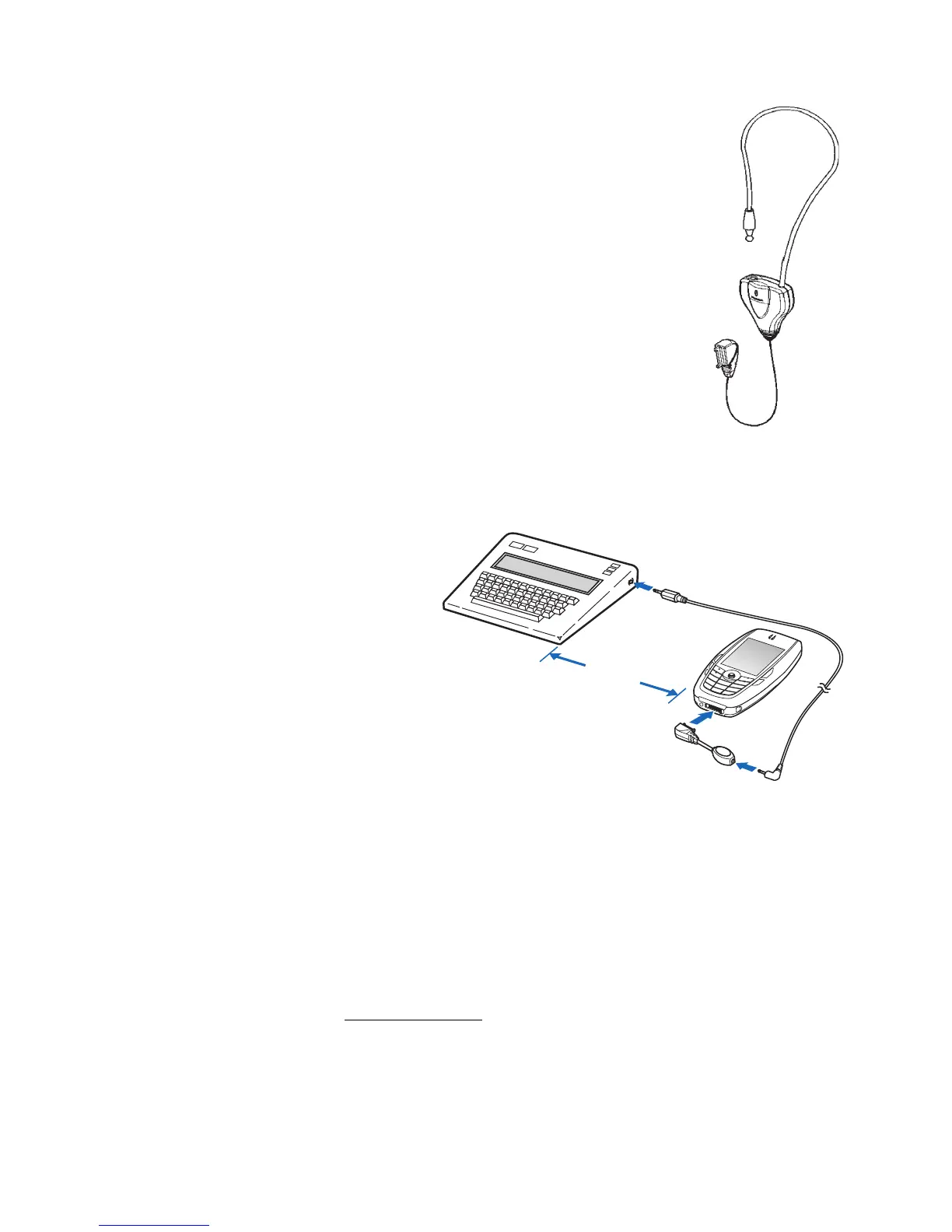Nokia 6620 User Guide 123 Copyright © 2004 Nokia
Reference information
INDUCTIVE LOOPSET LPS-4
The LPS-4 loopset gives people with T-coil equipped
hearing aids the ability to make and receive calls
without noise interference.
The loopset is easy to use and gives hearing-impaired users
clear access to digital telephony. You wear the loopset around
your neck, connect it to your phone, and speak directly toward
the microphone.
If you are using a loopset, you must activate it on your mobile
phone by selecting Menu > Settings > Enhancement >
Enhancement in use > Loopset.
The LPS-4 loopset can be purchased separately as an
enhancement. For operating instructions, refer to the
booklet that comes with the LPS-4.
For more information, see “Accessibility solutions” on page 6.
PHONE ADAPTER HDA-10
The HDA-10 phone adapter is a
Nokia enhancement that allows
you to connect your mobile
phone to a Telecommunications
Device for the Deaf (TTY/TDD)
to make a call in digital mode.
If you are using a phone adapter,
you must activate it on your
mobile phone by selecting
Menu > Settings >
Enhancement > Enhancement in use > TTY.
In addition to the Nokia 6620 phone, you will need the following for
TTY/TDD communication:
• A TTY/TDD device that is cellular ready or cellular compatible
• A cable for connecting the TTY/TDD to your phone, usually supplied by the
manufacturer of the TTY/TDD device
• The phone adapter (HDA-10), which can be purchased separately as an
enhancement at www.nokia.com
For more information, see “Accessibility solutions” on page 6.
18 in.
6620.ENv1_9310640.book Page 123 Wednesday, May 5, 2004 2:44 PM