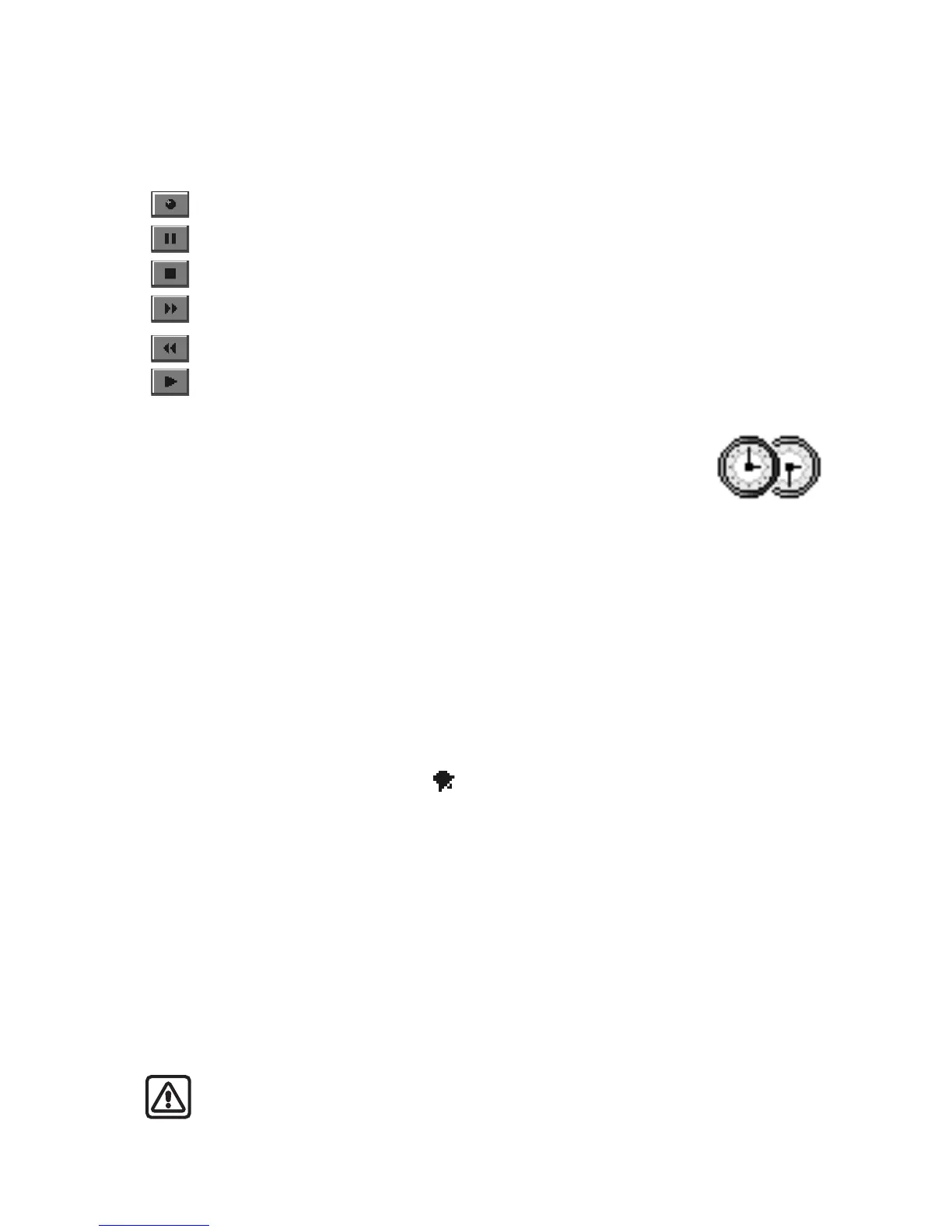86 Copyright © 2004 Nokia
Recorded files are stored in Gallery. See "Gallery" on page 42.
Select Options > Record sound clip, scroll to a function, and press the joystick
to select it:
•CLOCK
Select Menu > Extras > Clock.
Options in Clock are Set alarm, Reset alarm, Remove alarm,
Settings, Help, and Exit.
Change settings
To change the time or date, select Options > Settings. See also “Date and time”
on page 67.
Set an alarm
1 To set a new alarm, select Options > Set alarm.
2 Enter the alarm time, and press OK.
When the alarm is active, the indicator is shown.
To cancel an alarm, select Clock > Options > Remove alarm.
Stop an alarm
Press Stop to turn off the alarm.
Press any key or select Snooze to stop the alarm for 5 minutes, after which it will
resume. You can do this a maximum of 5 times.
If the alarm time is reached while the phone is switched off, the phone switches
on and starts sounding the alarm tone. If you press Stop, you receive a message
asking whether you want to activate the phone for calls. Press No to switch off the
phone or Yes to make and receive calls.
Warning: Do not press Yes when wireless phone use is prohibited or when
it may cause interference or danger.
Record
Pause
Stop
Fast forward
Fast rewind
Play an opened sound file
6620.ENv1_9310640.book Page 86 Wednesday, May 5, 2004 2:44 PM