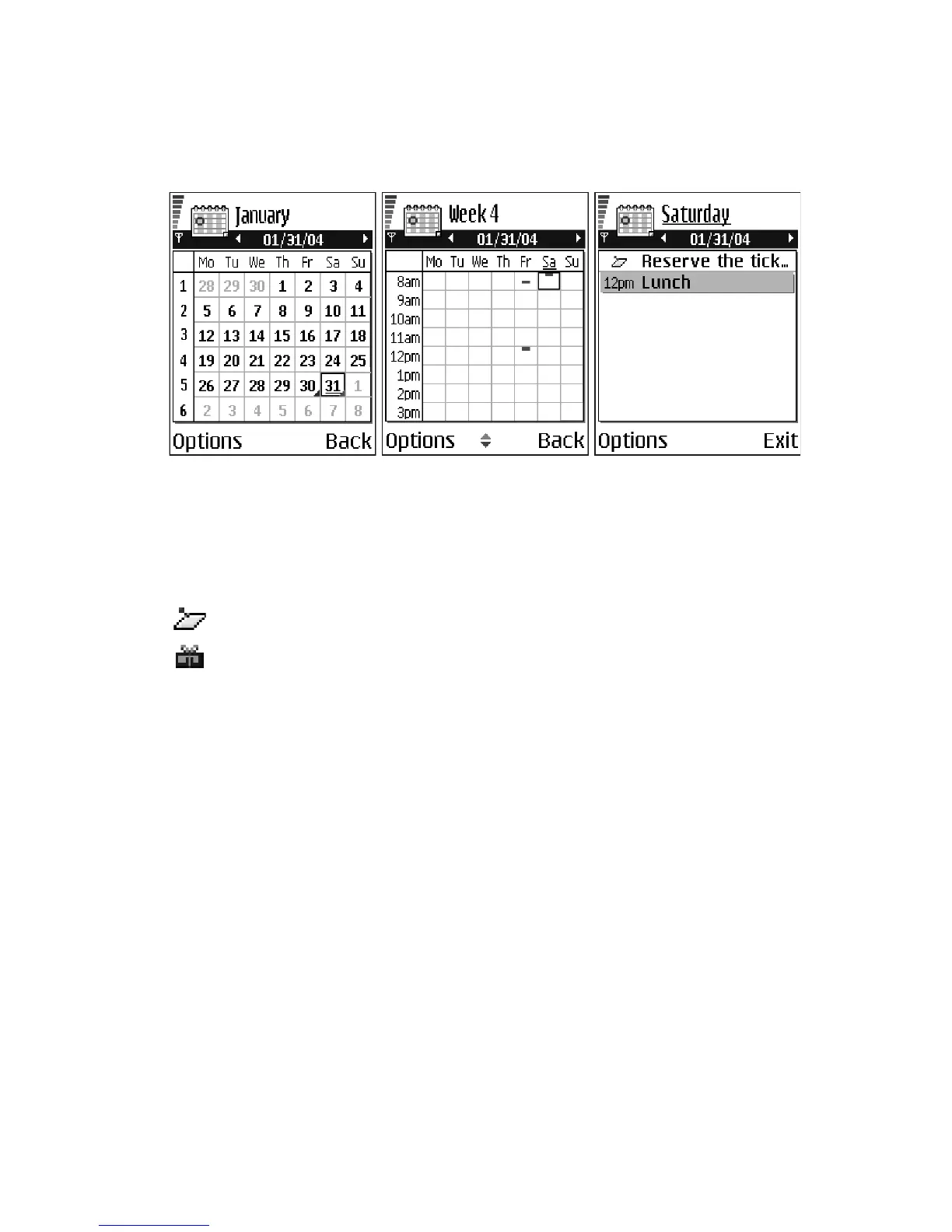Nokia 6620 User Guide 35 Copyright © 2004 Nokia
Personal information
Calendar views
Press the # key in the month, week, or day views to automatically highlight
today’s date.
To key in a calendar entry, press any number key (1–0) in any calendar view.
A meeting entry is opened and the characters you keyed in are added to the
Subject field.
To go to a certain date, select Options > Go to date. Write the date, and press OK.
Icons in the day view:
Synchronization entries in the week and month views are marked by icons in the
following colors:
Red—Private
Blue—Public
Pink—None
Black—The day has more than one entry.
Calendar settings
Select Options > Settings and select one of the following options:
Calendar alarm tone—Select a personalized alarm tone, or no tone at all.
Default view—Select the view that is shown first when you open Calendar.
Week starts on—Change the starting day of the week. If you change the settings
so that the week starts on a day other than Sunday, the week numbers will not
be shown.
Week view title—Change the title of the week view to be the week number or the
week dates.
Memo
Anniversary
6620.ENv1_9310640.book Page 35 Wednesday, May 5, 2004 2:44 PM