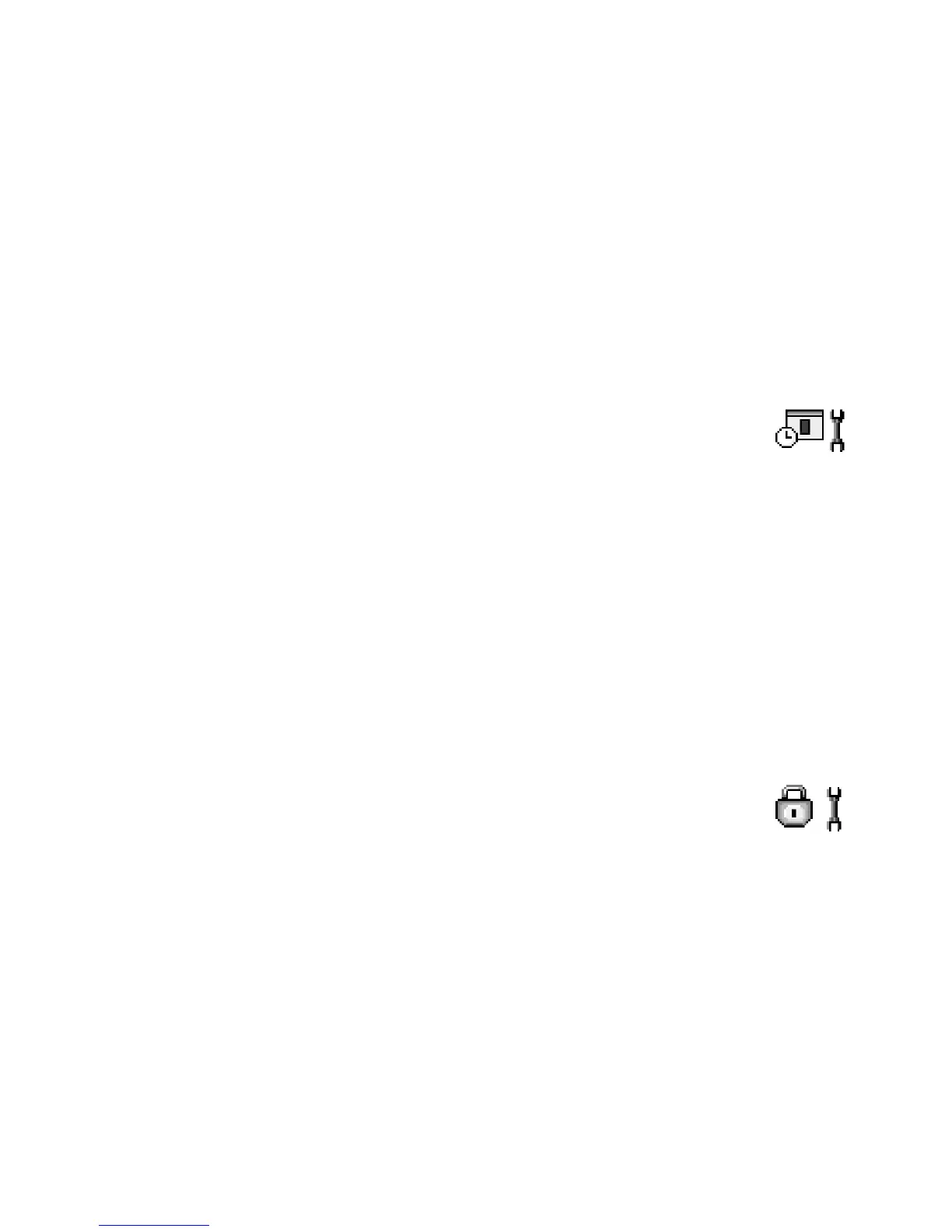Nokia 6620 User Guide 67 Copyright © 2004 Nokia
Settings
Data call
Online time—This setting affects all access points using a data call. If there are no
actions, the data call is dropped automatically after a time-out period. Select User
defined (in which case you enter a time) or Unlimited.
Configurations
When you open a message that contains configuration settings for your phone, the
message is displayed in this viewer. If you do not have any configuration settings
messages, this screen will be empty. To delete a message from this screen, press the
Clear key.
Options in the configurations viewer are Save, Message details, and Move to folder.
• DATE AND TIME
Select Menu > Settings > Date and time.
The Date and time settings allow you to define the date and time used
in your phone, as well as change the date and time format and separators.
Clock type—Select Analog or Digital to change how the clock is displayed in the
standby mode. See "Clock" on page 86.
Clock alarm tone—Changes the tone played when the clock reaches an alarm time.
Auto time update—Allows the network to update time, date, and time zone
information to your phone (network service). For the auto time update setting to
take effect, the phone needs to be restarted. Check any alarms because they may
be affected by the auto time update.
GMT offset—Changes the time zone for the clock time.
Daylight-saving—Sets daylight saving time on or off.
• SECURITY
Select Menu > Settings > Security > Phone and SIM or
Certif. management.
Phone and SIM
If your phone requests a security code, refer to the following explanations to
determine what you should enter. If you forget or lose a PIN or PUK code or if
you have not received such a code, contact your service provider.
You can change the following codes: lock code, PIN code, and PIN2 code. These codes
can only include the numbers from 0 to 9.
The PUK (personal unblocking key) code is required to change a blocked PIN code.
The PUK2 code is required to change a blocked PIN2 code. If the codes are not
supplied with the SIM card, contact your service provider for the codes. The PUK
and PUK2 codes are 8 digits long.
6620.ENv1_9310640.book Page 67 Wednesday, May 5, 2004 2:44 PM