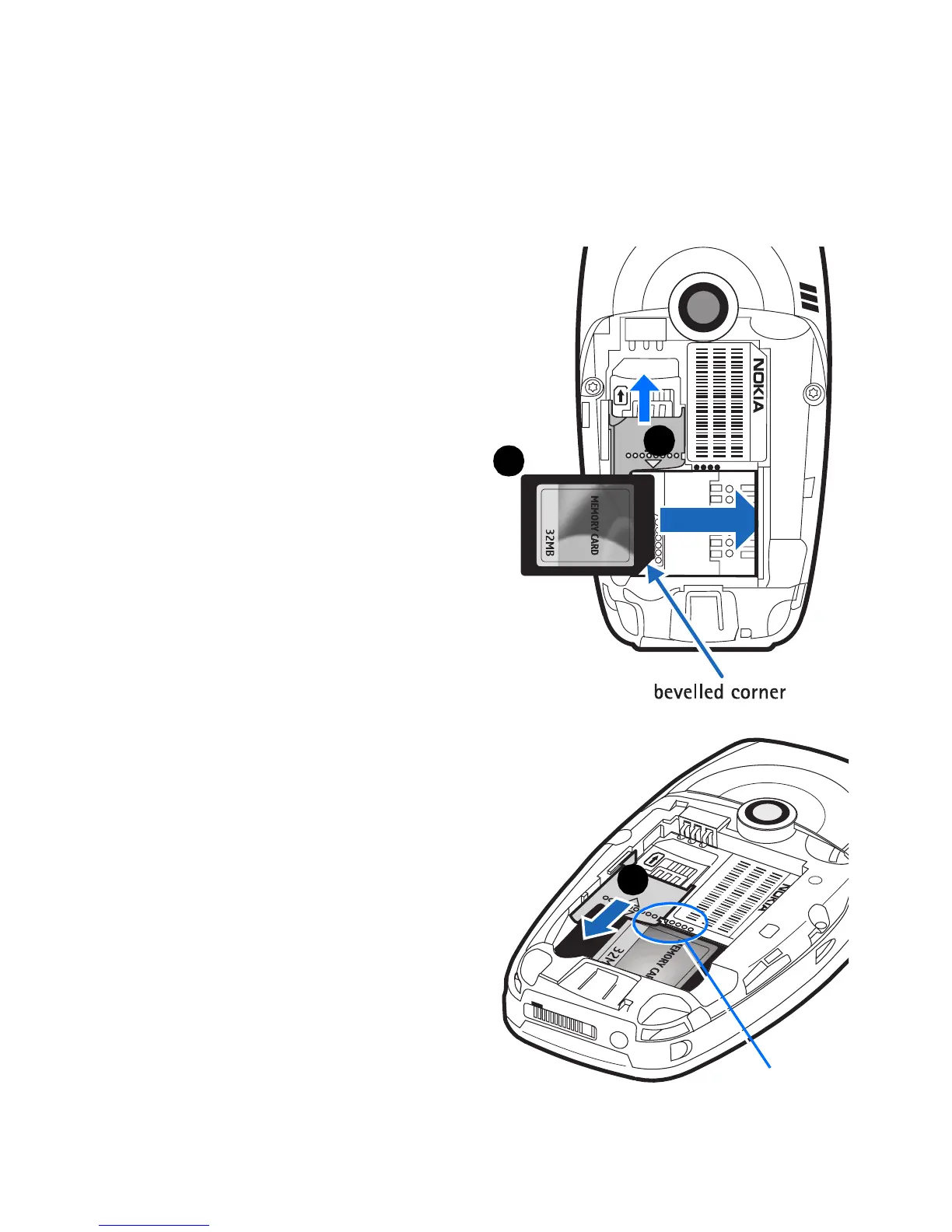Nokia 6620 User Guide 9Copyright © 2004 Nokia
Getting started
• INSERT THE MEMORY CARD
Keep all memory cards out of the reach of small children.
See “Remove the back cover” on page 7 for details on removing the phone cover.
See “Memory card” on page 87 for important information about what kind of
memory card to use with this phone.
1 Slide the gray catch toward the
top of the phone until it reaches
its highest position.
2 Insert the top of the memory
card under the hood at the right
side of the slot and carefully
slide the memory card to the
right until it fits in the slot.
Make sure that the bevelled
corner on the memory card is
facing toward the bottom right
side of the phone and that the
gold-colored contact area on
the card is facing downward.
3 Slide the catch down to its
midpoint position to secure
the memory card in its place.
The catch is in place at its
midpoint, when the dotted
line on the catch lines up
with the dotted line to the
right of the catch.
If the catch is moved past the
midpoint to its lowest position
the SIM card will no longer be
secured. To secure both the SIM
card and the memory card in
place, make sure that the dotted
line on the catch lines up with
the dotted line to the right of
the catch under the phone label.
1
2
Line up the dots
3
6620.ENv1_9310640.book Page 9 Wednesday, May 5, 2004 2:44 PM