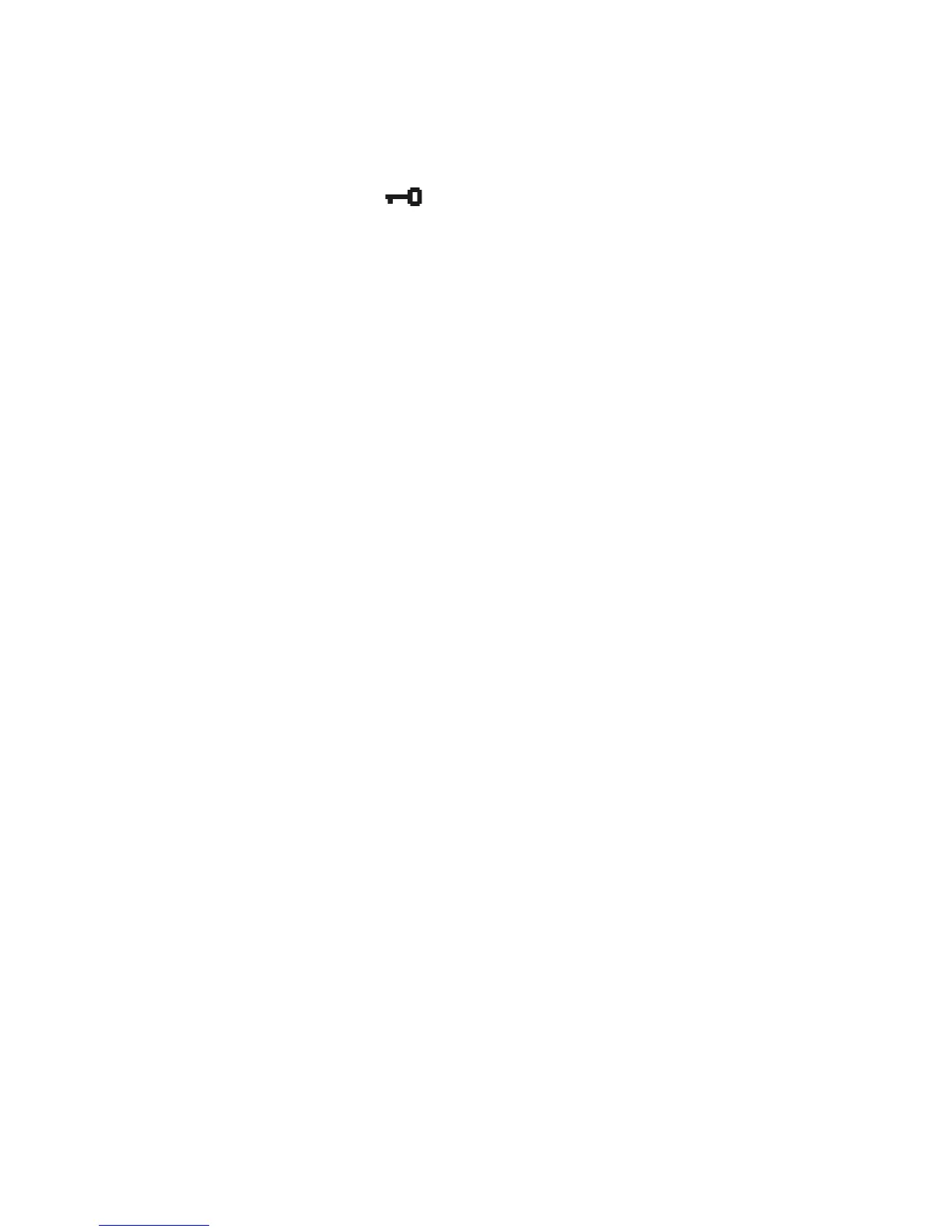Nokia 6620 User Guide 19 Copyright © 2004 Nokia
Getting started
• KEYGUARD
Use the keyguard (keypad lock) feature to help prevent accidental key presses.
In the standby mode, press the Left selection key; then quickly press the * key.
When the keys are locked, appears on the display. Press the Left selection key;
then quickly press the * key to unlock the keys.
When keyguard is on, press the Send key to answer a call. During a call, the phone
can be operated in the normal way.
When the keyguard is on, calls still may be possible to the official emergency
number programmed into your phone. Enter the emergency number
(for example, 911) and press the Send key.
6620.ENv1_9310640.book Page 19 Wednesday, May 5, 2004 2:44 PM