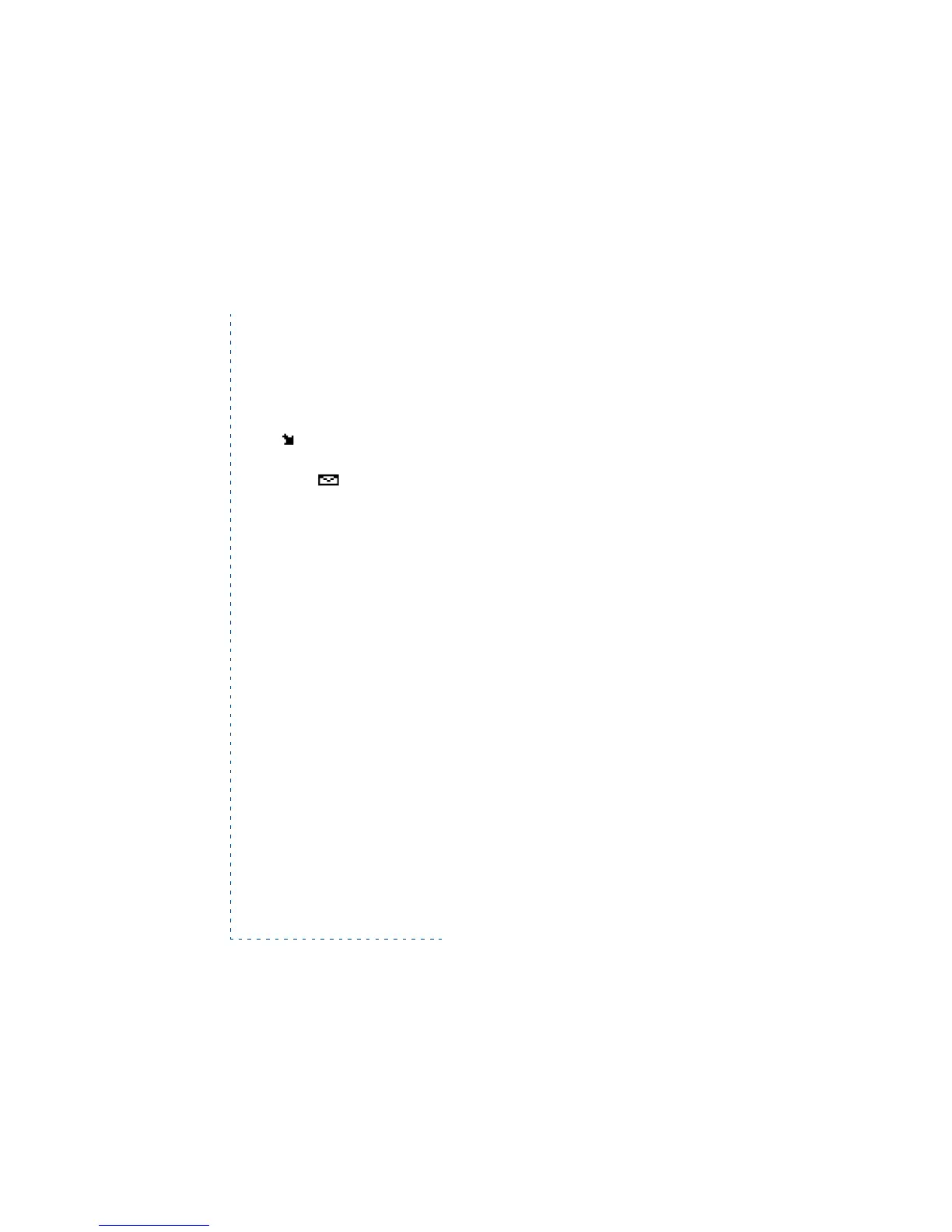[ 50 ]
(Copy to Calendar) or you can send or print it via IR. The Detail
option shows you, for example, the sender’s name & phone number,
message center used for sending, and reception date and time.
For forwarding the message to a distribution list or, for example, to a
fax, see “Special sending options” on page52.
Note:
in front of the header means that the message has not yet been read.
i in front of the header indicates a delivery report.
When blinks there is no more space for new text messages. You can
read some of the unread messages when they will be moved to
Inbox
folder and automatically deleted, or if you have saved messages in the
Archive folder or folders you have created, erase some messages from
the folders.
Replying to a text message
1 While viewing a message that you want to reply to, press Options,
scroll to
Reply and press Roller.
2 Scroll to one of the following reply types and press Roller.
Blank (Gives you empty text buffer.)
Original (Original message is included in the reply message.)
Standard answer, for example
Yes (Only the selected standard answer
is included in the reply message; you can’t edit the answer or add any
additional text).
Template (The selected template is included in the beginning of the
reply message. The template text can be modified and additional text
can be added).
3 If you selected T
emplates, the list of templates is displayed. Scroll
to the desired template and press
OK.
