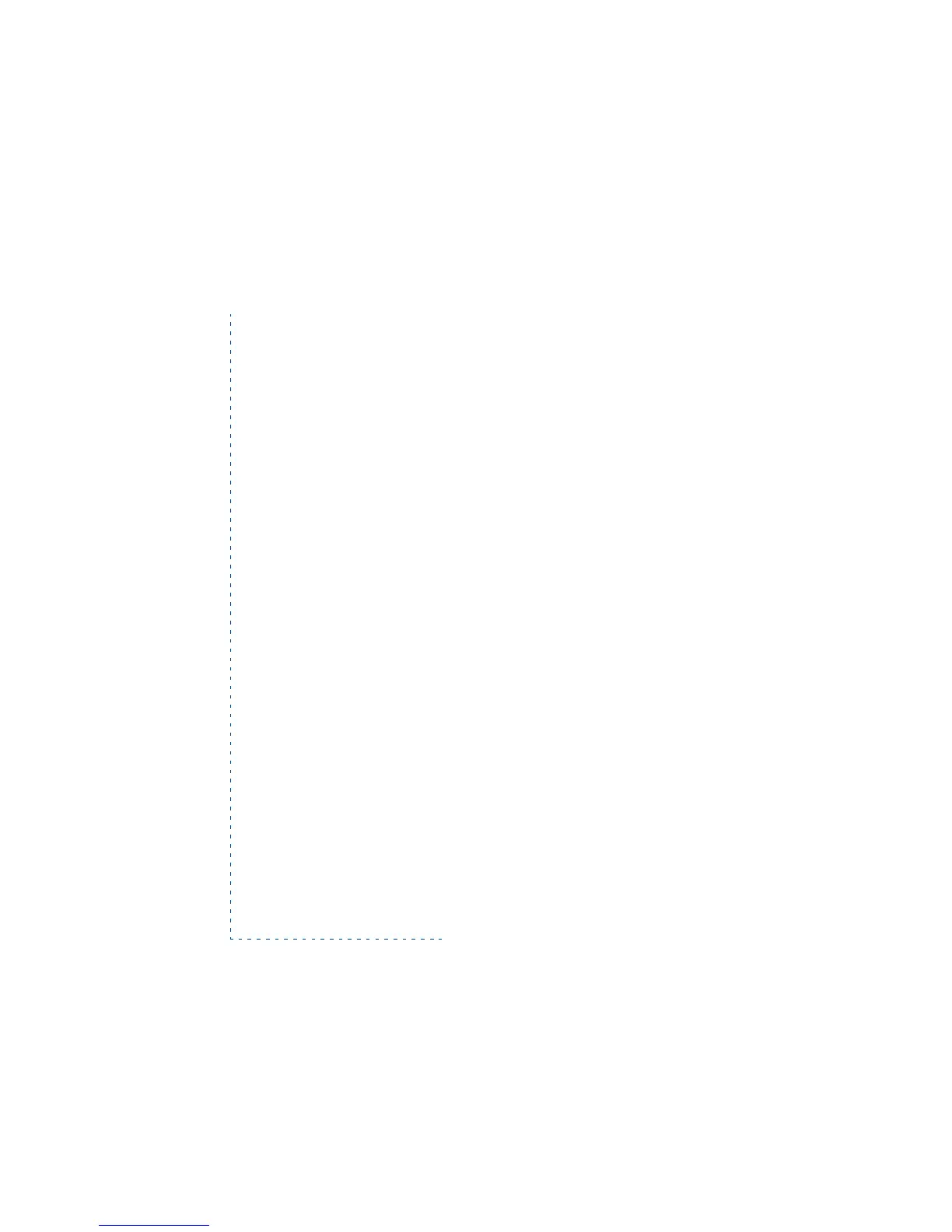[ 48 ]
Memory status
You can check what percentage of the phone’s internal memory or SIM
card’s memory is in use and how much memory is still unoccupied.
1 Press
Names.
2 Press
Options scroll to Options and press Roller.
3 Scroll to
Memory status and press Roller.
The phone now displays the status of the phone’s internal memory. To
view the status of the SIM card memory, scroll downwards.
