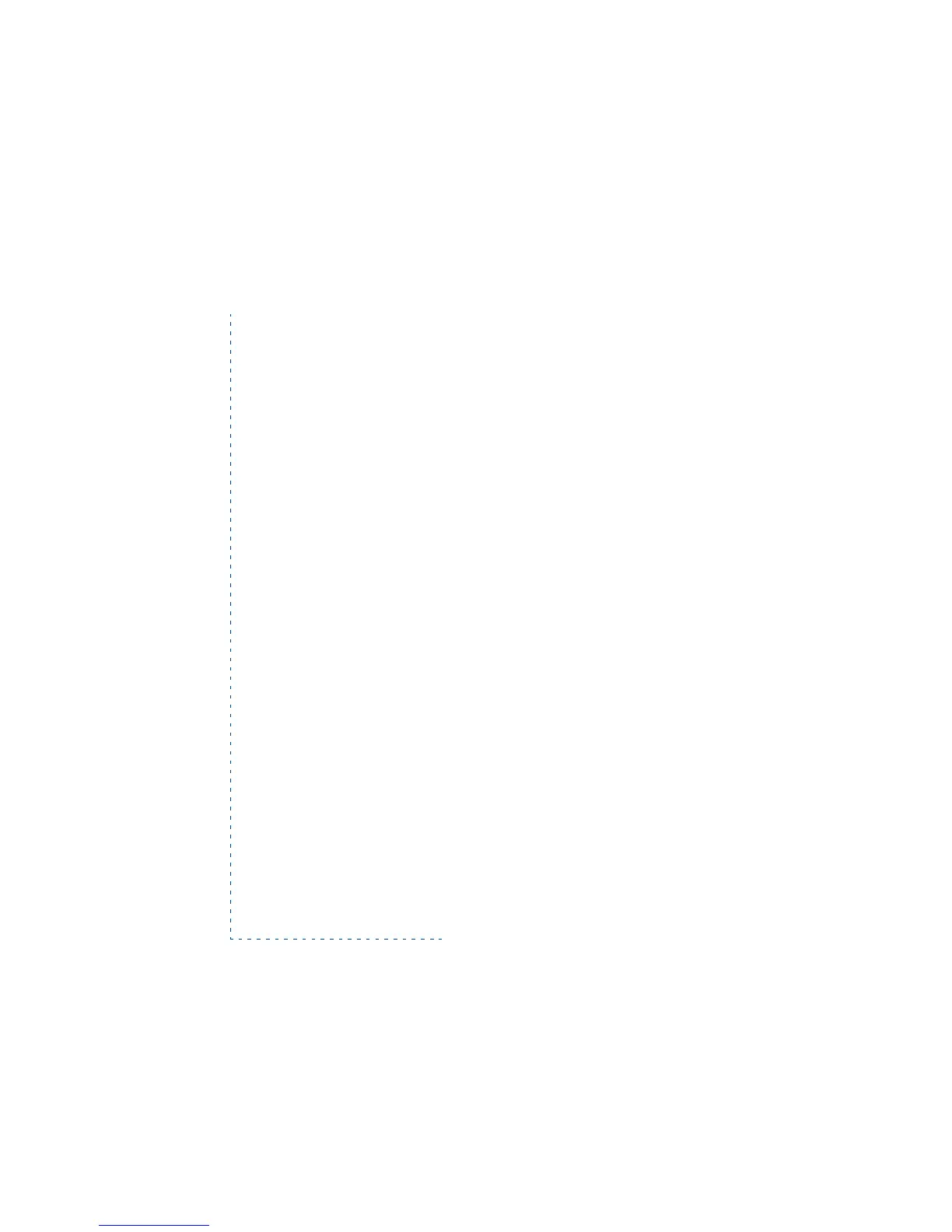[ 54 ]
Inbox and Outbox folders
After you have read an incoming text message, the phone stores the
message in the Inbox folder of the
Messages menu. When you save a
message you have written and/or sent, the phone stores the message in
the
Outbox folder.
When the message memory is full and you receive or write new messages,
the phone automatically overwrites the oldest messages saved in the
Inbox and Outbox folders.
Archive folder and user-created folders
If you want to make sure that certain messages will not be overwritten
when the message memory becomes full, or if you want to further
organize your messages, you can move some of your messages to the
Archive folder. You can also add new folders under the Messages
menu and store some of your messages there.
Adding or deleting a folder
Once in the Messages menu, press Options, scroll to Add new
folder and press Roller. Enter the name of the new folder and press OK.
If you want to delete a folder you have added, scroll to the option
Delete folder and press Roller. Note that when you delete a folder,
all the messages contained in that folder will also be deleted.
Moving a text message
Once in the desired message folder (for example, Inbox), press
Options, scroll to Move and press Roller. Scroll to the selected folder
name and press
OK.
Erasing a text message
1 Once in the Messages menu, scroll to the folder where you want to
erase one ore more messages and press Roller.
