Menu functions
135
Copyright
© 2003 Nokia. All rights reserved.
Setting up the phone for a browser service
You may receive the service settings as an Over The Air (OTA) message from the
network operator or service provider that offers the service you want to use. You
can also key in the settings manually or define and edit them with Nokia PC Suite.
For more information and the appropriate settings, contact your network operator
or service provider that offers the service. The settings may be available, for
example, on their Web site.
Saving the service settings received as a message
• To save the received settings, press Options and select Save.
If no settings are saved yet under Active service settings, the new settings are
saved under the first free connection set.
• To view or discard the received settings, press Options and select View or
Discard.
Keying in the service settings manually
1. In the Services menu, select Settings, Connection settings and Active service
settings to activate the connection set to which you want to save the service
settings.
2. Scroll to the set you want to activate and press Activate.
3. Select Edit active service settings.
4. Select and key in the settings below according to the information you have
received from your network operator or service provider.
• Settings' name: Key in the new name for the connection set and press OK.
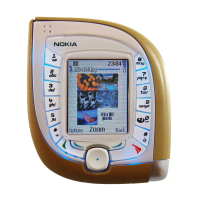
