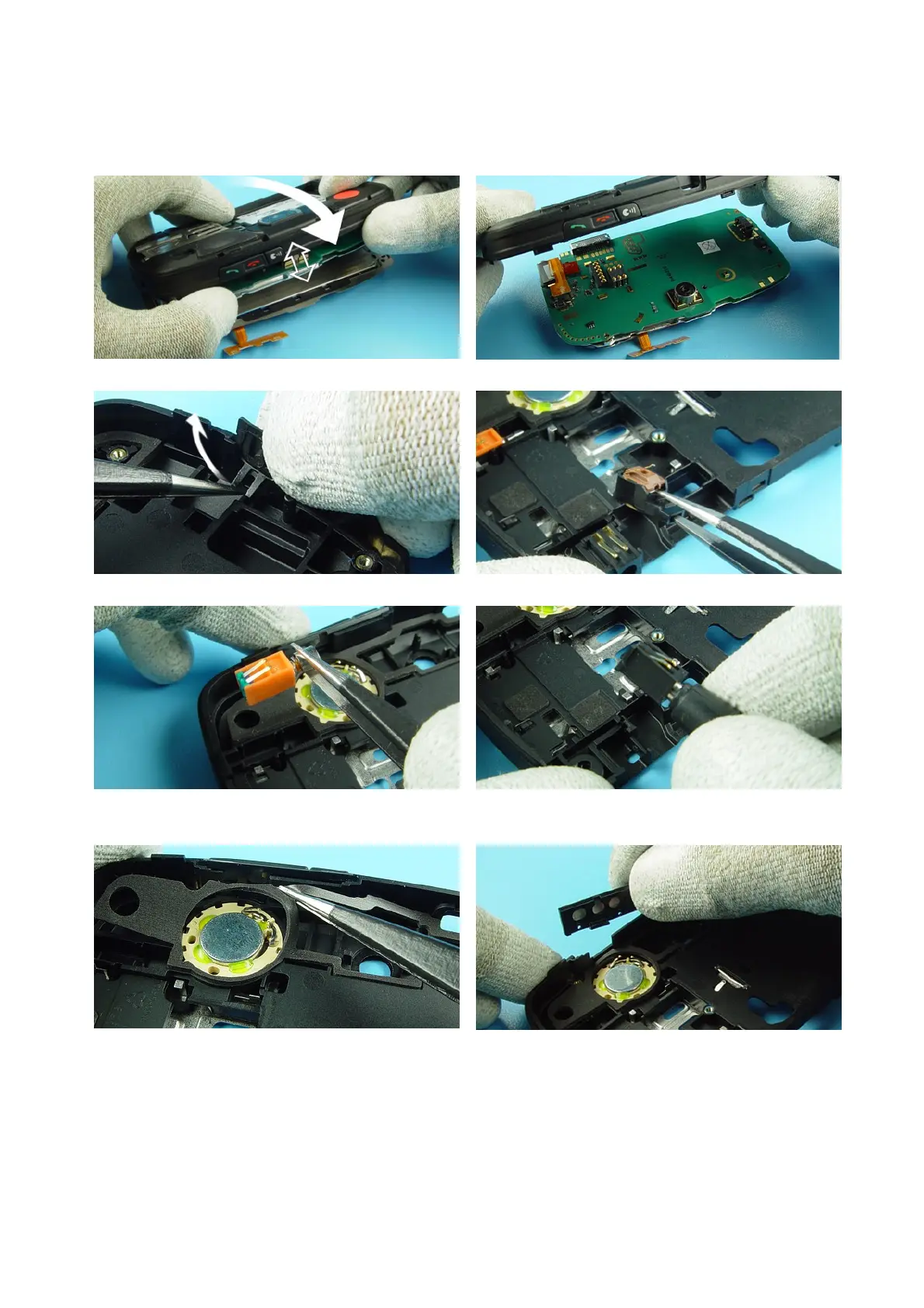nokia
CONNECTING PEOPLE
PAGE 14 (25) Approved 1.0
CMO Sales and Marketing Customer Care EMEA
DJk
Service & Support Readiness, Repair Concepts CONFIDENTIAL 13.12.2004
17.) Turn over the B-Frame Assy carefully first.
18.) Then remove the B-Frame assy.
19.) Unlock and pull out the Power Key.
20.) Remove the Microphone with tweezers.
21.) Remove the Vibra Motor.
22.) Use the DC plug to remove the DC Jack. Additional
force may be required.
23.) For Side Key Assy removal lift up the IHF
Backvolume Gasket first.
24.) Pull out the Sidekey Assy.
Service Manual 7710 Level 1&2 Copyright © 2004 Nokia Corporation. All rights reserved.
