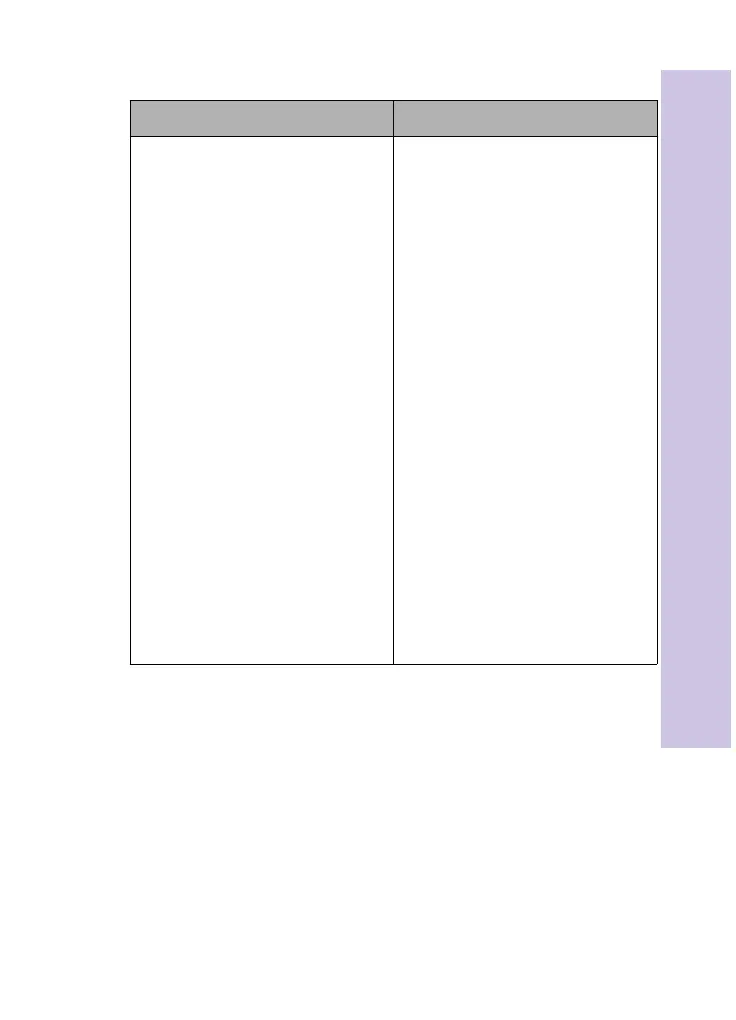Troubleshooting dial-up connections
187
LCP phase
The LCP phase will complete when both sides
have sent an LCP configure request to the other
and received an LCP configure ACK in reply.
What happens Possible problems and solutions
The Nokia A032 and the ISP agree to use
PPP and negotiate the various options
that might be available to improve effi-
ciency.
This phase of negotiation uses Link Con-
figuration Protocol (LCP).
Looking in the PPP Log (see page 21) you
should see entries labelled ‘LCP’ and
identified as configure request,
configure reject and config-
ure NAK
. These entries are normal and
part of the bartering process. However, if
the two sides are unable to agree one will
eventually give up and drop the link.
• If you see a long sequence of LCP
messages followed by a hangup then
there is probably a compatibility
problem between the ISP and the
Nokia A032. In this case you should
contact Nokia technical support for
advice.
• If the PPP Log contains configure
requests but no replies, the ISP either
doesn’t support PPP or needs some
special procedure to turn on PPP. This
will generally only be the case with
older ISPs, although it may include
some quite large services. In this case
it may be necessary to use a script to
log in and tell the ISP that you want
to use PPP (see Setting a logon script
on page 55.
Internet Gateway
A032-Adv.book Page 187 Monday, November 13, 2000 10:47 AM