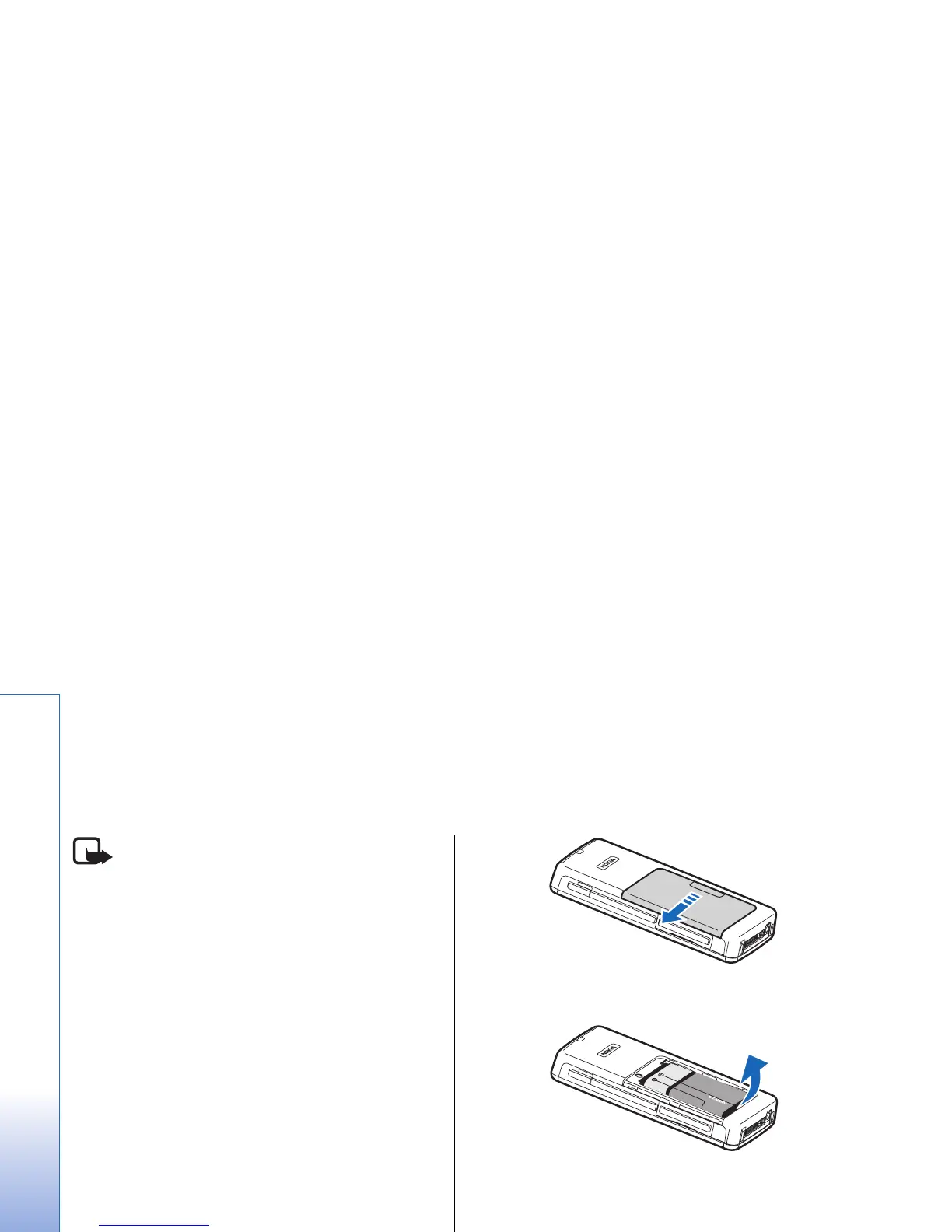Get started
Note: Your service provider may have requested
that certain features be disabled or not activated in your
device. If so, they do not appear on your device menu.
Your device may also have been specially configured for
your network provider. This configuration may include
changes in menu names, menu order and icons. Contact
your service provider for more information.
Model number: Nokia E60-1
Hereinafter referred to as Nokia E60.
Insert the SIM card and
battery
Keep all SIM cards out of the reach of small children. For
availability and information on using SIM card services,
contact your SIM card vendor. This may be the service
provider, network operator, or other vendor.
1. Always switch the device off, and disconnect the
charger before removing the battery.
With the back of the device facing you, press and slide
the back cover in the direction of the arrow.
2. If the battery is installed, lift the battery from the
battery compartment in the direction of the arrow to
remove it.
3. To release the SIM card holder, slide it in the direction
of the arrow (1), and lift it (2). Insert the SIM card into
the SIM card slot (3). Ensure that the beveled corner of
the SIM card is pointing up and the contact area on the
card is facing the device. Lower the SIM card holder
(4), and slide it until it locks into place (5).
10
Get started
file:///C:/USERS/MODEServer/zmao/15544327/rm-49_mars/en/issue_3/rm-49_mars_en_3.xml Page 10 Feb 23, 2006 10:58:54 AM