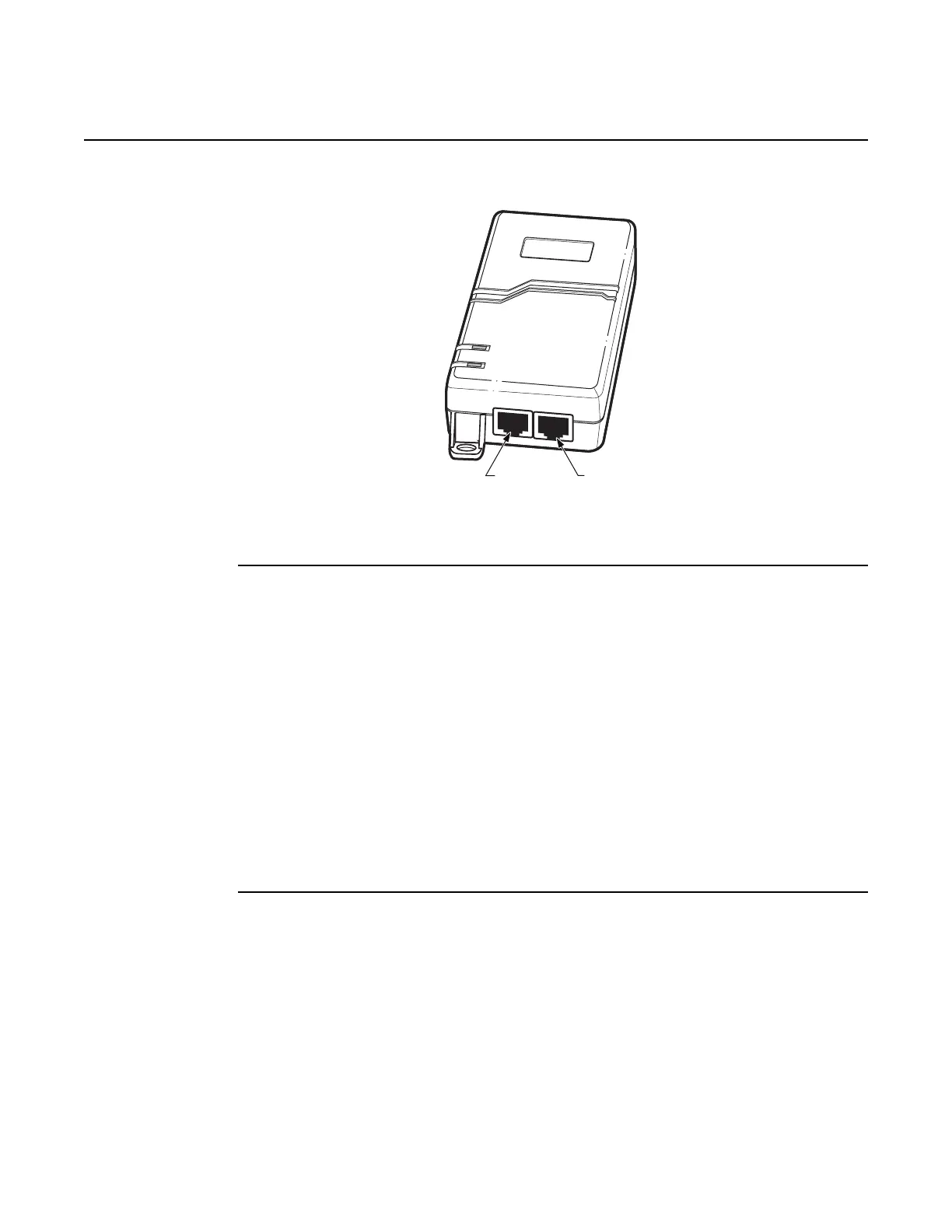Mounting and connecting the Nokia FastMile 4G
Receiver
96
Nokia FastMile 4G Receiver Installation Guide
3TG-00387-ABBA-TCZZA Issue: 01
Figure 55 Location of ports on a PoE injector
17 Connect the Nokia FastMile 4G Receiver to the residential gateway or PoE injector:
If the outside Ethernet cable is longer than 20 meters (64 feet), you will need to use a PoE+
capable surge protector in front of the residential gateway or PoE injector for lightning
protection, subject to local regulations.
• If the Nokia FastMile 4G Receiver is going to be powered directly by the residential
gateway, safely and securely run the Ethernet cable from the hole drilled in the wall,
through the home to the residential gateway, and make the connection at the residential
gateway. The Nokia FastMile 4G Receiver powers up when it receives power from the
residential gateway.
• If the Nokia FastMile 4G Receiver is going to be powered by the PoE injector, safely and
securely run the Ethernet cable from the hole drilled in the wall, through the home to the
PoE injector, and make the connection at the PoE injector's “POE” port. Figure 55 shows
the location of the “POE” port on a PoE injector. Specifics of the set up will depend on the
PoE injector. The Nokia FastMile 4G Receiver powers up when it receives power from the
PoE injector.
18 Check the Status LED on the Nokia FastMile 4G Receiver:
• Figure 56 shows the location of the status LED on the Compact mono-band and ABA
models of the Nokia FastMile 4G Receiver
• Figure 57 shows the location of the status LED on the Compact multi-band models of the
Nokia FastMile 4G Receiver
LAN
POWER
ACTIVE
POE
LAN port PoE port
27902
