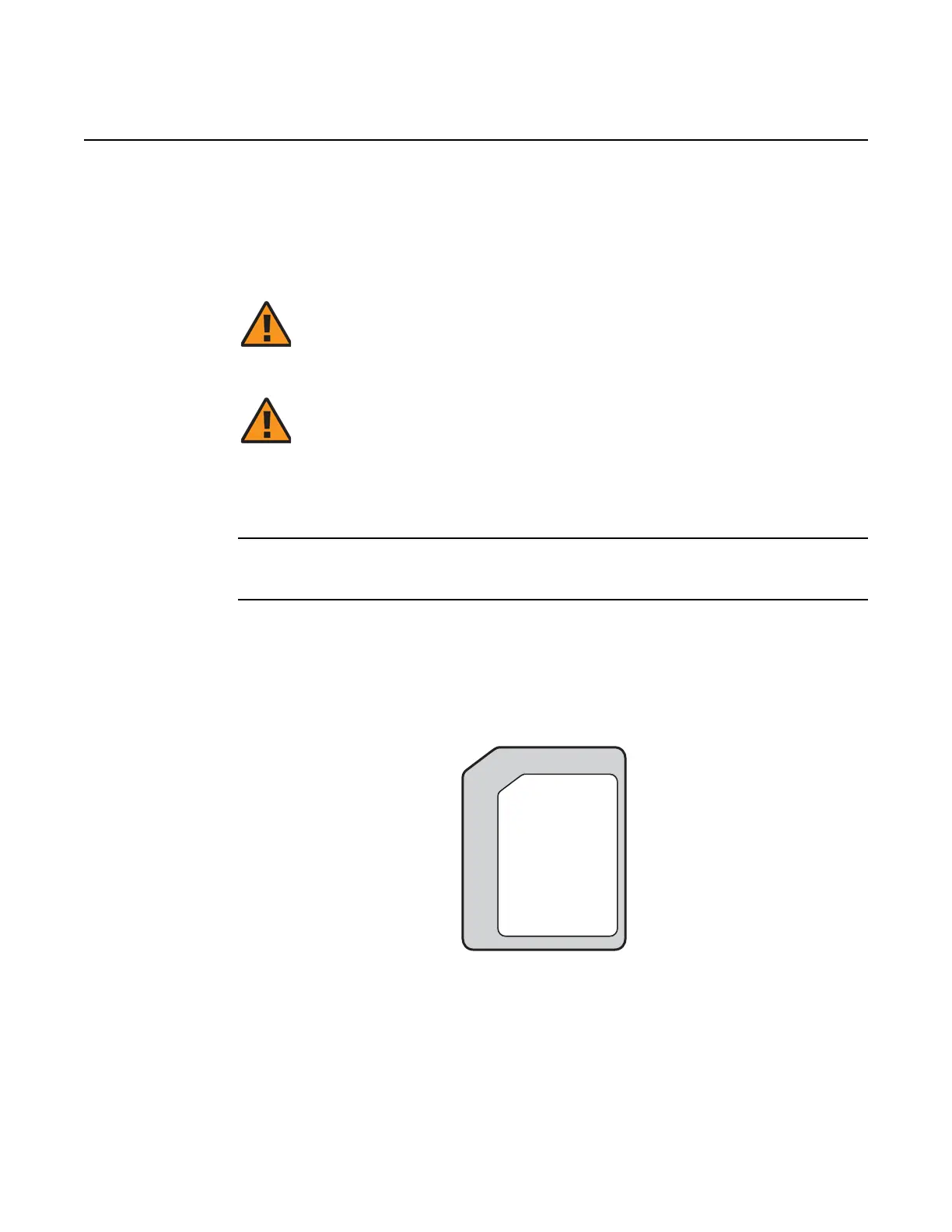Nokia FastMile 4G Receiver Installation Guide Inserting the SIM card in the Nokia FastMile 4G
Receiver
Issue: 02 DRAFT 3TG-00387-AADA-TCZZA 23
9.2 Inserting the SIM card
Although the following procedure provides instructions for inserting a SIM card in the
Nokia FastMile 4G Receiver, you should contact your Nokia representative for more
detailed information.
Procedure 5 To insert the SIM card in the Nokia FastMile 4G Receiver
1 Use a TORX T8 screwdriver to remove the cover from the SIM card slot of the Nokia FastMile
4G Receiver.
2 Insert a valid Nano/4FF SIM card in the SIM card slot, with the bottom of the SIM card facing
you as shown in Figure 8.
Figure 8 shows the orientation for inserting the SIM card in the SIM card slot of the Nokia
FastMile 4G Receiver.
Figure 8 Orientation of the SIM card
For the Compact mono-band and ABA models, insert the SIM card in the correct orientation
using your fingers, and then use a small plastic blunt tool to carefully push the SIM card all
the way in.
Warning — To avoid the possibility of a short circuit, make sure
that the Nokia FastMile 4G Receiver is in a powered off state
before inserting the SIM card.
Warning — If the SIM card needs to be replaced later on, the
Nokia FastMile 4G Receiver needs to be put in a powered off
state before you extract the SIM card and insert the new one.
28884
