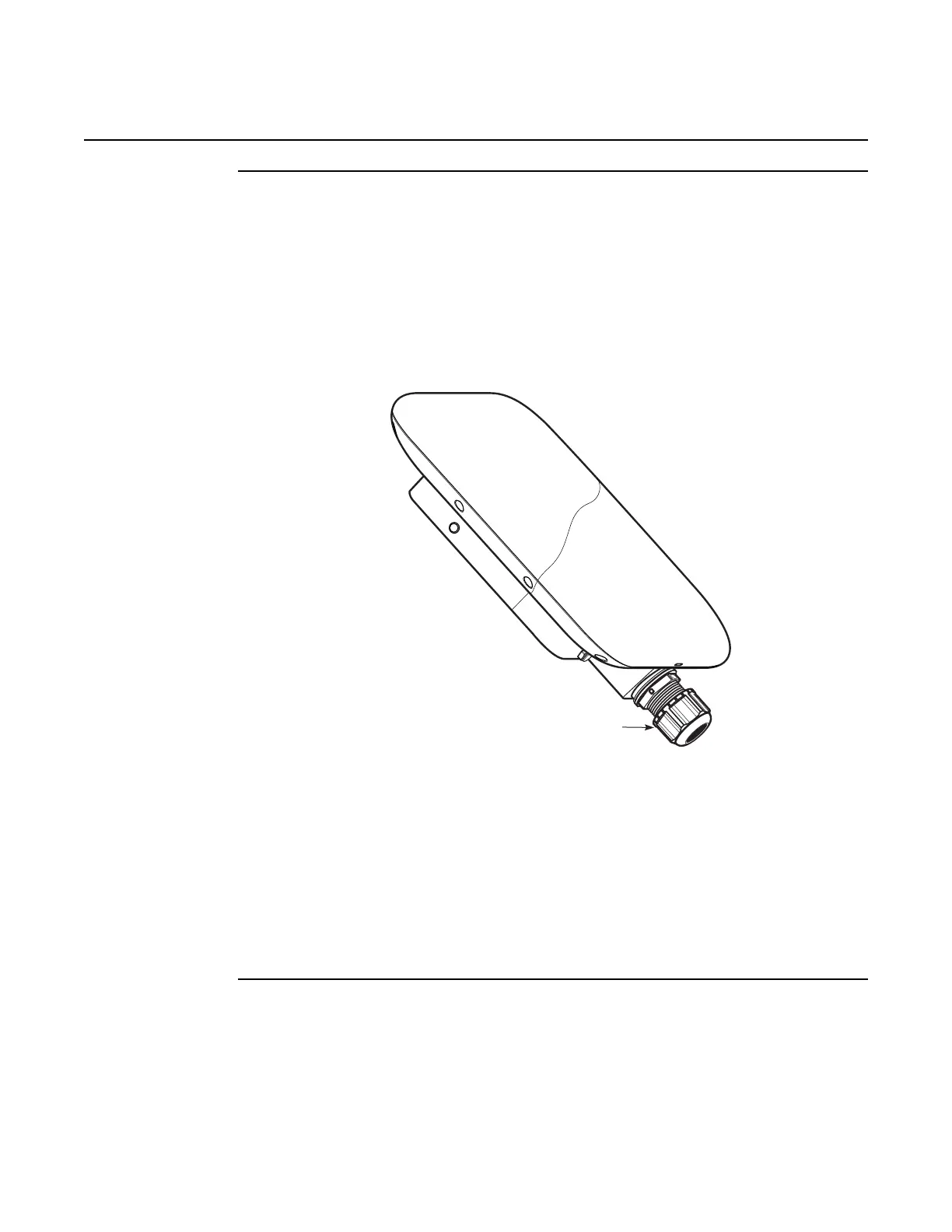Nokia FastMile 4G Receiver Installation Guide Mounting and connecting the Nokia FastMile 4G
Receiver
Issue: 02 DRAFT 3TG-00387-AADA-TCZZA 73
13 If you are installing a Compact multi-band model of the Nokia FastMile 4G Receiver, you will
need to provide and attach a cat5e shielded Ethernet cable that has standard pinouts and is
a maximum of 80 m (262 ft) in length to the Ethernet port of the Nokia FastMile 4G Receiver
as described below (you will need to provide a male RJ 45 connector to connect the Ethernet
cable to Nokia FastMile 4G Receiver):
i Remove the waterproof plug and gland from the Ethernet port of the Nokia FastMile 4G
Receiver. Figure 53 shows the location of the waterproof plug.
Figure 53 Location of the waterproof plug (Compact multi-band models
only)
ii Slide the end of the Ethernet cable through the waterproof plug and gland that were
removed from the Ethernet port, and attach the male RJ 45 connector to the end of the
Ethernet cable.
iii Connect the male RJ 45 connector to the Ethernet port of the Nokia FastMile 4G
Receiver.
iv Slide the waterproof plug and gland to the Ethernet port of the Nokia FastMile 4G
Receiver and tighten securely to the port.
14 If you are installing a Compact mono-band model or ABA model of the Nokia FastMile 4G
Receiver and the Ethernet cable pre-attached to the Nokia FastMile 4G Receiver will not be
long enough to reach the residential gateway or PoE injector, make the cable longer by using
a waterproof IP67 female RJ 45 plug to attach additional cat5e shielded Ethernet cabling to
it. The maximum combined length is 80 m (262 ft).
Waterproof plug for
connecting Ethernet cable
28887
