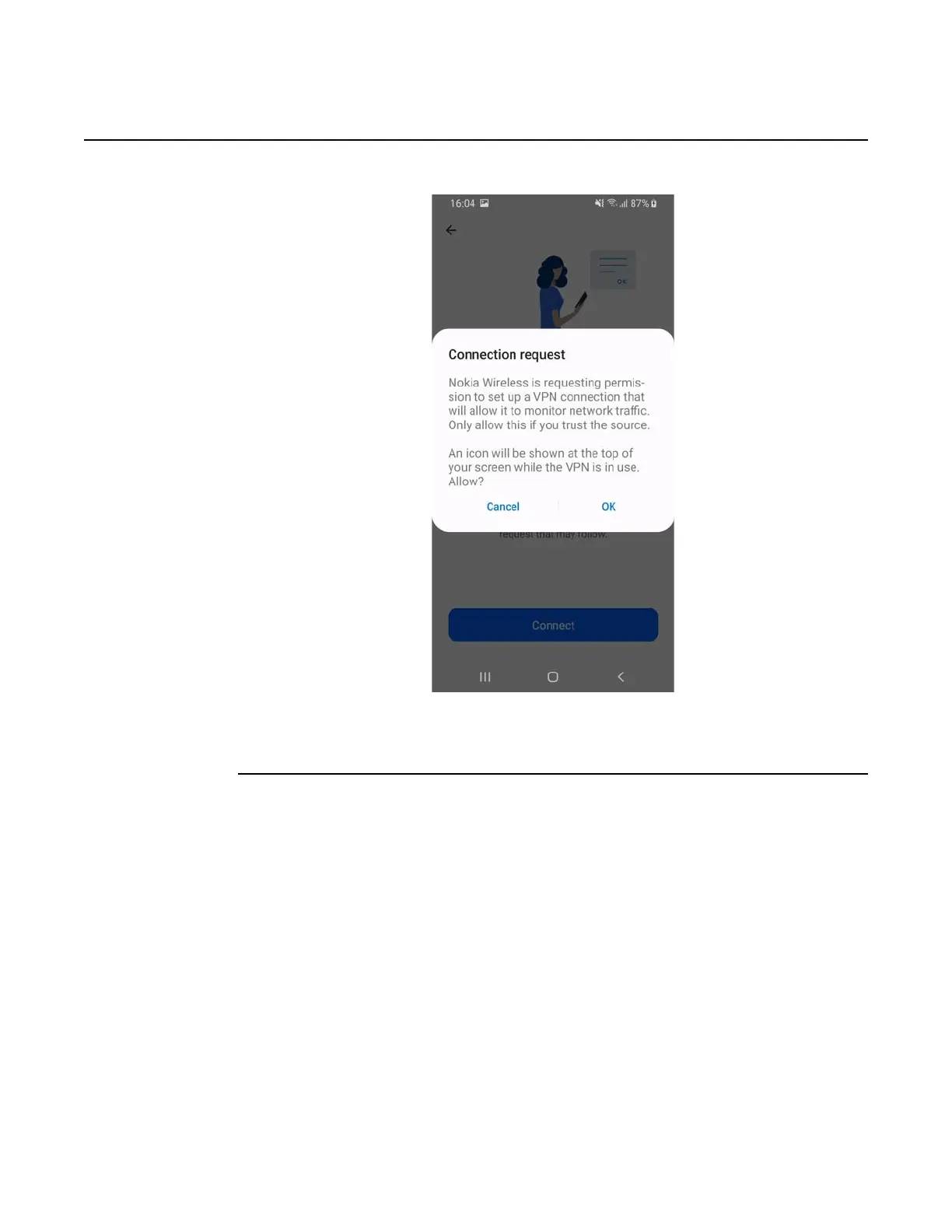Determining the mounting location
56
Nokia FastMile 4G Receiver Installation Guide
3TG-00387-AADA-TCZZA Issue: 02 DRAFT
Figure 36 Prompt for accepting the connection request
Accept the connection request by tapping on “OK”.
10 The Nokia Wireless app prompts you to log in to the Nokia FastMile 4G Receiver. You will
need to input the username and password for the Nokia FastMile 4G Receiver.
Figure 37 shows the screen to log in to the Nokia FastMile 4G Receiver.
