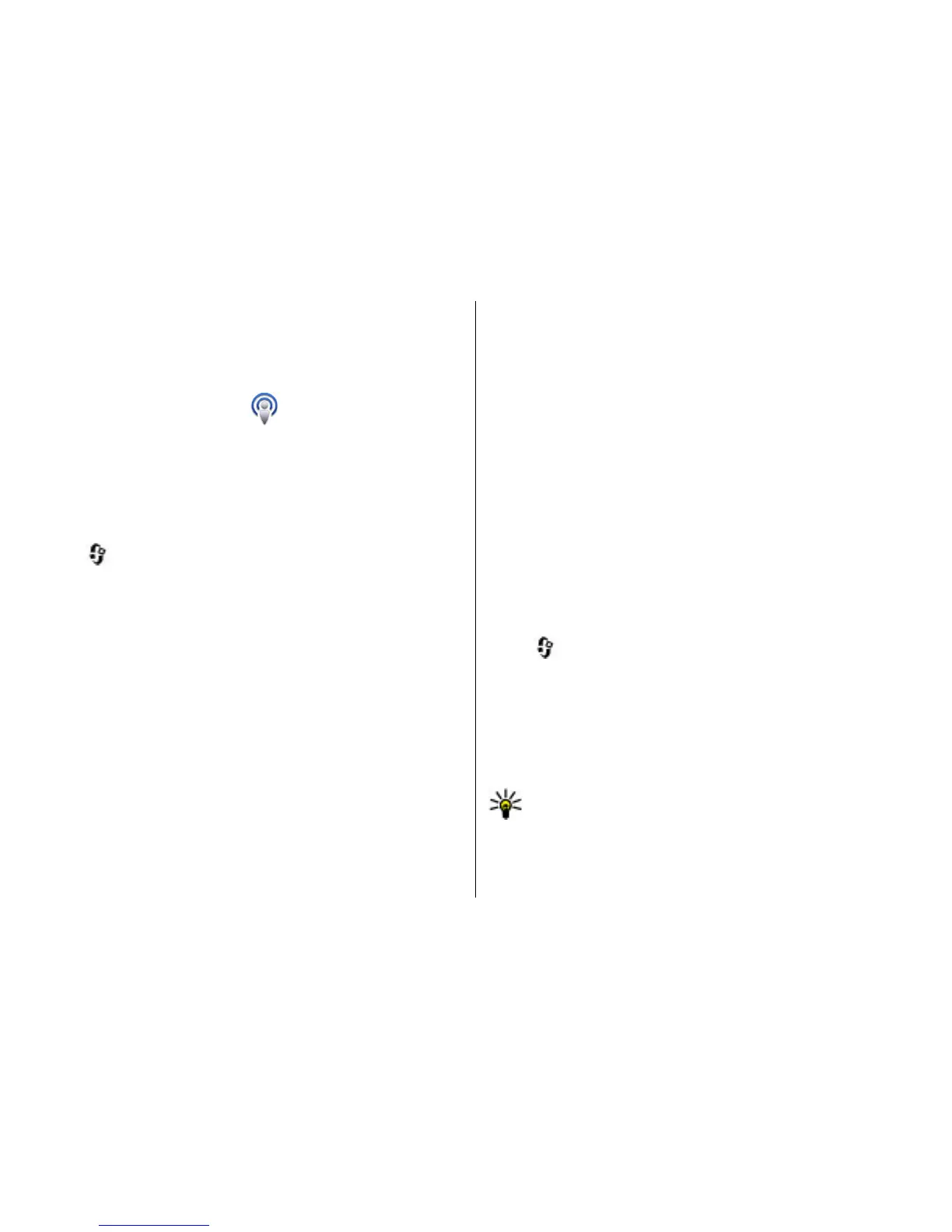centre automatically downloads new video clips daily at the
time you define.
To cancel scheduled downloads, select Manual download as
the download method.
Nokia Podcasting
With the Nokia Podcasting application (network service), you
can search, discover, subscribe to, and download podcasts
over the air, and play, manage, and share audio and video
podcasts with your device.
Podcasting settings
Select > Internet > Podcasting.
To start using Podcasting, define your connection and
download settings.
Connection settings
Select Options > Settings > Connection and from the
following:
● Default access point — Select the access point to use to
connect to the internet.
● Search service URL — Define the podcast search service
web address, to use to search for podcasts.
Download settings
Select Options > Settings > Download and from the
following:
● Save to — Define where to save podcasts.
● Update interval — Define how often podcasts are
updated.
● Next update time — Define the time of the next
automatic update.
Automatic updates only occur if a specific default access
point is selected and the Podcasting application is open.
● Download limit (%) — Define the percentage of memory
that is reserved for podcast downloads.
● If limit exceeds — Define what to do if the download
limit is exceeded.
Setting the application to retrieve podcasts automatically
may involve the transmission of large amounts of data
through your service provider’s network. For information on
data transmission charges, contact your service provider.
Restore default settings — Select Options > Restore
default.
Find podcasts
You can find podcasts by searching by keyword or title.
Select
> Internet > Podcasting.
Define a podcast search service web address — To use
the search service, you need to define a podcast search
service web address. Select Options > Settings >
Connection > Search service URL.
Search for podcasts — Select Search, and enter the desired
keywords.
Tip: The search service looks for podcast titles and
keywords in descriptions, not specific episodes.
General topics, such as football or hip-hop, usually give
better results than a specific team or artist.
© 2009 Nokia. All rights reserved.56
