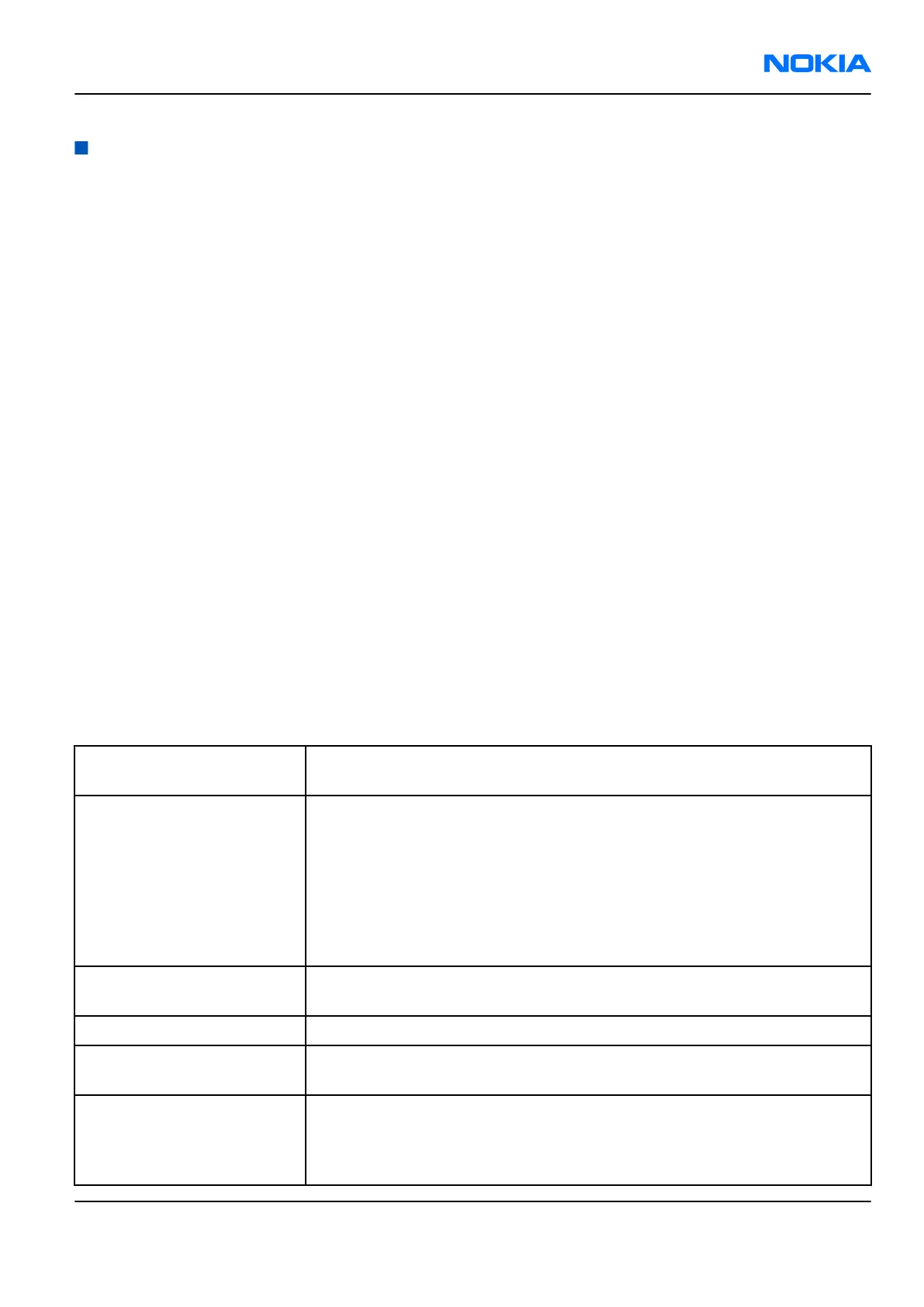Introduction to camera module troubleshooting
Background, tools and terminology
Faults or complaints in camera operation can be roughly categorised into three subgroups:
1 Camera is not functional at all; no image can be taken.
2 Images can be taken but there is nothing recognizable in them.
3 Images can be taken and they are recognizable but for some reason the quality of images is seriously
degraded.
Image quality is very hard to measure quantitatively, and even comparative measurements are difficult
(comparing two images) to do, if the difference is small. Especially if the user is not satisfied with his/her
device's image quality, and tells, for example, that the images are not sharp, it is fairly difficult to accurately
test the device and get an exact figure which would tell whether the device is functioning properly.
Often subjective evaluation has to be used for finding out if a certain property of the camera is acceptable
or not. Some training or experience of a correctly operating reference device may be needed in order to
detect what actually is wrong.
It is easy for the user to take bad images in bad conditions. Therefore the camera operation has to be checked
always in constant conditions (lighting, temperature) or by using a second, known-to-be good device as
reference.
When checking for possible errors in camera functionality, knowing what error is suspected significantly
helps the testing by narrowing down the amount of test cases. The following types of image quality problems
may be expected to appear:
• Dust (black spots)
• Lack of sharpness
• Bit errors
Terms
Dynamic range
Camera's ability to capture details in dark and bright areas of the scene
simultaneously.
Exposure time
Camera modules use silicon sensor to collect light and for forming an
image. The imaging process roughly corresponds to traditional film
photography, in which exposure time means the time during which the
film is exposed to light coming through optics. Increasing the time will
allow for more light hitting the film and thus results in brighter image. The
operation principle is exactly the same with silicon sensor, but the shutter
functionality is handled electronically i.e. there is no mechanical moving
parts like in film cameras.
Flicker
Phenomenon, which is caused by pulsating in scene lighting, typically
appearing as wide horizontal stripes in an image.
Noise
Variation of response between pixels with same level of input illumination.
Resolution
Usually the amount of pixels in the camera sensor. In some occasions the
term resolution is used for describing the sharpness of the images.
Sensitivity
Camera module's sensitivity to light. In equivalent illumination conditions,
a less sensitive camera needs a longer exposure time to gather enough
light in forming a good image. Analogous to ISO speed in photographic
film.
RM-91; RM-92
Camera Module Troubleshooting Nokia Customer Care
Issue 1 COMPANY CONFIDENTIAL Page 8 –5
Copyright © 2006 Nokia. All rights reserved.