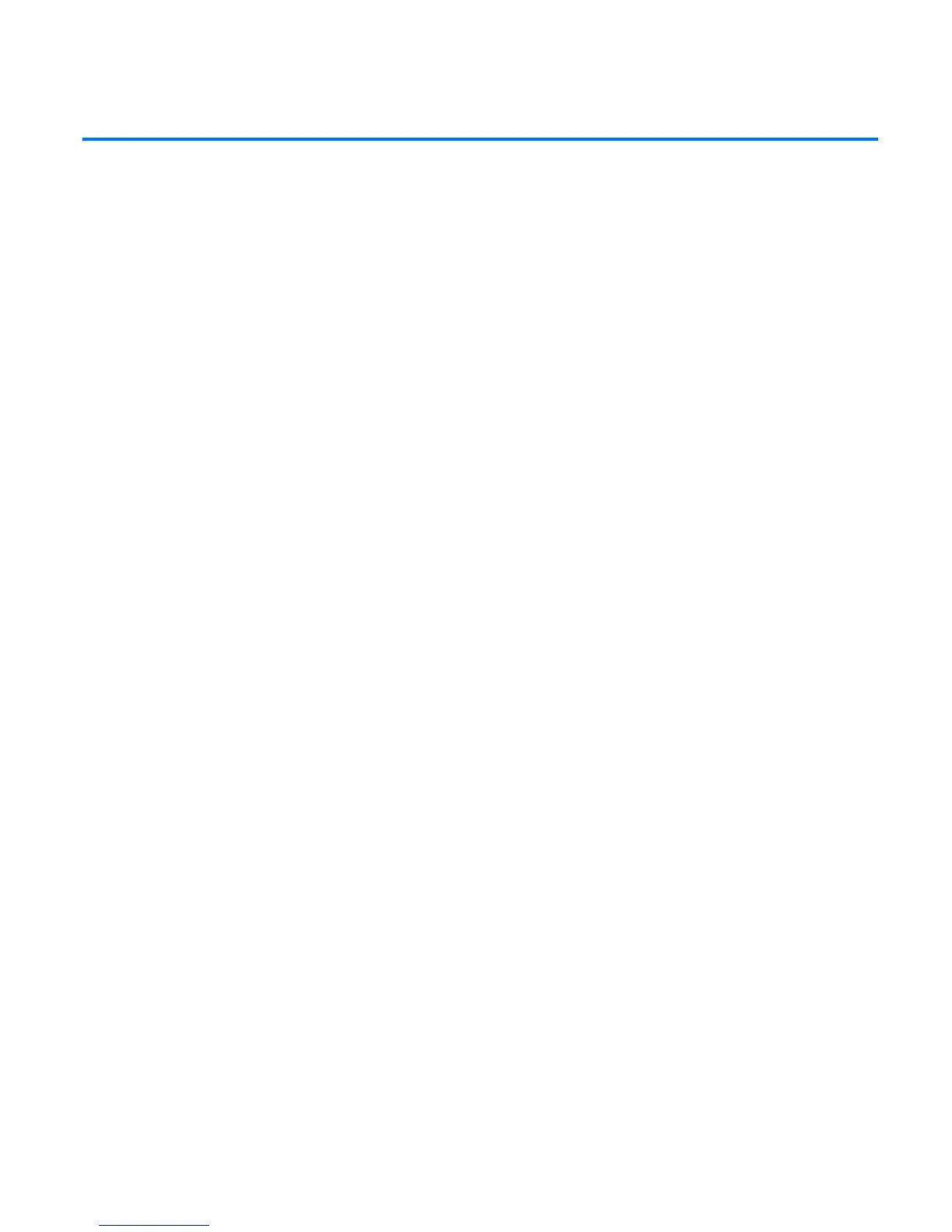9
General information
■ Access codes
The security and lock codes control access to features and
is supplied with the phone. The preset code is 12345.
The phone lock feature protects your phone from
unauthorized outgoing calls or unauthorized access to
information stored in the phone.
When phone lock is on, the only outgoing calls that can be
made are to the emergency number programmed into
your phone (for example, 911 or other official emergency
number).
Select Menu > Settings > Security settings to set how
your phone uses the access codes and security settings.
■ Nokia support on the web
Check www.nokia.com/support or your local Nokia web
site for the latest version of this guide, additional
information, downloads, and services related to your
Nokia product.
RM-307_UG_EN_non-RUIM_FCC_12122008.fm Page 9 Friday, December 12, 2008 5:01 PM