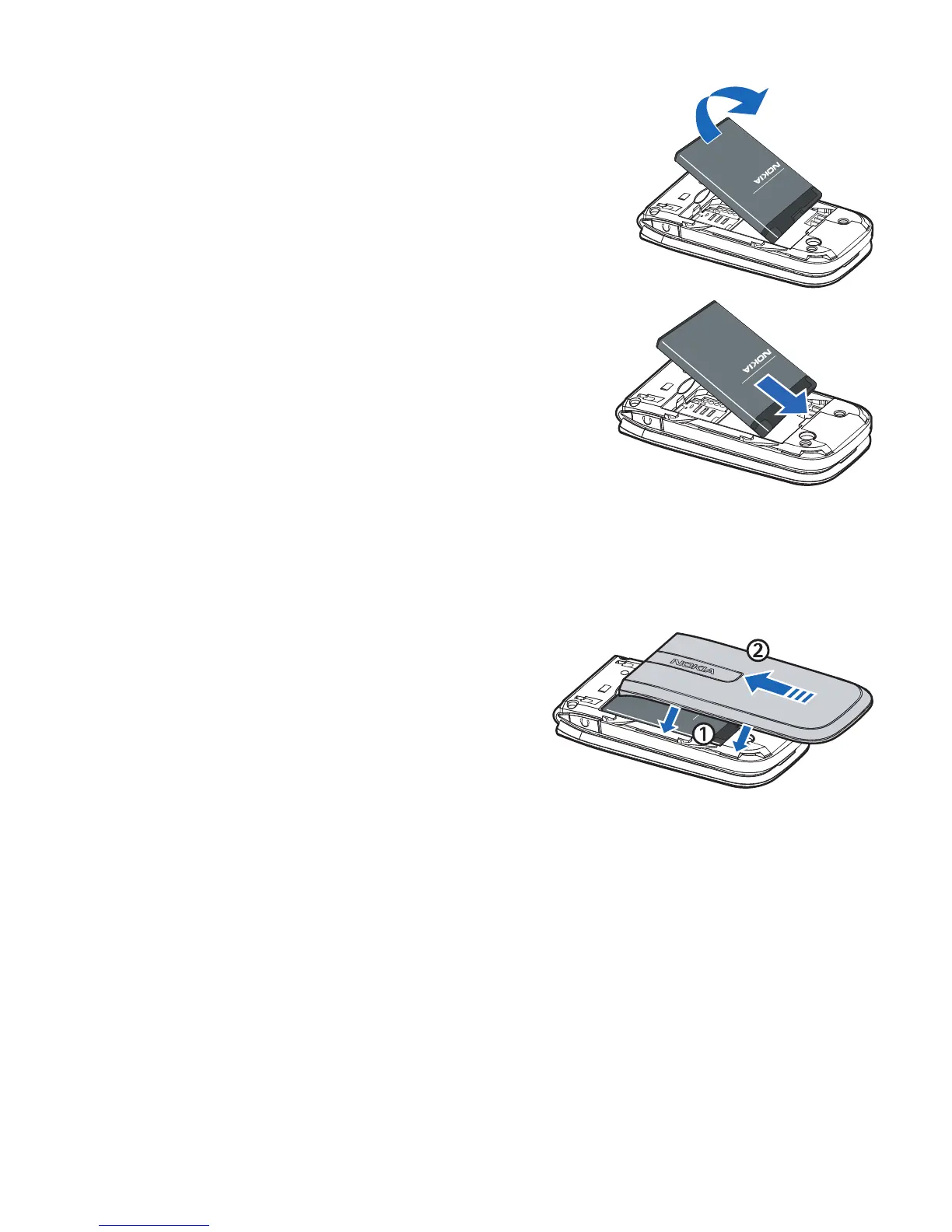11
2. Insert your finger into the finger
grip and lift the battery from its
compartment.
3. Position the battery so the
gold-colored contacts match up
with those on the phone, and
insert the battery into the battery
slot.
4. Push down on the other end of the battery to snap the
battery into place.
5. Align the back cover with
the back of the phone, and
slide it toward the top of the
phone until you hear a click
to lock it into place.
■ Charge the battery
Always switch the device off, and disconnect the charger
before removing the battery.
RM-307_UG_EN_non-RUIM_FCC_12122008.fm Page 11 Friday, December 12, 2008 5:01 PM