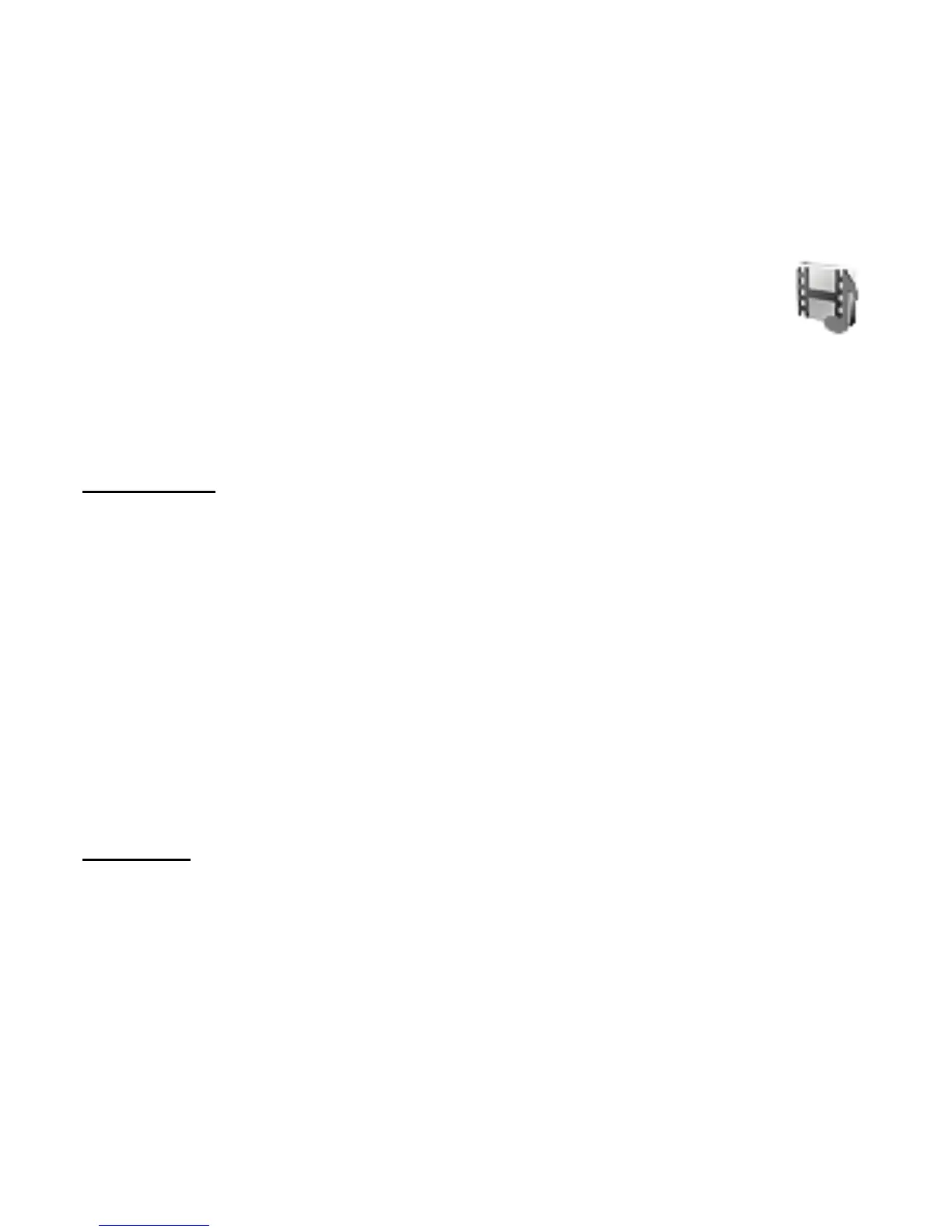53
To adjust common game settings, select Menu > Games >
Settings. You can set the Game sounds, or Shakes for a
game.
■ Gallery
You can use Gallery to manage your image and audio files.
Images
In the standby mode, select Menu > Gallery > Images to
use the image files in this folder to personalize your
phone. Then press Open to display the image, or Options
to Delete, Rename files, change Sort type of files, view
Memory status of Gallery in your device, view Details of
selected image or Set as wallpaper.
Tones
In the standby mode, select Menu > Gallery > Tones to
use the tone files in this folder to personalize your phone.
Then press Open to listen to the tone, or select Options to
Delete, Rename files, change Sort type of files, view
RM-307_UG_EN_non-RUIM_FCC_12122008.fm Page 53 Friday, December 12, 2008 5:01 PM