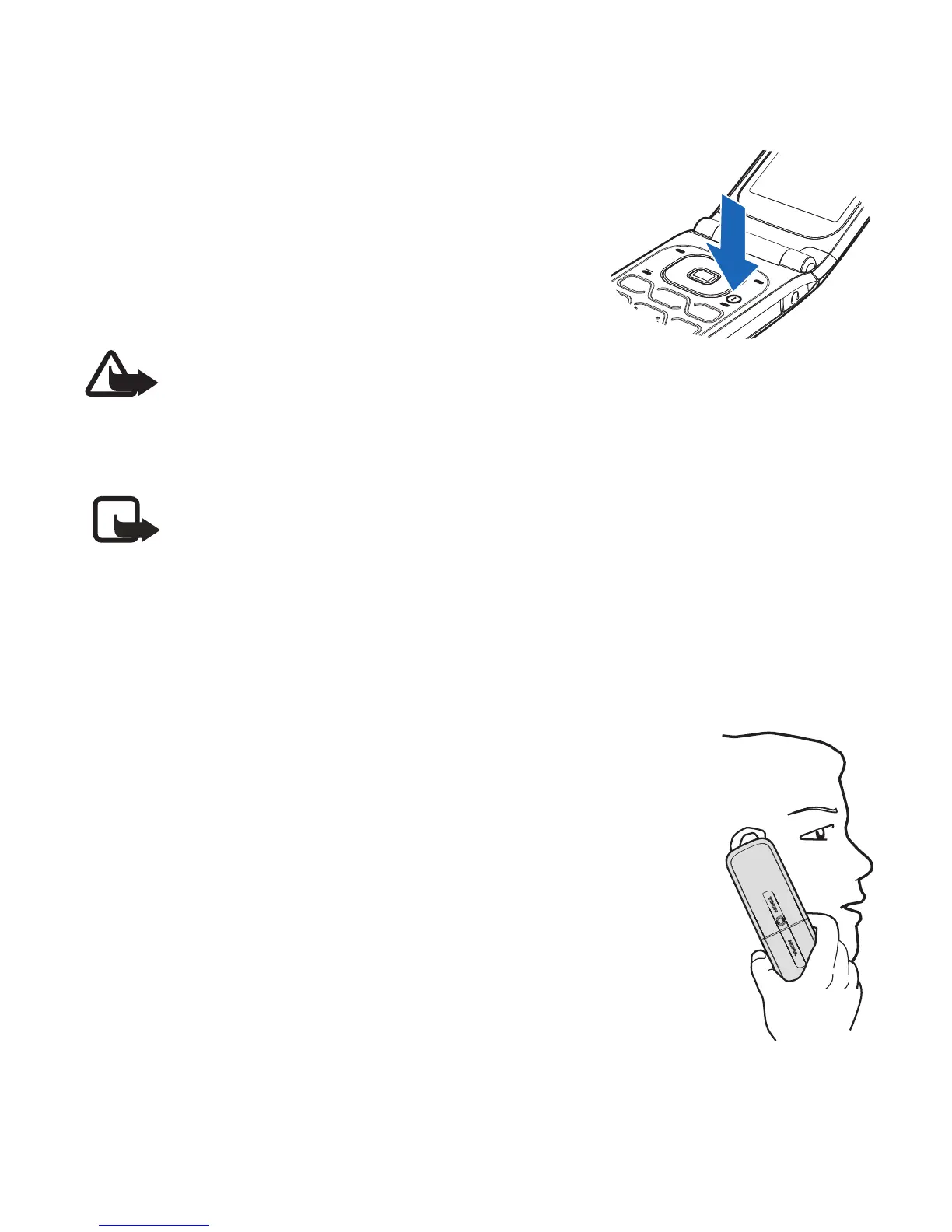13
■ Switch your phone on or off
To switch your phone on or off, press
and hold the power/end key on the
keypad for at least three seconds.
Warning: Do not switch on
the phone when wireless phone use is prohibited
or when it may cause interference or danger.
Note: Please keep your fingers or hands away from
the hinge when opening the fold, it may clamp
your fingers when opening.
■ Normal operating position
Your device has an internal antenna. Hold
the phone as you would any other
telephone with the antenna pointed up and
over your shoulder.
RM-307_UG_EN_non-RUIM_FCC_12122008.fm Page 13 Friday, December 12, 2008 5:01 PM