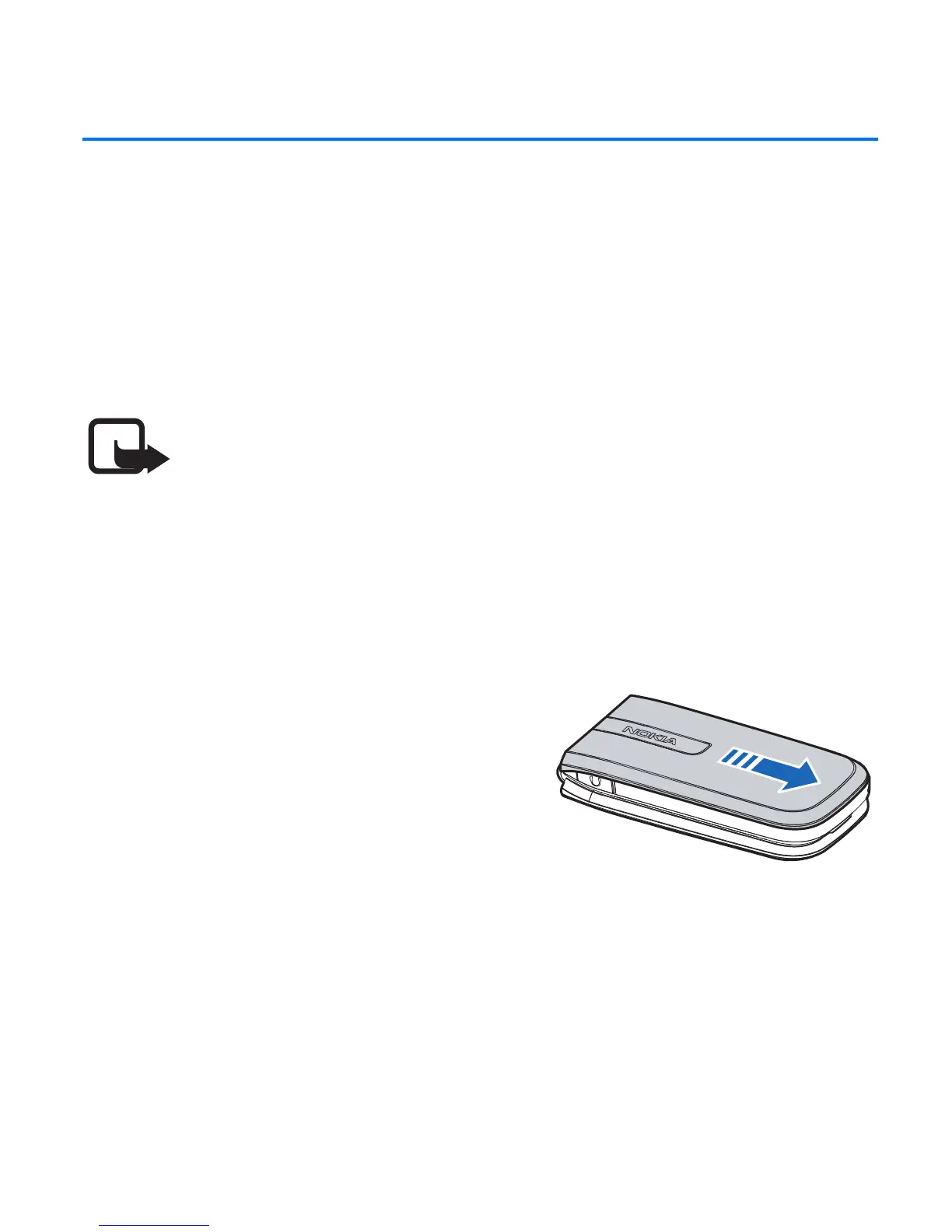10
1. Get started
■ UIM card slot and Battery
Your device has a UIM card slot built into the mechanics.
However, the UIM is not functional in this phone moded.
Avoid placing anything into the UIM card slot.
Note: Always switch off the power and
disconnect the charger and any other device
before removing the cover. Avoid touching
electronic components while changing the cover.
Always store and use the device with the cover
attached.
1. With the back of the phone
facing you, press and slide
the back cover toward the
bottom of the phone to
remove the cover.
RM-307_UG_EN_non-RUIM_FCC_12122008.fm Page 10 Friday, December 12, 2008 5:01 PM