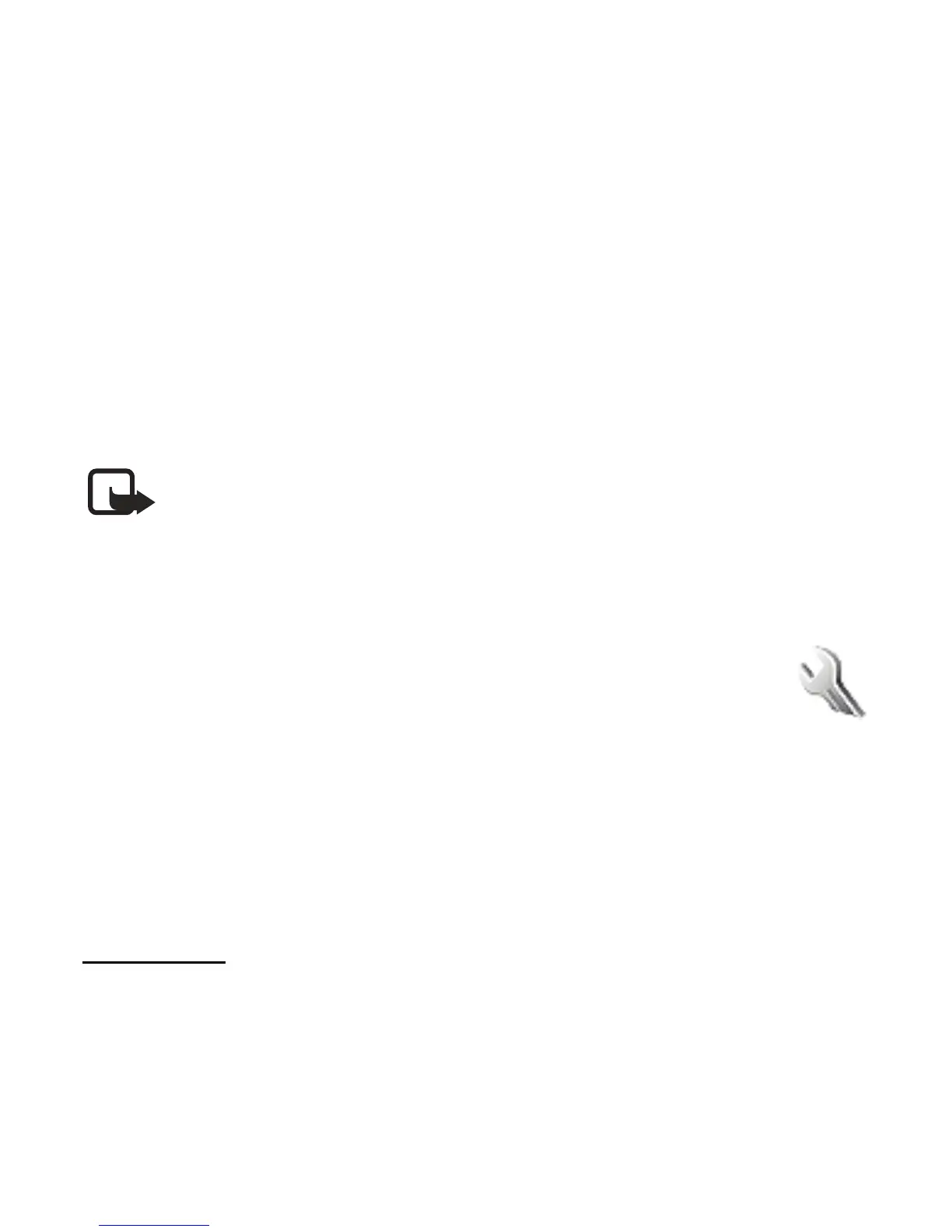34
You can delete any missed, dialed, or received calls from
phone memory. Select Menu > Log > Clear log lists > All
call lists, Missed calls, Received calls, or Dialed numbers.
Select Menu > Log > Call timers to view the approximate
duration of the last call, all received calls, all dialled calls,
or all calls.
To reset the timers, select Menu > Log > Call timers >
Clear timers, enter your security code, and select OK.
Note: The actual time invoiced for calls by your
service provider may vary, depending on network
features, rounding off for billing, and so forth.
■ Settings
In this menu, you can adjust various phone settings. To
reset some menu settings to their default values, select
Menu > Settings > Restore factory settings.
Profiles
Profiles define how your phone reacts when you receive a
call or message, how your keypad sounds when you press
RM-307_UG_EN_non-RUIM_FCC_12122008.fm Page 34 Friday, December 12, 2008 5:01 PM