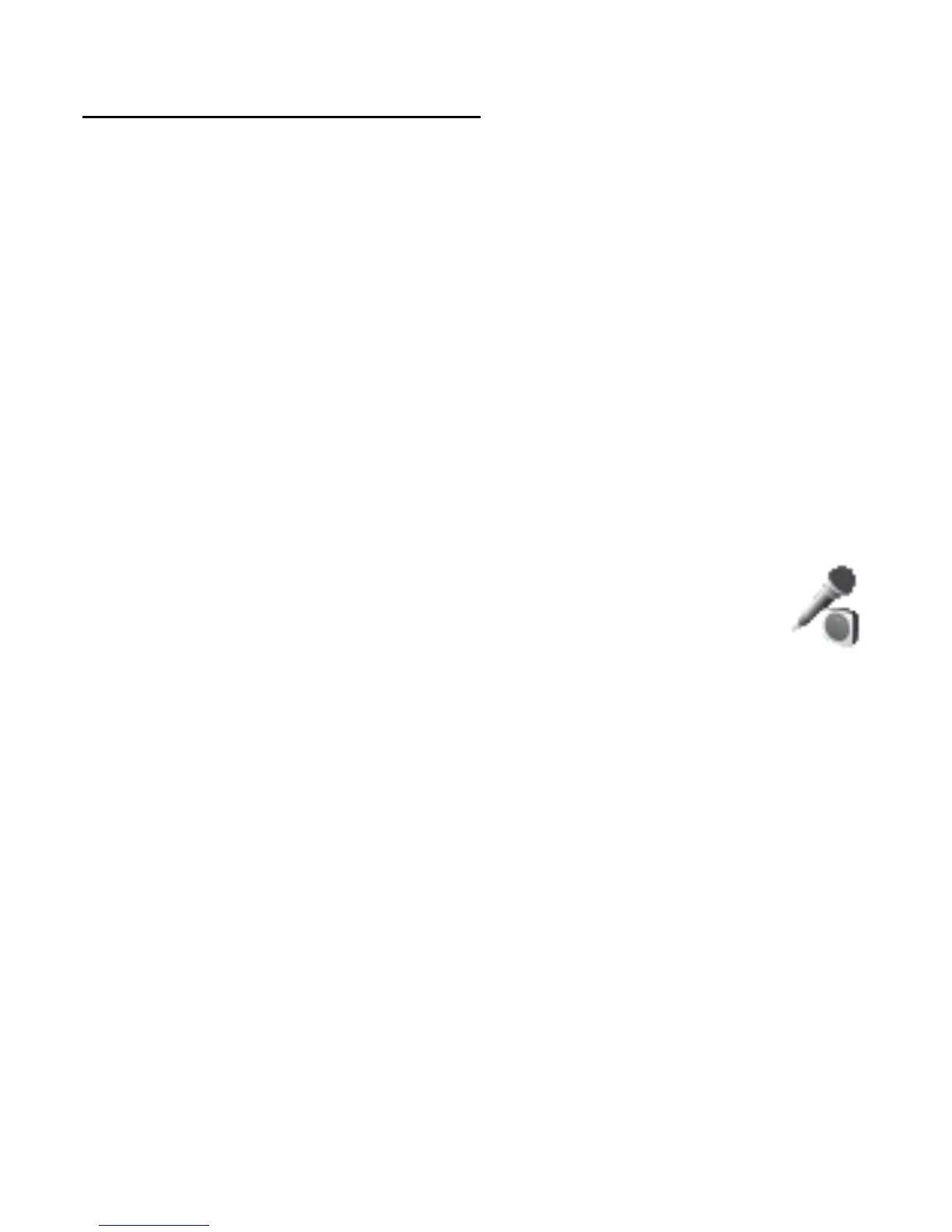45
Basic radio functions
When the radio is on, Switch off, Save station, Stations,
Set frequency, Volume, and Loudspeaker or Headset are
available.
You can save up to 20 radio channels. See "Tune a radio
channel," p. 44.
You can normally make a call or answer an incoming call
while listening to the radio. During the call, the volume of
the radio is muted.
■ Voice recorder
This feature allows you to record speech or sound with
your phone and listen to them later. The total available
time is 90 seconds if no memos have been stored. The
maximum length of a recording depends on how much
memory remains available. The voice recorder shares
memory with other applications. See "Shared memory,"
p. 8.
To record speech or sound, select Menu > Voice
recorder > Record. Select Stop when you finish recording.
RM-307_UG_EN_non-RUIM_FCC_12122008.fm Page 45 Friday, December 12, 2008 5:01 PM