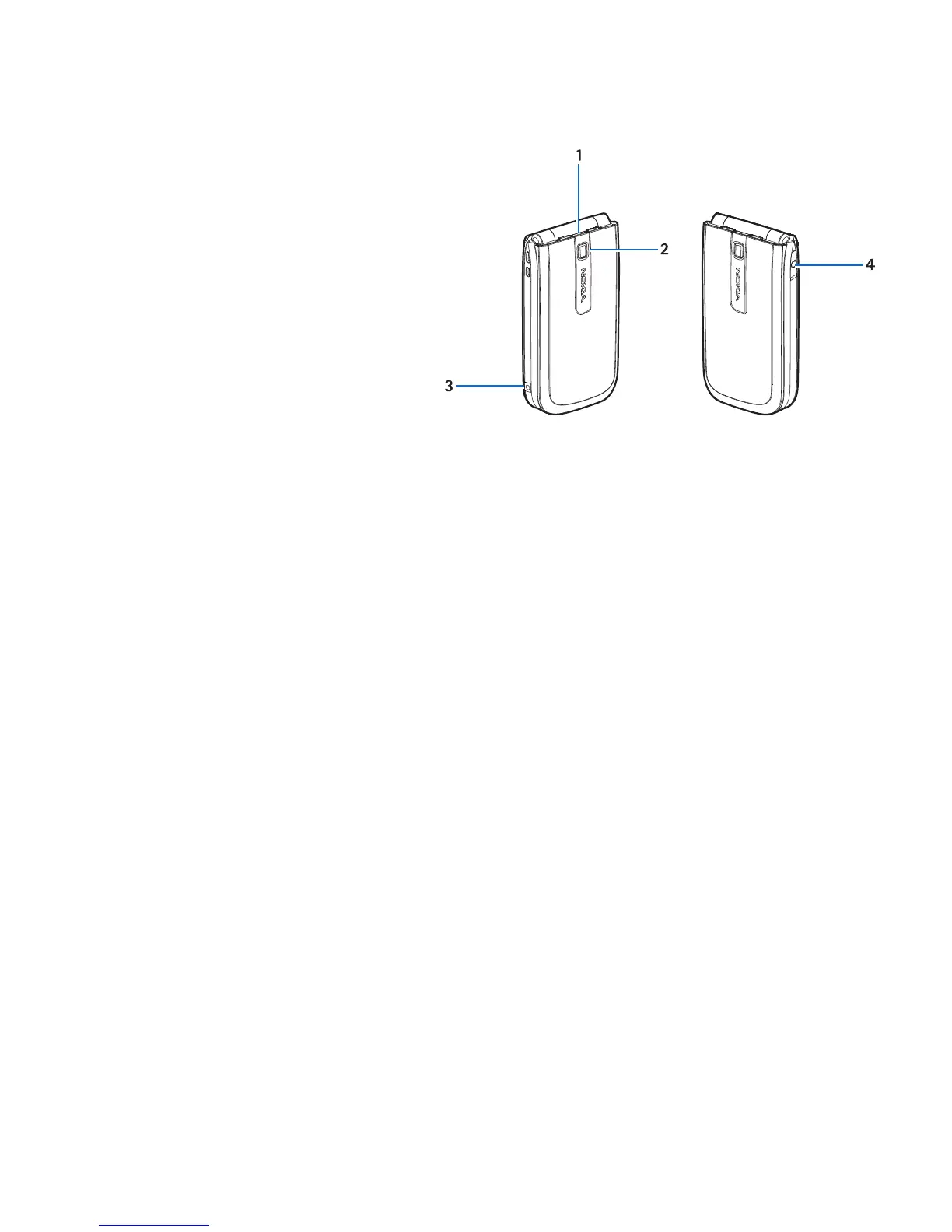16
■ Keys and parts (side and back)
• Flashlight (1)
• Flash button/
LED indicator (2)
• Charger port (3)
• Headset port (4)
To turn on the flashlight, press the flash button. The
flashlight can be used only when the device is switched
on. It does not work when the fold is open.
To activate the flashlight, press the flash button. Press
flash button once, the flashlight lasts 3 seconds; press
flash button twice, the flashlight will last untill you press
the flash button again or the power dies.
The LED indicator indicates that the device is on, it does
not flash when the device is switched off.
RM-307_UG_EN_non-RUIM_FCC_12122008.fm Page 16 Friday, December 12, 2008 5:01 PM