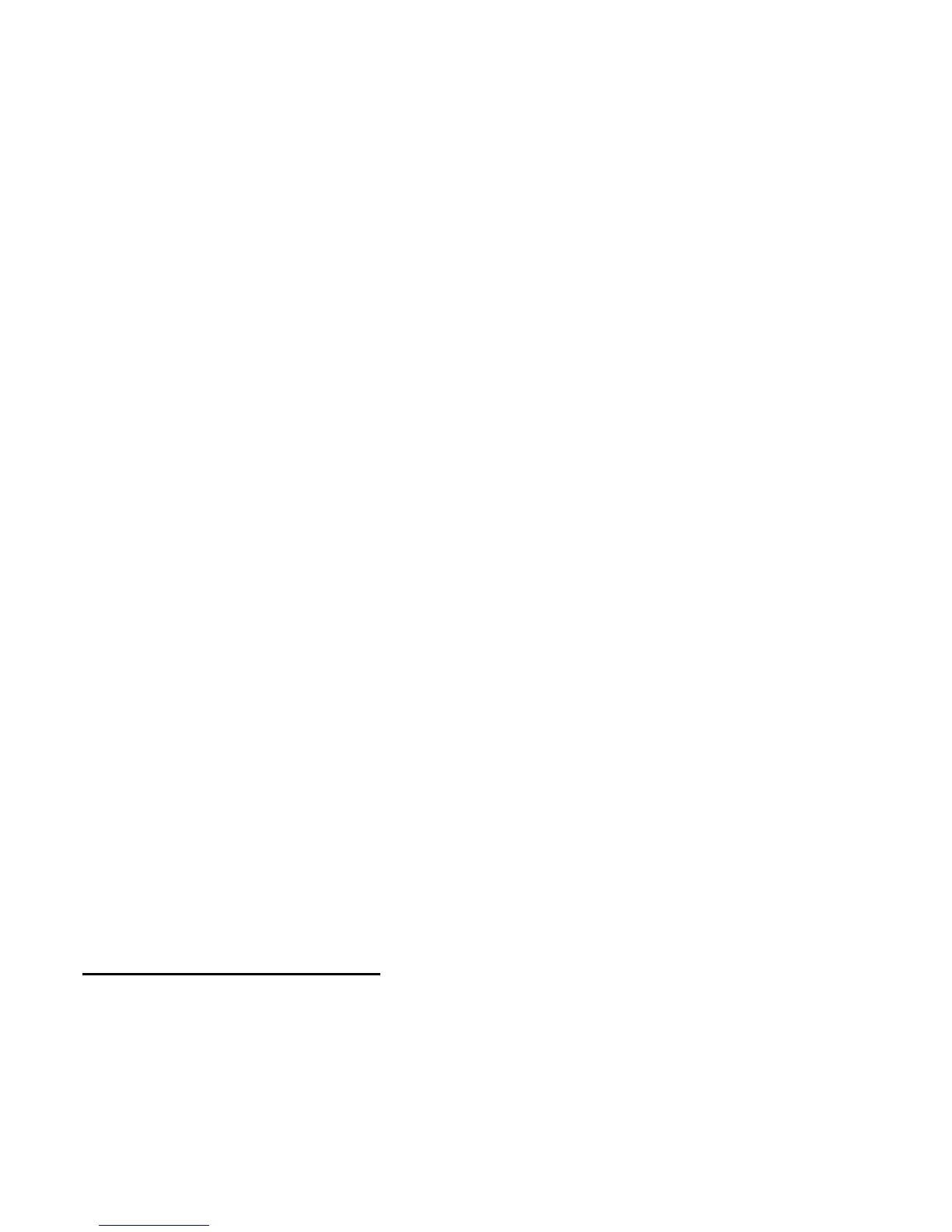37
Automatic keyguard—to set the keypad to lock
automatically after a preset time delay
Touch tones—to set the tone duration when you press the
keys on your phone keypad
Start-up tone—to set the tone to be played during start-
up animations on or off
Welcome note—to write a welcome note that briefly
appears whenever you switch your phone on
Banner—to let you customize the banner or use default
banner settings
Help text activation—to display brief descriptions for
most menu items
If fold closed—to set how the device react when the fold is
closed. Select Close application to set the device to close
all applications and go to idle state when the fold is
closed; select Keep running to allow the applications to
keep running when the fold is closed.
Display settings
Select Menu > Settings > Display settings and from the
following:
RM-307_UG_EN_non-RUIM_FCC_12122008.fm Page 37 Friday, December 12, 2008 5:01 PM