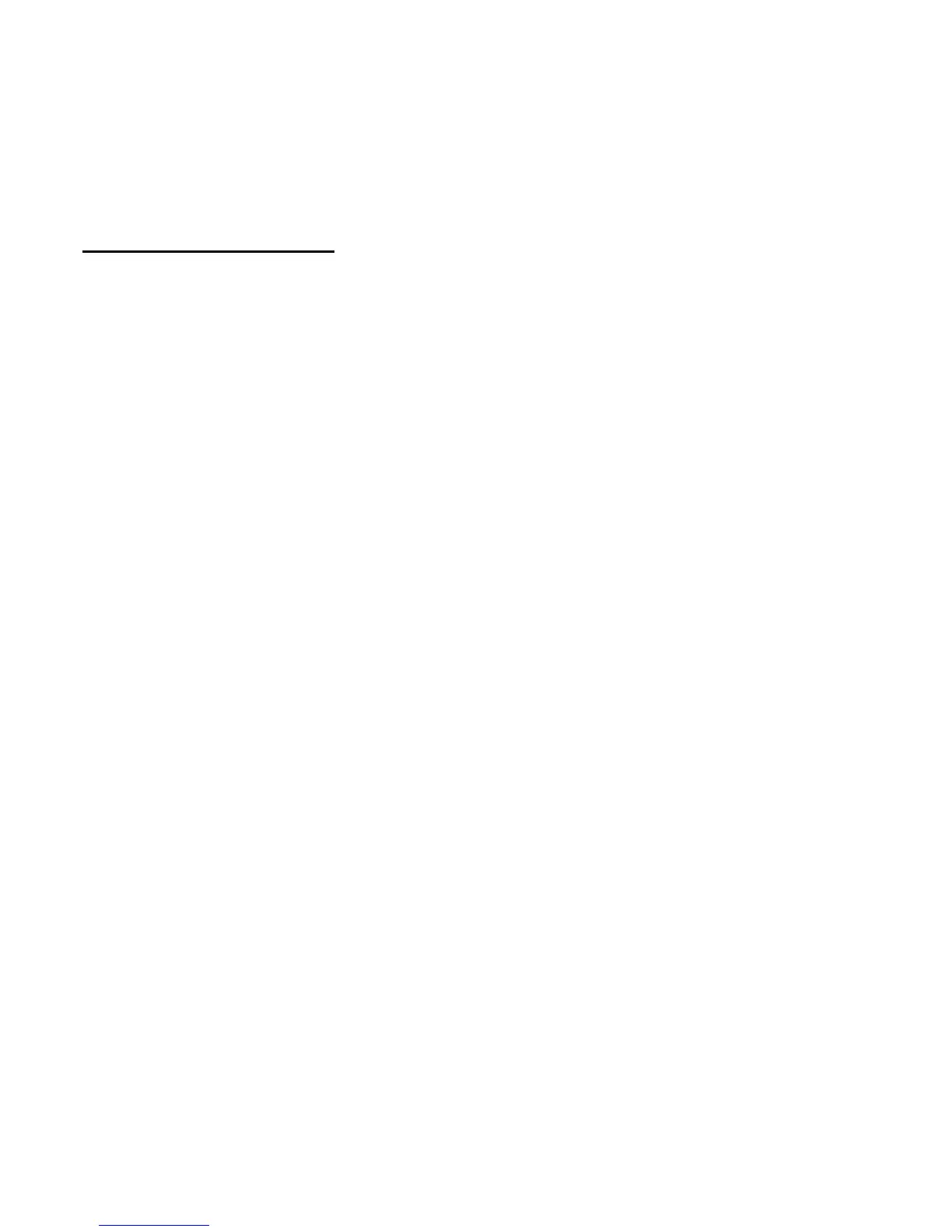39
device. It supports calendar, time stamping of the call
lists, and alarm clock.
Tone settings
Select Menu > Settings > Tone settings and from the
available options:
Incoming call alert—to set the alert for incoming calls
Ringing tone—to set the tone for incoming calls
Ringing volume—to set the volume level for the ringing
sound and message alert tones. If you set Ringing volume
to level 2 or above, your phone rings with the volume
ascending from level 1 to the level for incoming calls. If
you select the highest ringing tone level, the ringing tone
reaches its highest level after a few seconds.
Vibrating alert—to set the phone to vibrate when you
receive a call or a text message
Message alert tone—to set the tone to sound when you
receive a text message
Keypad tones—to select the volume level of the keypad
tones
RM-307_UG_EN_non-RUIM_FCC_12122008.fm Page 39 Friday, December 12, 2008 5:01 PM