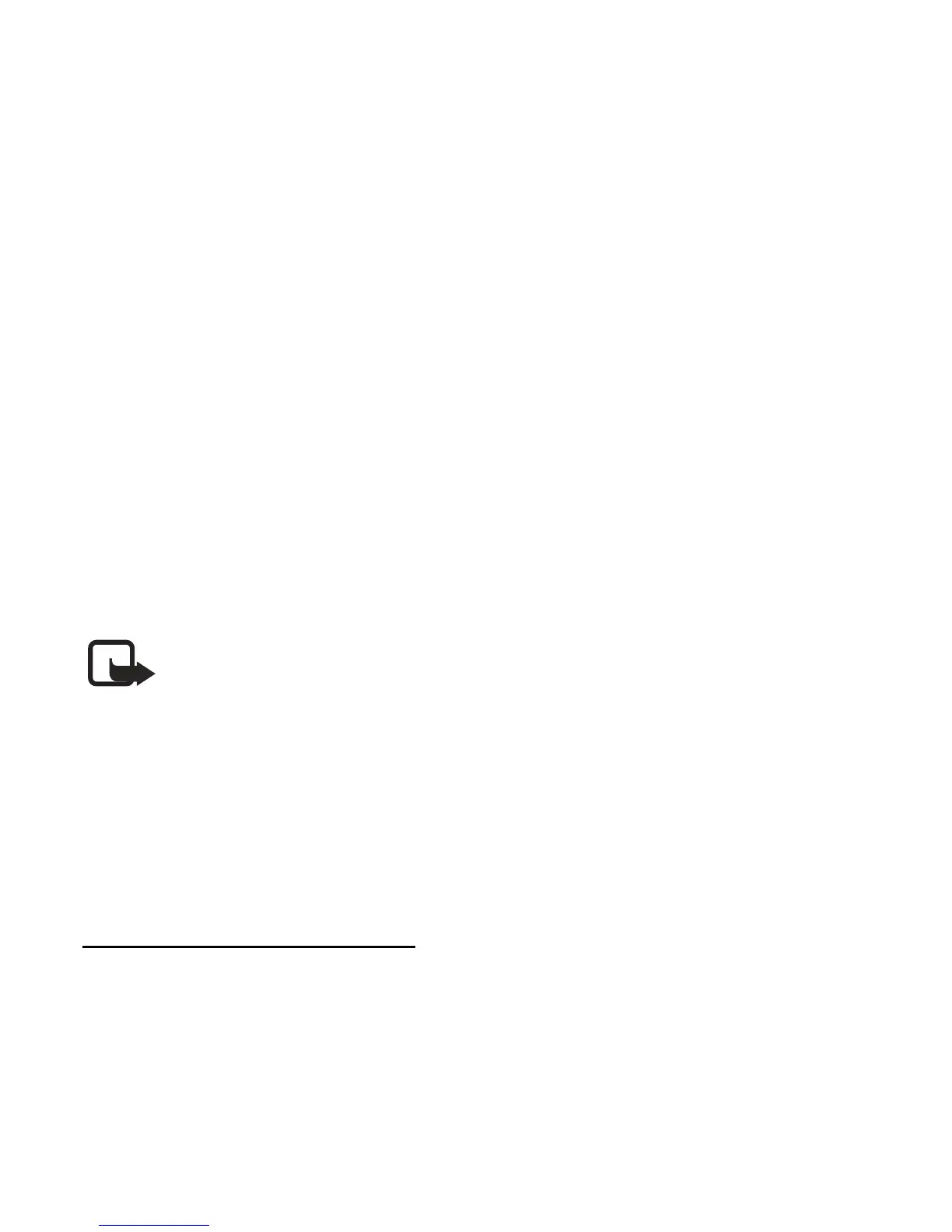50
Change sign, or scroll up or down to change the sign of
your result.
Currency converter
You can convert foreign currency to domestic or vice
versa.
At the Calculator screen, enter a currency amount to
convert. Select Options > To home or To foreign to
convert currency as desired.
If you have not done so already, you are prompted to enter
the exchange rate.
You can also edit the exchange rate at any time.
Note: When you change base currency, you must
enter the new rates because all previously set
exchange rates are set to zero.
Select Menu > Organizer > Calculator > Options >
Exchange rate to set the exchange rate.
Countdown timer
You can enter a specified time. When the time runs out,
your phone sounds an alarm. And you may press Restart
RM-307_UG_EN_non-RUIM_FCC_12122008.fm Page 50 Friday, December 12, 2008 5:01 PM