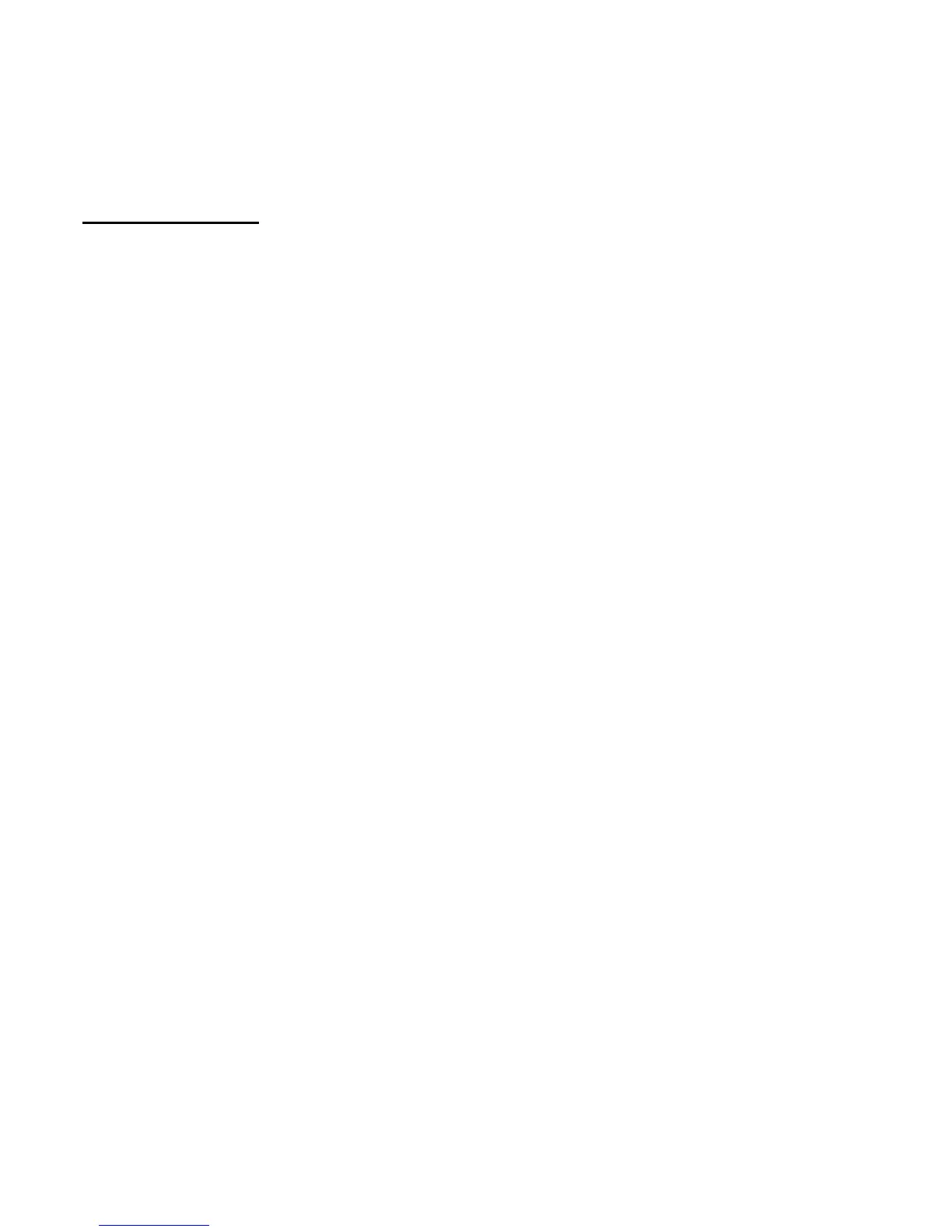64
If you suspect interference, switch off your device, and move the
device away.
Hearing aids
Some digital wireless devices may interfere with some hearing
aids. If interference occurs, consult your service provider.
■ Vehicles
RF signals may affect improperly installed or inadequately
shielded electronic systems in motor vehicles such as electronic
fuel injection systems, electronic antiskid (antilock) braking
systems, electronic speed control systems, and air bag systems.
For more information, check with the manufacturer, or its
representative, of your vehicle or any equipment that has been
added.
Only qualified personnel should service the device or install the
device in a vehicle. Faulty installation or service may be
dangerous and may invalidate any warranty that may apply to
the device. Check regularly that all wireless device equipment in
your vehicle is mounted and operating properly. Do not store or
carry flammable liquids, gases, or explosive materials in the same
compartment as the device, its parts, or enhancements. For
vehicles equipped with an air bag, remember that air bags inflate
with great force. Do not place objects, including installed or
portable wireless equipment in the area over the air bag or in the
RM-307_UG_EN_non-RUIM_FCC_12122008.fm Page 64 Friday, December 12, 2008 5:01 PM