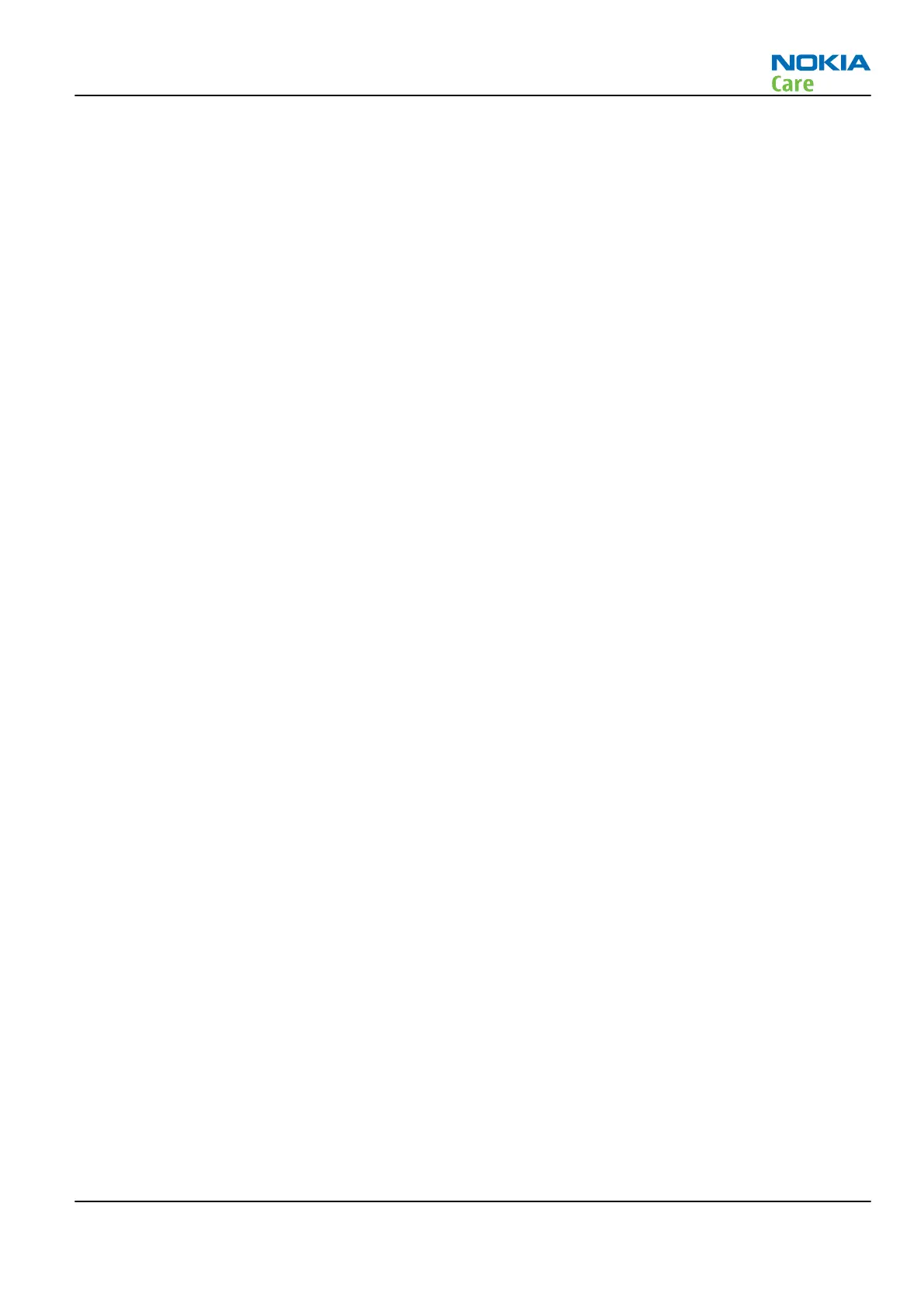Table of Contents
General RF troubleshooting ..................................................................................................................................4–5
Introduction to RF troubleshooting ................................................................................................................4–5
RF key components ...........................................................................................................................................4–6
Auto tuning.............................................................................................................................................................4–8
Introduction to auto tuning.............................................................................................................................4–8
Auto tuning procedure .....................................................................................................................................4–8
Self test troubleshooting.......................................................................................................................................4–9
Phoenix self test troubleshooting ...................................................................................................................4–9
Receiver troubleshooting ................................................................................................................................... 4–11
Introduction to receiver (RX) troubleshooting............................................................................................ 4–11
GSM RX chain activation for manual measurements/GSM RSSI measurement ........................................ 4–11
GSM receiver troubleshooting flowchart ..................................................................................................... 4–12
WCDMA RX chain activation for manual measurement.............................................................................. 4–13
WCDMA RSSI measurement ........................................................................................................................... 4–14
WCDMA receiver troubleshooting flowchart................................................................................................ 4–15
Transmitter troubleshooting ............................................................................................................................. 4–16
Introduction to transmitter (TX) troubleshooting...................................................................................... 4–16
GSM transmitter troubleshooting................................................................................................................. 4–16
GSM transmitter troubleshooting flowchart ............................................................................................... 4–20
WCDMA transmitter troubleshooting ........................................................................................................... 4–21
WCDMA transmitter troubleshooting flowchart.......................................................................................... 4–24
Troubleshooting with RF shield removed......................................................................................................... 4–25
Introduction.................................................................................................................................................... 4–25
Voltage checking ............................................................................................................................................ 4–25
VCTCXO troubleshooting ................................................................................................................................ 4–27
RF component reference ............................................................................................................................... 4–27
Antenna................................................................................................................................................................ 4–29
Antenna overview .......................................................................................................................................... 4–29
Main antenna functionality........................................................................................................................... 4–30
Bluetooth antenna functionality .................................................................................................................. 4–31
Antenna troubleshooting.............................................................................................................................. 4–31
List of Tables
Table 11 RM-598 RF component reference....................................................................................................... 4–27
Table 12 RM-604 RF component reference....................................................................................................... 4–28
List of Figures
Figure 13 RM-598 RF key components - bottom .................................................................................................4–6
Figure 14 RM-604 RF key components - bottom .................................................................................................4–7
Figure 15 Auto tuning concept with CMU200......................................................................................................4–8
Figure 16 Phoenix RSSI Reading window ......................................................................................................... 4–11
Figure 17 Phoenix Rx Control window with sample settings (WCDMA band I)............................................. 4–13
Figure 18 Phoenix Rx Power Measurement window....................................................................................... 4–14
Figure 19 Phoenix RF Controls window ............................................................................................................ 4–16
Figure 20 Typical readings ................................................................................................................................. 4–18
Figure 21 Phoenix WCDMA Tx control window ................................................................................................ 4–21
Figure 22 Typical readings ................................................................................................................................. 4–23
Figure 23 Test points for voltage checking ...................................................................................................... 4–26
RM-598; RM-604
RF Troubleshooting
Issue 1 COMPANY CONFIDENTIAL Page 4 –3
Copyright © 2009 Nokia. All rights reserved.
