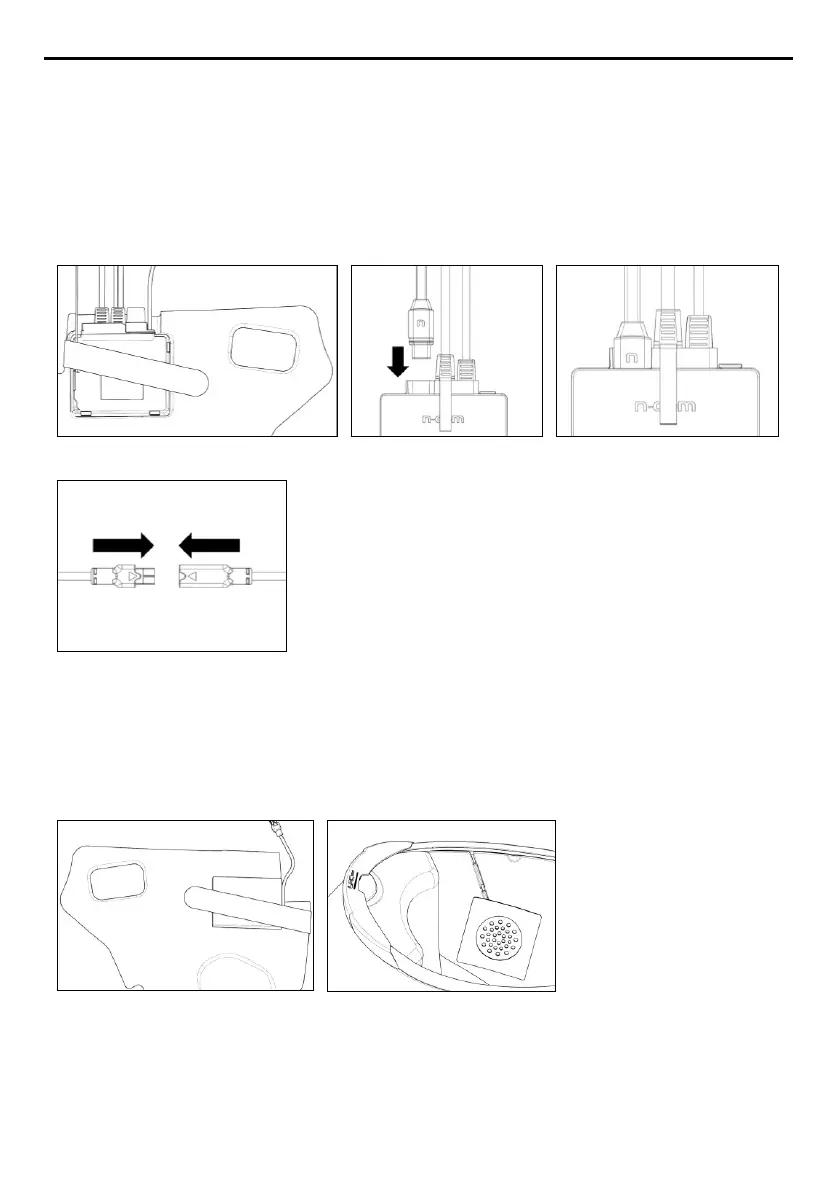12
N.B.: In the event that the keypad is not positioned correctly, peel it off right away with extreme care
and repeat the positioning.
N.B.: It takes up to 24 hours for the keypad to stick completely. During this time, do not expose the
helmet to atmospheric agents.
• Position the e-box inside its housing in the left cheek pad (Fig. 28).
• Line up the keypad connector to the e-box (Fig. 29).
• Gently position the connector in its seat until it is all the way in (Fig. 30).
• Connect the battery to the cable in the direction indicated by the
arrows (Fig. 31).
• Check that the system is switched on correctly. Press and hold
the “n” key for about 2 seconds, until the blue LED light on the
keyboard turns on and you hear the voice prompt. Proceed with
installation.
• Temporarily reposition the polystyrene cheek pad inside the helmet.
• Position the battery in the right polystyrene cheek pad housing and secure it using the Velcro
ribbon (Fig. 32).
• Position the right-hand side speaker in the specific cheek pad housing and secure it using the
specific adhesive (Fig. 33).
ONLY FOR FULL-FACE HELMETS: Insert the chin strap into the polystyrene cheek pad loop.