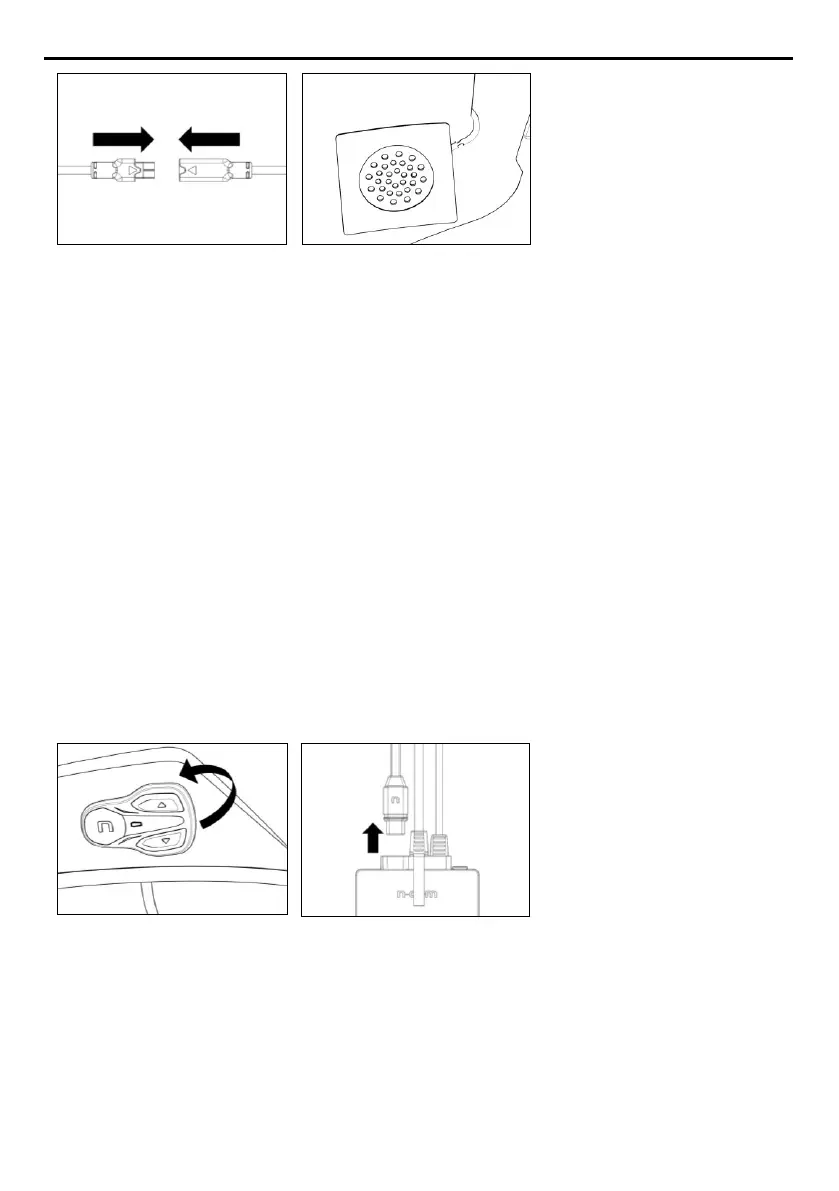4.4. Repositioning the padding
• Pass the USB-C wire through the elastic band found on the comfort padding.
• Replace the internal comfort padding by following the specific instructions found in the helmet user
manual.
Warning: Always verify the proper length of your chinstrap and adjust it if necessary, referring to the
specific helmet instructions.
Warning: After the B602 is installed on the helmet, make sure the microphone is properly positioned
in front of your mouth, if necessary adjusting the moveable element.
Warning: The wind protector, supplied as standard equipment with helmets that can be opened, may
make it more difficult to open and close the chin guard when the microphone is installed.
5. REMOVING THE SYSTEM
To remove the system from the helmet, proceed as for the installation, by removing the various parts.
Important: to remove the keypad, proceed as follows.
• Remove the keypad from the helmet shell (Fig. 40).
• Unplug the keypad connector (Fig. 41).
• Now completely remove the keypad from the helmet.
The keypad can be removed in case you decide to no longer use the system. However, it cannot be
reused again as it will have lost its adhesive properties. Contact your local dealer to purchase a new
keypad double sided-adhesive tape that will stick properly to the helmet shell.