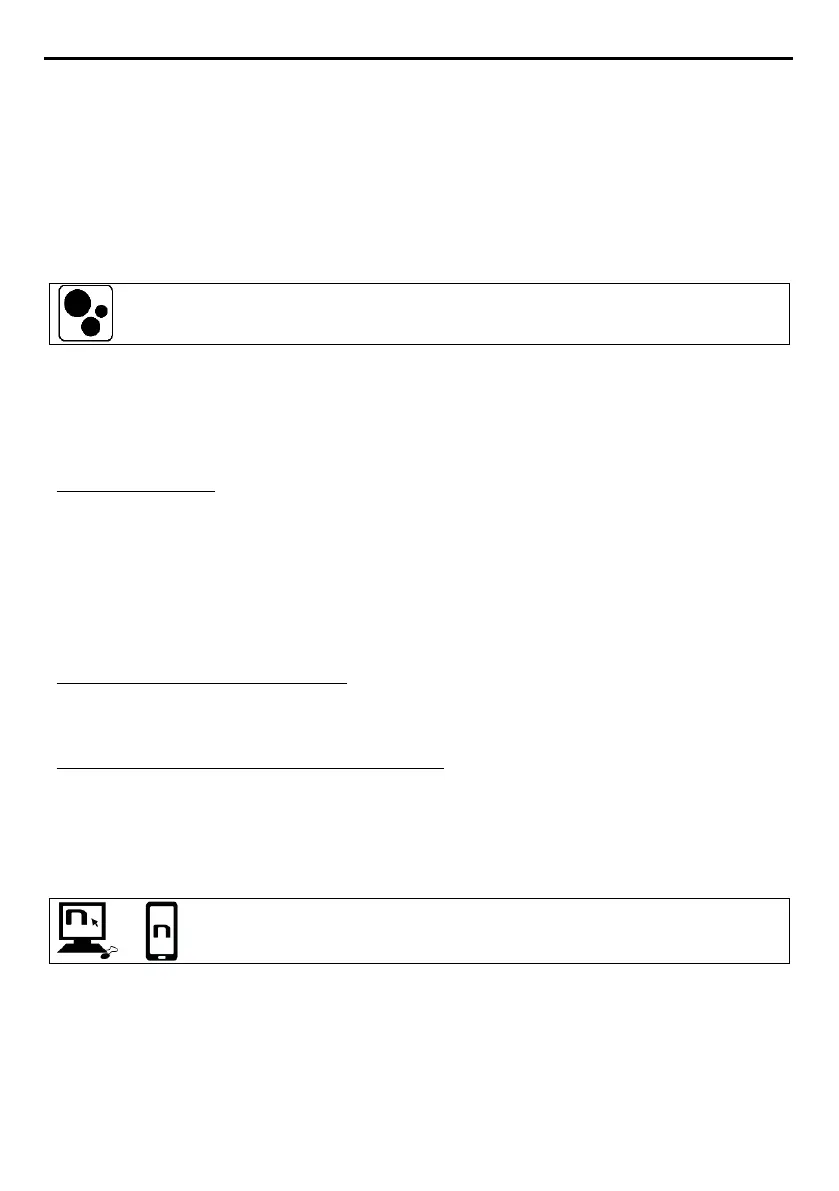16
6.3. Auto Off function
The Auto Off function automatically shuts down the N-Com system after five minutes without an
active Bluetooth connection (telephone, GPS, motorbike audio system etc) or communication via
intercom.
The “Auto Off” function is enabled by default on the device.
You can enable / disable the function from the Configuration Menu (Chapter 6).
6.4. Multi-language voice messages
The N-Com system offers voice prompts providing system information and confirmation of which
functions are activated or disactivated. The default language is English.
It is possible to change the language as follows:
Via the N-Com system
- Select Configuration Menu: with the N-Com already switched on, press and hold the “” and “”
keys simultaneously, until the red LED light appears.
- Press the “” key until you find “
Language
” mode
.
- Press the “n” key to access the list of available languages.
- Press the “” and “” keys to navigate between the various languages. When you find the
language you require, press the “n” key to confirm your choice. A voice prompt in your chosen
language will confirm its selection.
Via the smartphone N-Com EASYSET app
- Access the Basic Settings menu and under “Language” select your chosen language from the drop-
down menu.
Via your computer using the N-Com EASYSET program
- Connect the N-Com system to the N-Com EASYSET program.
- Select the Settings menu and under the heading “Language”, select your chosen language from the
drop-down menu.
Available languages: English, Italian, French, German, Spanish, Dutch, Polish, Slovenian.
The default function is enabled on the device.
You can enable / disable the “VOICE PROMPTS” function by using the N-Com
EASYSET program or the N-Com EASYSET APP.