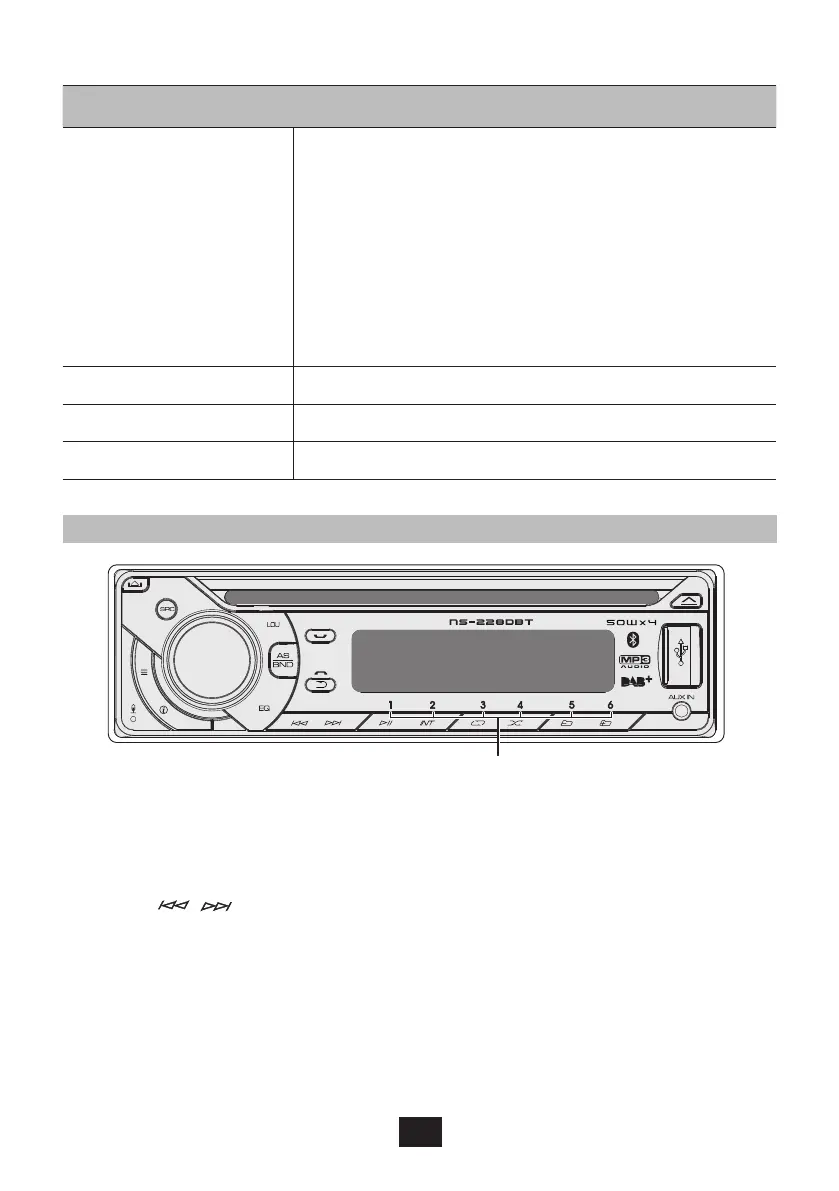144
Item Selectable Setting
RGB COLOR
When seeing the Words of “RGB COLOR”,
the default color is “RGB SCAN(AUTO)”,
rotating encoder volume knob to select the
color, the color will change in the following
order :”RGB SCAN(AUTO)” “GREEN
1”-”GREEN 2”-”GREEN 3”-
”AMBER”-”PINK 1”-”PINK 2”-”PURPLE
1”-”PURPLE 2”-”BLUE 1” -”BLUE 2”-”RED”
CLOCK SET Adjust the Hours and Minutes
CLOCK FORMAT Select the time format 12H or 24H
BEEP TONE Turn On or Off this beep sound
Listening to the Radio
Hold for about 2 seconds to memorize the current station�
Press briefly to recall memorized station�
1 Press BND repeatedly to a band (FM1, FM2, FM3, AM1 (MW1)
or AM2 (MW2)�
2 Press to search for a station�
