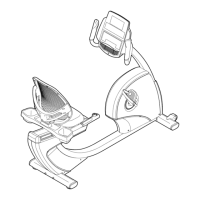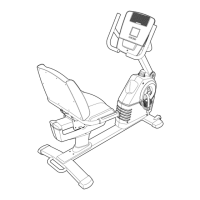18
FEATURES OF THE CONSOLE
:'%&)J2)+0%J&01+(1*%&133%"(&)+&)"")N&13&3%)$,"%(&
J%(#L+%J&$1&-)T%&N1,"&K1"T1,$(&-1"%&%33%0$#2%&)+J&
%+b1N).*%4&
!'%+&N1,&,(%&$'%&-)+,)*&-1J%&13&$'%&01+(1*%V&N1,&
0)+&0')+L%&$'%&"%(#($)+0%&13&$'%&/%J)*(&K#$'&$'%&$1,0'&
13&)&.,$$1+4&!'#*%&N1,&%a%"0#(%V&$'%&01+(1*%&K#**&J#(/*)N&
01+$#+,1,(&%a%"0#(%&3%%J.)0T4&Z1,&0)+&)*(1&-%)(,"%&
N1,"&'%)"$&")$%&,(#+L&$'%&')+JL"#/&'%)"$&")$%&-1+#$1"4
:'%&01+(1*%&133%"(&)&(%*%0$#1+&13&1+.1)"J&K1"T1,$(4&
<)0'&K1"T1,$&),$1-)$#0)**N&0')+L%(&$'%&"%(#($)+0%&13&
$'%&/%J)*(&)(&#$&L,#J%(&N1,&$'"1,L'&)+&%33%0$#2%&K1"T7
1,$4&Z1,&0)+&)*(1&(%$&)&0)*1"#%V&J#($)+0%V&1"&$#-%&L1)*4
:'%&01+(1*%&)*(1&3%)$,"%(&)+&#=#$&-1J%&$')$&%+).*%(&
$'%&01+(1*%&$1&01--,+#0)$%&K#$'&N1,"&K#"%*%((&+%$K1"T&
$'"1,L'&)+&1/$#1+)*&#=#$&-1J,*%4&!#$'&$'%&#=#$&-1J%V&
N1,&0)+&J1K+*1)J&/%"(1+)*#O%J&K1"T1,$(V&0"%)$%&N1,"&
1K+&K1"T1,$(V&$")0T&N1,"&K1"T1,$&"%(,*$(V&")0%&)L)#+($&
1$'%"&#=#$&,(%"(V&)+J&)00%((&-)+N&1$'%"&3%)$,"%(4&
To purchase an iFit module at any time, go to
www.iFit.com or call the telephone number on the
front cover of this manual.&
Z1,&0)+&%2%+&01++%0$&N1,"&EUB&/*)N%"&1"&QI&/*)N%"&
$1&$'%&01+(1*%&(1,+J&(N($%-&)+J&*#($%+&$1&N1,"&3)21"#$%&
-,(#0&1"&),J#1&.11T(&K'#*%&N1,&%a%"0#(%4
To use the manual mode,&(%%&/)L%&684&To use
the sound system,&(%%&/)L%&A94&To use an
onboard workout,&(%%&/)L%&A64&To use a set-
a-goal workout,&(%%&/)L%&AA4&To use an iFit
workout,&(%%&/)L%&AB4&To change console set-
tings,&(%%&/)L%&AC4
H1$%M&>3&$'%"%&#(&)&('%%$&13&/*)($#0&1+&$'%&J#(/*)NV&
"%-12%&$'%&/*)($#04
HOW TO USE THE MANUAL MODE
1. Begin pedaling or press any button on the
console to turn on the console.
&&!'%+&N1,&$,"+&1+&$'%&01+(1*%V&$'%&J#(/*)N&K#**&$,"+&
1+4&:'%&01+(1*%&K#**&$'%+&.%&"%)JN&31"&,(%4
2. Select the manual mode.
&&U"%((&$'%&[1-%&.,$$1+&1"&/"%((&%#$'%"&$'%&G/%%J&
.,$$1+&1"&$'%&Q)*1"#%&.,$$1+&"%/%)$%J*N&$1&(%*%0$&$'%&
-)+,)*&-1J%4&
&&>3&)&K#"%*%((&#=#$&-1J,*%&#(&+1$&#+(%"$%J&#+$1&$'%&01+7
(1*%&)+J&01++%0$%J&$1&#=#$V&$'%&-)+,)*&-1J%&K#**&.%&
(%*%0$%J&),$1-)$#0)**N4
3. Change the resistance of the pedals as desired.
&&R(&N1,&/%J)*V&0')+L%&$'%&"%(#($)+0%&13&$'%&/%J)*(&
.N&/"%((#+L&$'%&P%(#($)+0%&#+0"%)(%&)+J&J%0"%)(%&
.,$$1+(&1"&.N&/"%((#+L&1+%&13&$'%&+,-.%"%J&
P%(#($)+0%&.,$$1+(4
&&H1$%M&R3$%"&N1,&/"%((&)&.,$$1+V&#$&K#**&$)T%&)&
-1-%+$&31"&$'%&/%J)*(&$1&"%)0'&$'%&(%*%0$%J&"%(#(7
$)+0%&*%2%*4&
4. Follow your progress with the display.
&&:'%&J#(/*)N&0)+&('1K&$'%&31**1K#+L&K1"T1,$&
#+31"-)$#1+M
&&Calories (Cals.)h:'#(&J#(/*)N&-1J%&K#**&('1K&$'%&
)//"1a#-)$%&+,-.%"&13&0)*1"#%(&N1,&')2%&.,"+%J4
&&Calories per Hour (Cals./Hr)h:'#(&J#(/*)N&-1J%&
K#**&('1K&$'%&)//"1a#-)$%&+,-.%"&13&0)*1"#%(&N1,&
)"%&.,"+#+L&/%"&'1,"4

