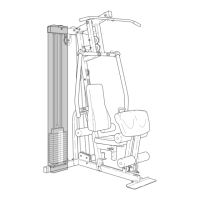5
4. Lift the Upper body Arm (27) into position as shown. Be
sure the Snap Buttons (40) are fully extended and
locked into position on both sides of the Hip Pad
Slide (42).
5. The Console (66) requires two “AA” batteries (not includ-
ed). Alkaline batteries are recommended. Refer to the
inset drawing. Locate the Battery Door (89) on the back
of the Console. Slide the Battery Door to the left and
open it as shown. Press two batteries into the battery
compartment, with the negative ends of the batteries
touching the springs. Close the Battery Door and slide
it to the right.
Attach the Console (66) to the Upper Body Arm (27) by
simply pressing it into place.
6. Plug the Console Wire (47) and the Pulse Monitor (49)
into the jacks on the bottom of the Console (66) as
shown.
Plug the Console Wire (47) into the jack on the Upright
(16).
7. Make sure that all parts are tightened before you use the
ski exerciser. To protect the floor from damage, place a
mat beneath the ski exerciser.
4
27
40
42
5
66
66
89
Batteries
27
47
49
Speed
Pulse
66
47
16
6

