How to fix a NordicTrack Exercise Bike when the console does not turn on?
- Bbrandon02Aug 6, 2025
If the console of your NordicTrack Exercise Bike isn't turning on, ensure that the power adapter is fully plugged in. This should resolve the issue.
How to fix a NordicTrack Exercise Bike when the console does not turn on?
If the console of your NordicTrack Exercise Bike isn't turning on, ensure that the power adapter is fully plugged in. This should resolve the issue.
What to do if the pedals slip while pedaling on a NordicTrack Exercise Bike?
If the pedals slip while you are pedaling on your NordicTrack Exercise Bike, the drive belt may need adjustment.
Connect the power adapter to the bike and an appropriate outlet, allowing it to reach room temperature first.
Adjust seat position by releasing the handle, sliding, and re-locking the seat in place.
Modify pedal strap length by detaching from tabs, adjusting, and re-securing to the desired position.
Adjust the rear leveling feet to stabilize the bike and eliminate any rocking motion.
Securely place a tablet into the holder by inserting the bottom edge into the tray first.
Activate demo mode for store displays; the console display remains on when the bike is not in use.
Choose between miles (ENGLISH) or kilometers (METRIC) for displaying distance.
Set either the MAIN or iFit menu as the default display upon console activation.
Check for and install console firmware updates to ensure optimal performance and new features.
Restore console settings to original factory defaults, which will erase all saved user data.
View the console's current IP address, a step in setting up wireless network connections.
Link the console to an iFit account, potentially changing accounts while keeping the current network.
Regularly inspect and tighten all parts; clean the bike with a damp cloth, keeping liquids from the console.
Resolve common console issues such as power, display lines, or heart rate monitor inaccuracies.
Procedure to adjust the reed switch for accurate console feedback by realigning it with the pulley magnet.
Use heart rate zones to guide exercise intensity for fat burning and cardiovascular improvement.
Follow guidelines for warming up, training zone duration, and cooling down for effective exercise.
Advice on how often to exercise weekly to maintain or improve fitness levels.
| Resistance Type | Magnetic |
|---|---|
| Warranty | 10-Year Frame, 2-Year Parts, 1-Year Labor |
| iFit Compatibility | Yes |
| Type | Upright |
| Weight Capacity | 350 lbs |
| Included Accessories | Water Bottle Holder |






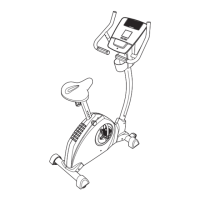
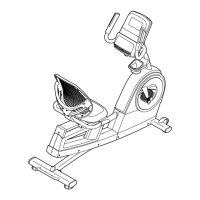


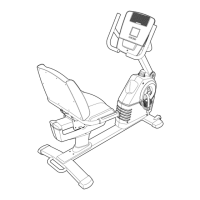
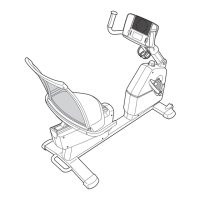
