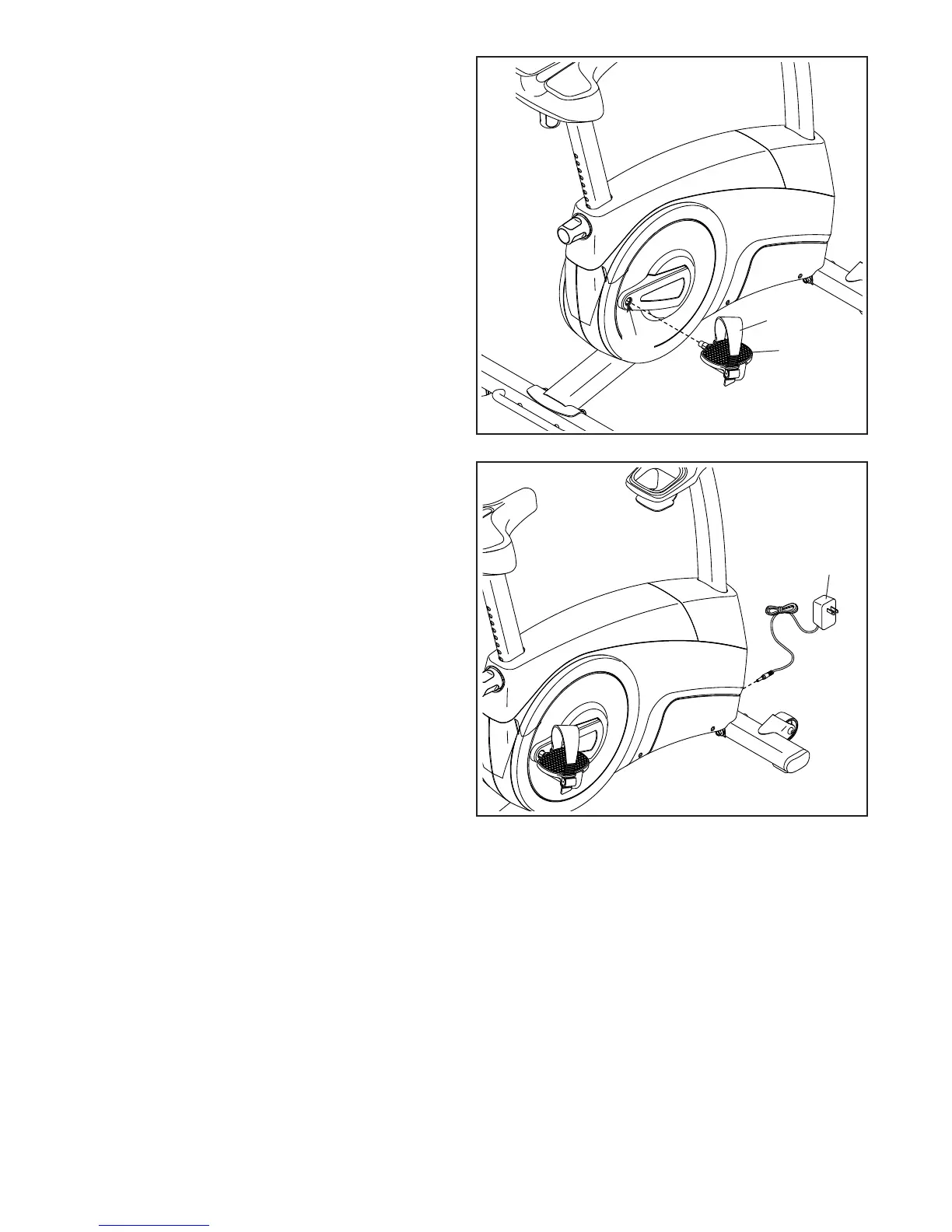12
21
B
11. Identify the Right Pedal (21).
Using an adjustable wrench, firmly tighten the
Right Pedal (21) clockwise into the Right Crank
Arm (19).
Firmly tighten the Left Pedal (not shown)
counterclockwise into the Left Crank Arm
(not shown). IMPORTANT: You must turn the
Left Pedal counterclockwise to attach it.
Then, attach the right pedal strap (B) to the Right
Pedal (21) as shown. Attach the left pedal
strap in the same way.
19
11
12
67
12. Plug the Power Adapter (67) into the receptacle
on the frame of the exercise bike.
Note: To plug the Power Adapter (67) into an
outlet, see HOW TO PLUG IN THE POWER
ADAPTER on page 13.
13. After the exercise bike is assembled, inspect it to make sure that it is assembled correctly and that it
functions properly. Make sure that all parts are properly tightened before you use the exercise bike.
Extra parts may be included. Place a mat under the exercise bike to protect the floor or carpet.
