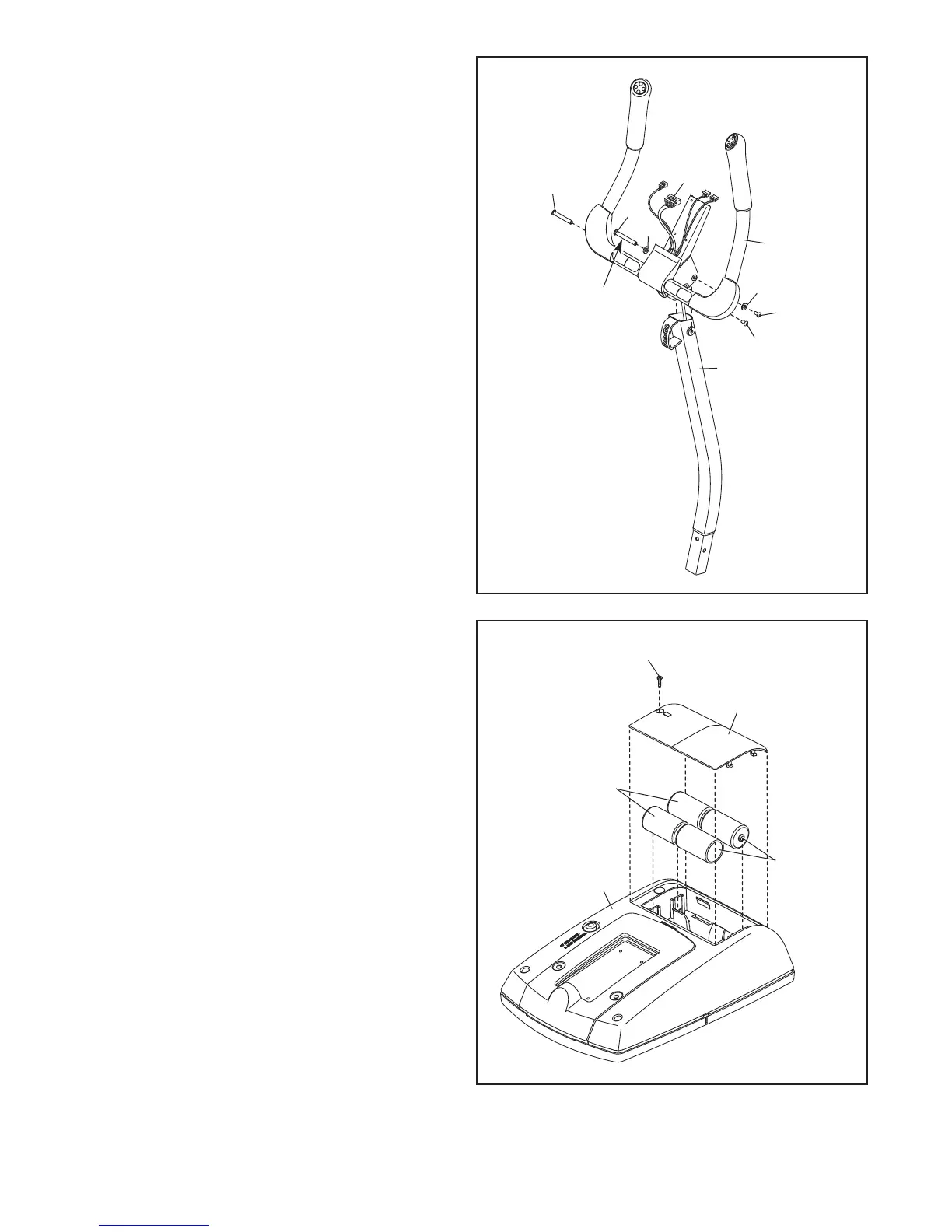8
5. Apply some of the included grease to an M6 x
70mm Bolt Set (50).
O
rient the Handlebar (5) and the Upright (4) as
shown.
While a second person holds the Handlebar (5)
near the Upright (4), insert the Extension Wire
(59) upward through the Handlebar.
Tip: Avoid pinching the Extension Wire (59).
Attach the Handlebar (5) to the Upright (4) with
the M6 x 70mm Bolt Set (50) and two M8
Washers (43).
Then, attach an M6 x 60mm Bolt Set (51)
through the lower bracket on the Handlebar (5).
5
59
5
43
4
3
50
51
51
50
4
Grease
Avoid pinching the
Extension Wire (59)
6. The Console (13) can use four D batteries (not
included); alkaline batteries are recommended.
IMPORTANT: If the Console has been
exposed to cold temperatures, allow it to
warm to room temperature before inserting
batteries. Otherwise, you may damage the
console displays or other electronic compo-
nents. Remove the screw, remove the battery
cover, insert the batteries into the battery com-
partment, and reattach the battery cover. Make
sure to orient the batteries as shown by the
diagram inside the battery compartment.
To purchase an optional AC adapter, call the
telephone number on the cover of this man-
ual. To avoid damaging the console, use
only a manufacturer-supplied AC adapter.
Plug one end of the AC adapter into the jack on
the console; plug the other end into an outlet
installed in accordance with all local codes and
ordinances.
13
Batteries
Batteries
Screw
Battery
Cover
6
