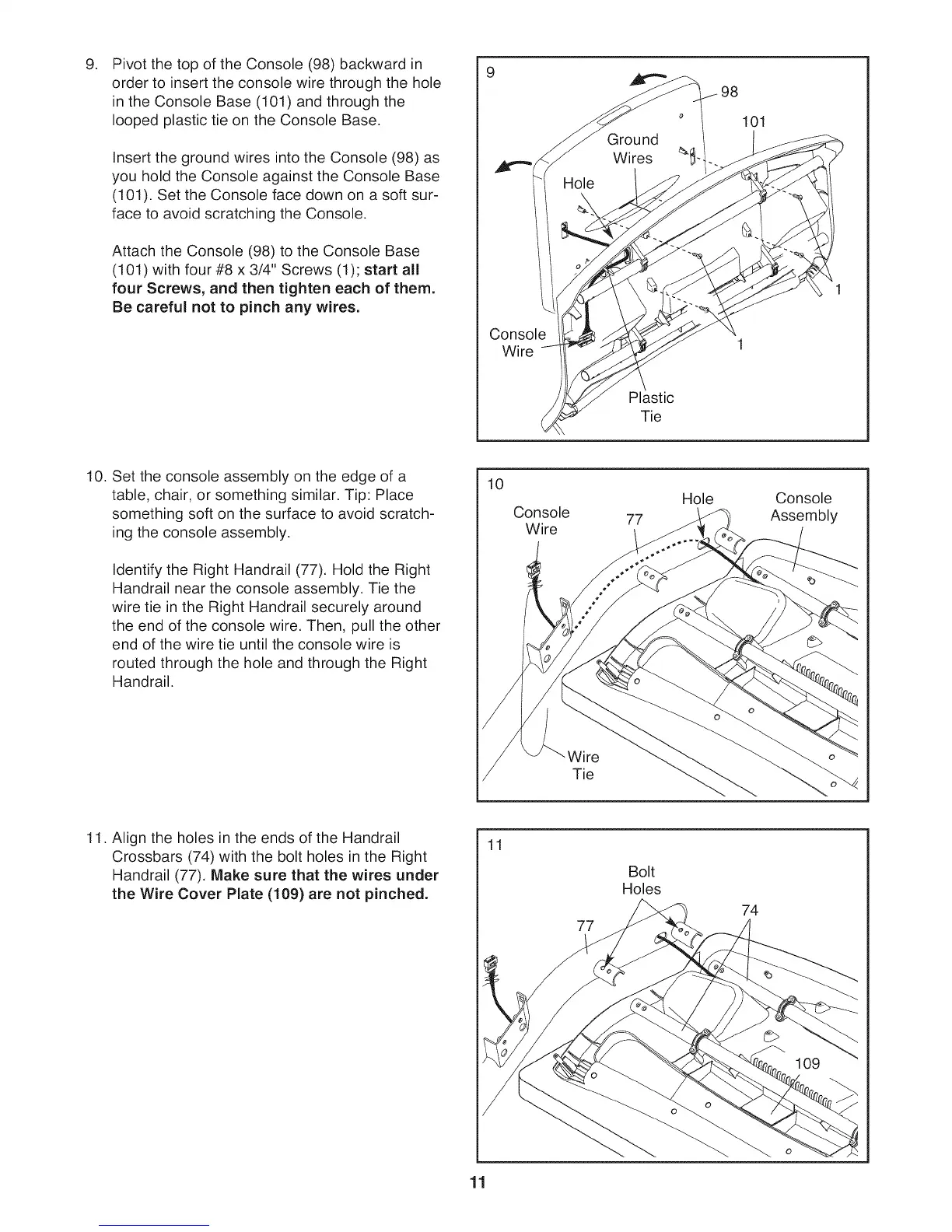9. 9
Pivot the top of the Console (98) backward in
order to insert the console wire through the hole
in the Console Base (101) and through the
looped plastic tie on the Console Base.
Insert the ground wires into the Console (98) as
you hold the Console against the Console Base
(101). Set the Console face down on a soft sur-
face to avoid scratching the Console.
Attach the Console (98) to the Console Base
(101) with four #8 x 3/4" Screws (1); start all
four Screws, and then tighten each of them.
Be careful not to pinch any wires.
Console
Wire
Plastic
Tie
98
101
10. Set the console assembly on the edge of a
table, chair, or something similar. Tip: Place
something soft on the surface to avoid scratch-
ing the console assembly.
Identify the Right Handrail (77). Hold the Right
Handrail near the console assembly. Tie the
wire tie in the Right Handrail securely around
the end of the console wire. Then, pull the other
end of the wire tie until the console wire is
routed through the hole and through the Right
Handrail.
10
Console
Wire
Wire
Tie
77
Hole
Console
Assembly
11. Align the holes in the ends of the Handrail
Crossbars (74) with the bolt holes in the Right
Handrail (77). Make sure that the wires under
the Wire Cover Plate (109) are not pinched.
11
Bolt
Holes
77
74
109
11
