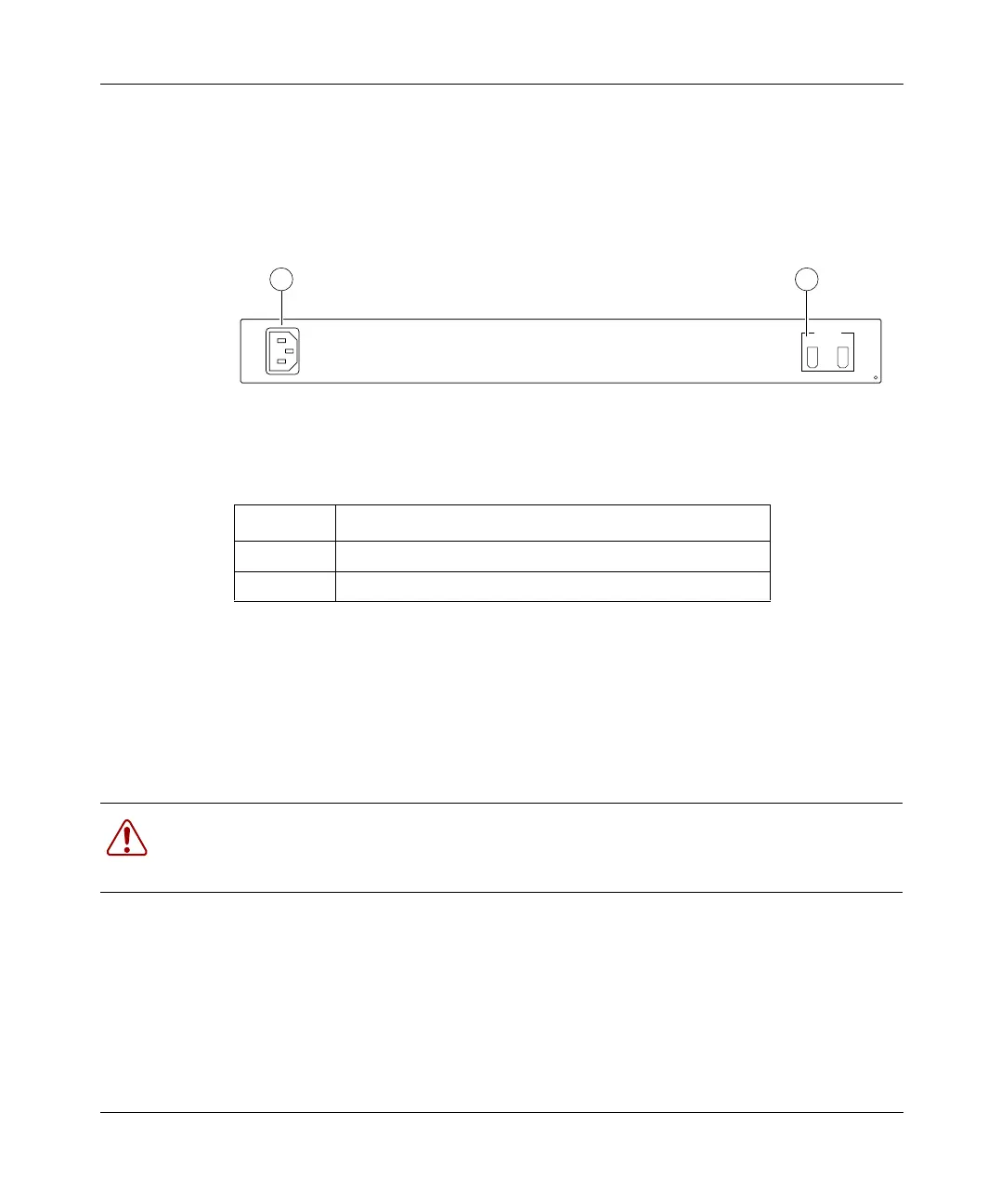215658-B
16
Back panel
The switch back panel is shown in Figure 5. Table 4 describes the components on
the back panel.
Figure 5 BayStack 425 back panel
Connect the AC power cord to the back of the switch, and then connect the cord to
an AC power outlet.
The BayStack 425 switch does not have an AC power switch. When you connect
the AC power cord to a suitable AC power outlet, the switch powers up
immediately.
Table 4 Components on the BayStack 425 back panel
Item Description
1 AC power receptacle
2 Cascade Up and Down Connectors
Warning: Disconnecting the AC power cord is the only way to turn off AC power to this
device. Always connect the AC power cord in a location that can be reached quickly and
safely in case of an emergency. (For translations of this statement, see page 30.)
100-240 V-
50-60Hz 2A
Cascade
Down Up
11110EA
1 2
book.book Page 16 Thursday, July 29, 2004 10:07 PM