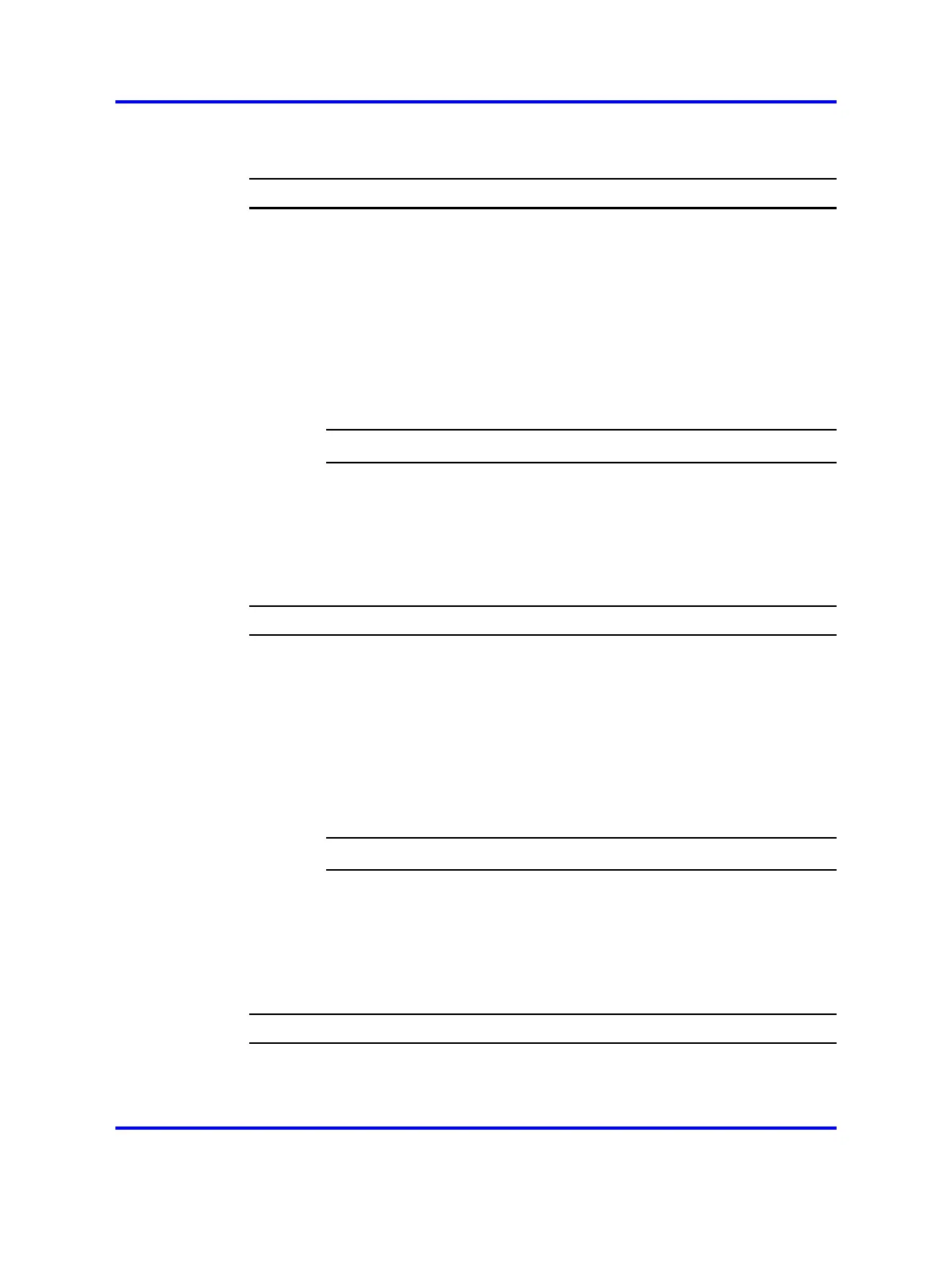130 SIPN configuration
Procedure 66
Adding location code (for UDP)
Step Action
1 On the ESN page, select Customer X > Numbering Plan (NET)
> Access Code 1 > Location Code (LOC).
2 Enter a three-digit code, for example, 442, and click Submit.
3 Enter 7 for FLEN, select 1 for RLI and enter LOC+0000 for LDN,
for example, 4420000.
4 Click Submit.
If you plan to create a Branch Office Configuration, see "Perform
configuration on Element Manager" (page 145) .
--End--
Adding Trunk Steering Code (CDP)
Add a trunk steering code (for CDP) using Element manager.
Procedure 67
Adding Trunk Steering Code (CDP)
Step Action
1 On the ESN page, select Customer X > Coordinating Dialing
Plan (CDP) > Trunk Steering Code (TSC).
2 Add a two-digit code, for example, 44, and click Submit.
3 Enter 6 for FLEN, select 1 for RLI.
4 Click Submit.
If you plan to create a Branch Office Configuration, see "Perform
configuration on Element Manager" (page 145) .
--End--
Configuring the signaling server
Configure the Signaling Server using Element manager.
Procedure 68
Configuring the signaling server
Step Action
1 Select System > IP Network > Nodes: Servers, Media Cards.
2 Select the node to edit.
Nortel Communication Server 1000
SIP DECT Fundamentals
NN43120-123 02.02 30 March 2010
Copyright © 2008-2010 Nortel Networks. All Rights Reserved.
.
