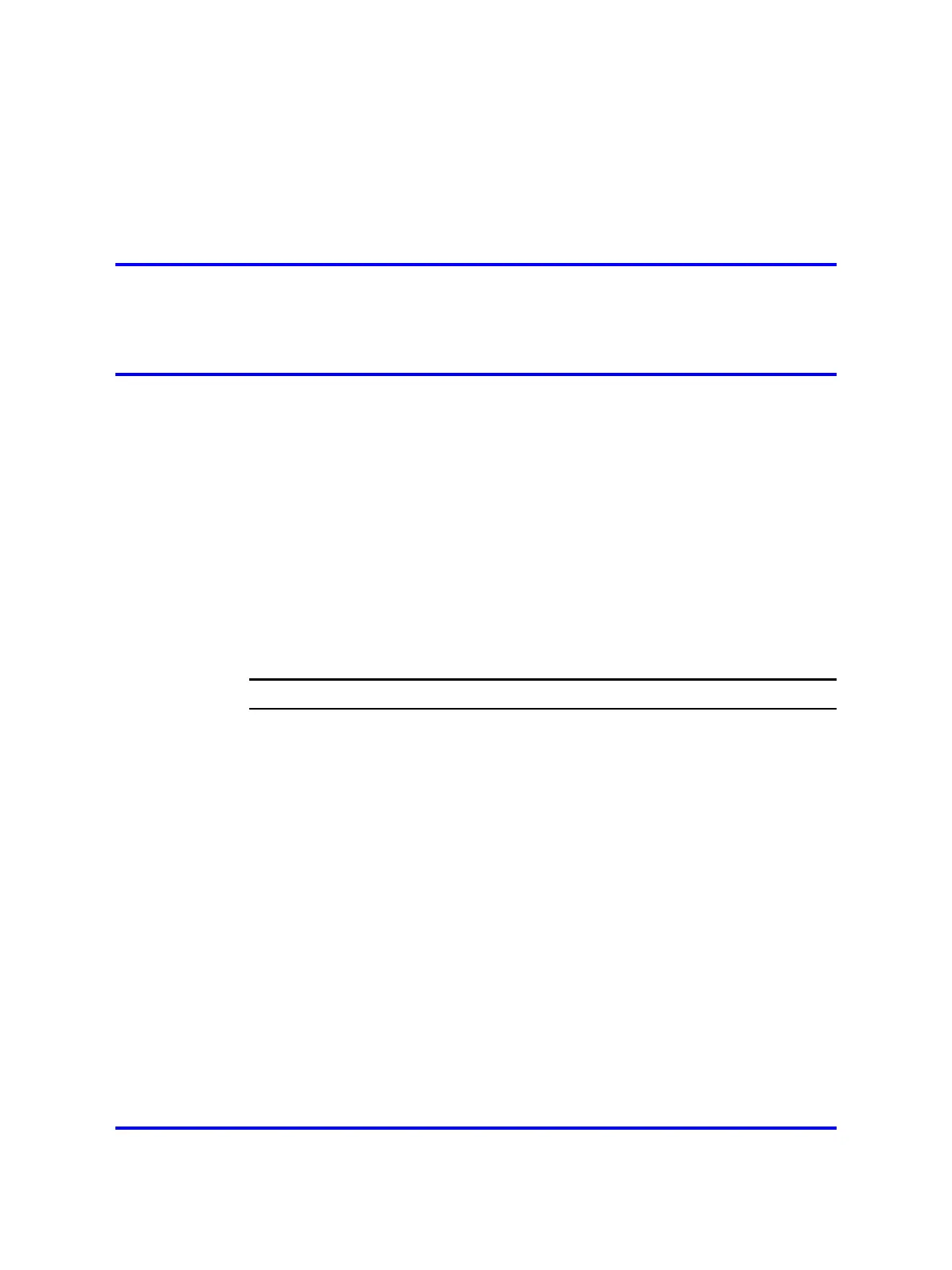247
.
Appendix
Location builder tool
Use the Location Builder tool to create a site map within buildings and
inside the building floors and, if necessary, lines to indicate contours or
other elements that you want to draw. In this map you indicate the DAPs
according to their position in the real site. The map provides an overview
of the DAP structure in a building. You can store this information in a file,
and import the file into the DAP Sync Analyzer tool to create an overview
of the synchronization structure.
Use the Location builder tool
Use the steps in the following procedure to start the Location builder tool.
Procedure 138
Starting the Location builder tool
Step Action
1 To start the IP DECT Configurator tool through the Start
menu, choose Start > All programs > DAP controller > DAP
Applications > Location Builder.
The Location builder window appears.
Nortel Communication Server 1000
SIP DECT Fundamentals
NN43120-123 02.02 30 March 2010
Copyright © 2008-2010 Nortel Networks. All Rights Reserved.
.
