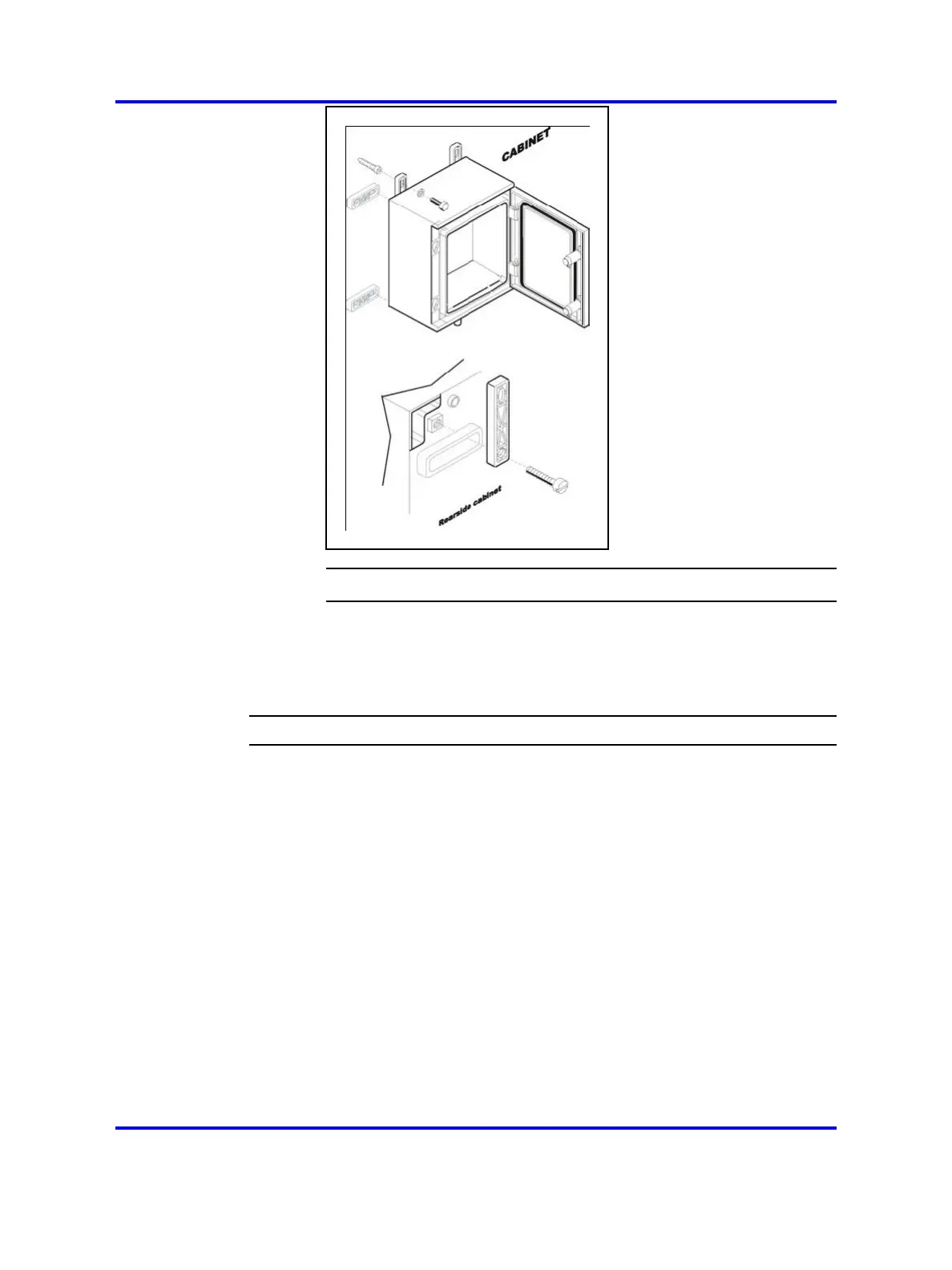Mounting the cabinet on a pole 281
--End--
Mounting the cabinet on a pole
Mount the cabinet on a pole.
Step Action
1 Mount the bracket to the back of the cabinet.
2 Connect the metal strip to the bracket using the bolt that is
provided for this purpose.
3 Place the cabinet against the pole.
4 Route the metal strip around the pole and connect the metal strip
to the other side of the bracket using the supplied bolt.
5 Ensure that the cabinet is at the desired height, and tighten the
metal strip around the pole by twisting the bolt.
6 Secure the metal strip with the lock-nuts.
Nortel Communication Server 1000
SIP DECT Fundamentals
NN43120-123 02.02 30 March 2010
Copyright © 2008-2010 Nortel Networks. All Rights Reserved.
.
