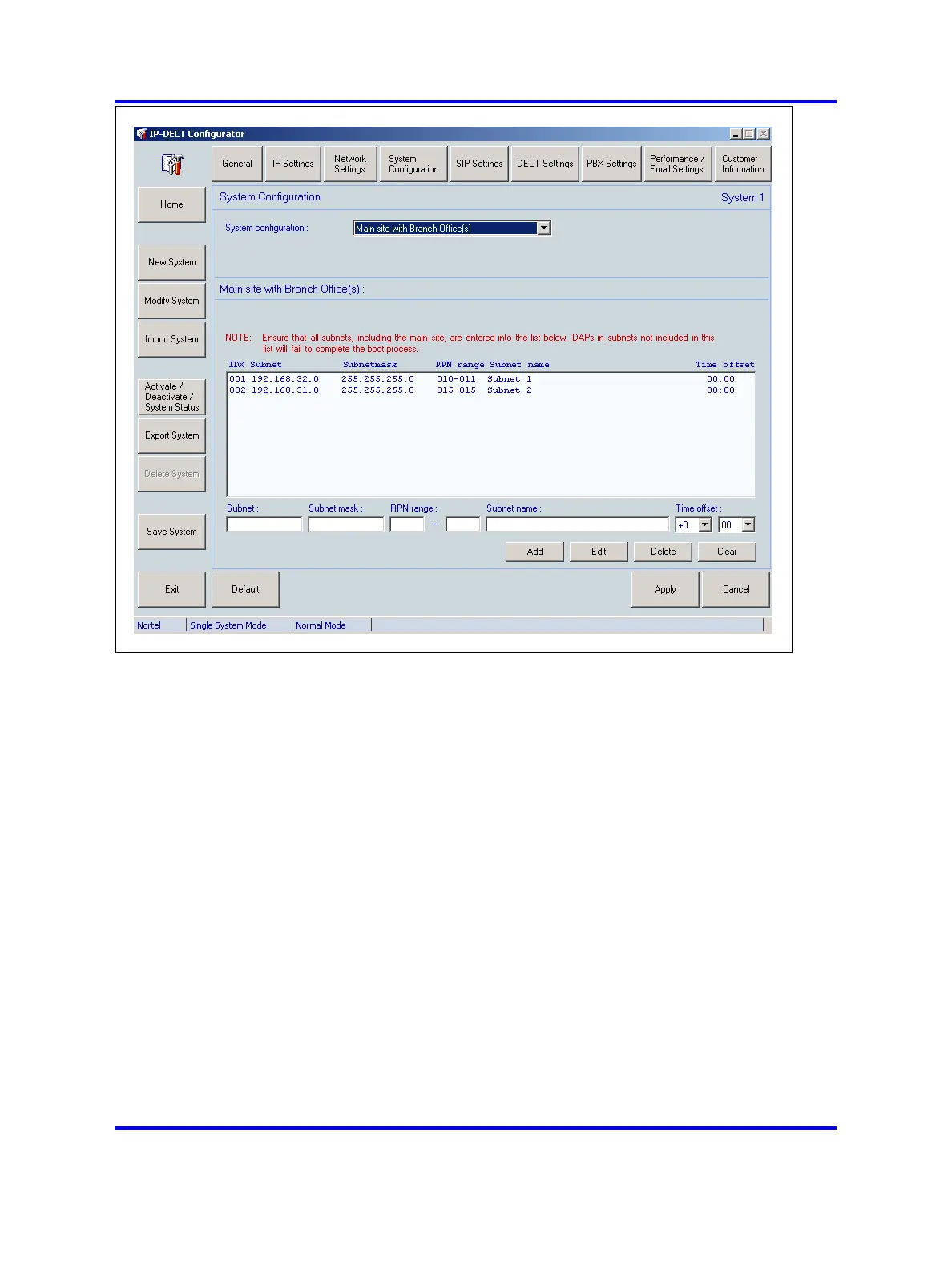144 SIPN configuration
4 Configure each branch office by entering the following
parameters:
• Subnet - the first address in the subnet range. For instance,
192.168.32.0.
• Subnet mask - mask to specify the subnet boundaries.
• RPN range - lowest RPN and highest RPN in this Branch
Office.
• Subnet name – any name used to identify the Branch Office.
• Time Offset - time zone for the current subnet (branch
office).
5 Perform one of the following steps:
If you were referred to this section from Procedure 47
“Configuring System Settings” (page 113), click Apply and
continue configuring the SIP DECT system using Procedure 48
“Configuring SIP Settings” (page 113).
OR
Go to step 6.
Nortel Communication Server 1000
SIP DECT Fundamentals
NN43120-123 02.02 30 March 2010
Copyright © 2008-2010 Nortel Networks. All Rights Reserved.
.
