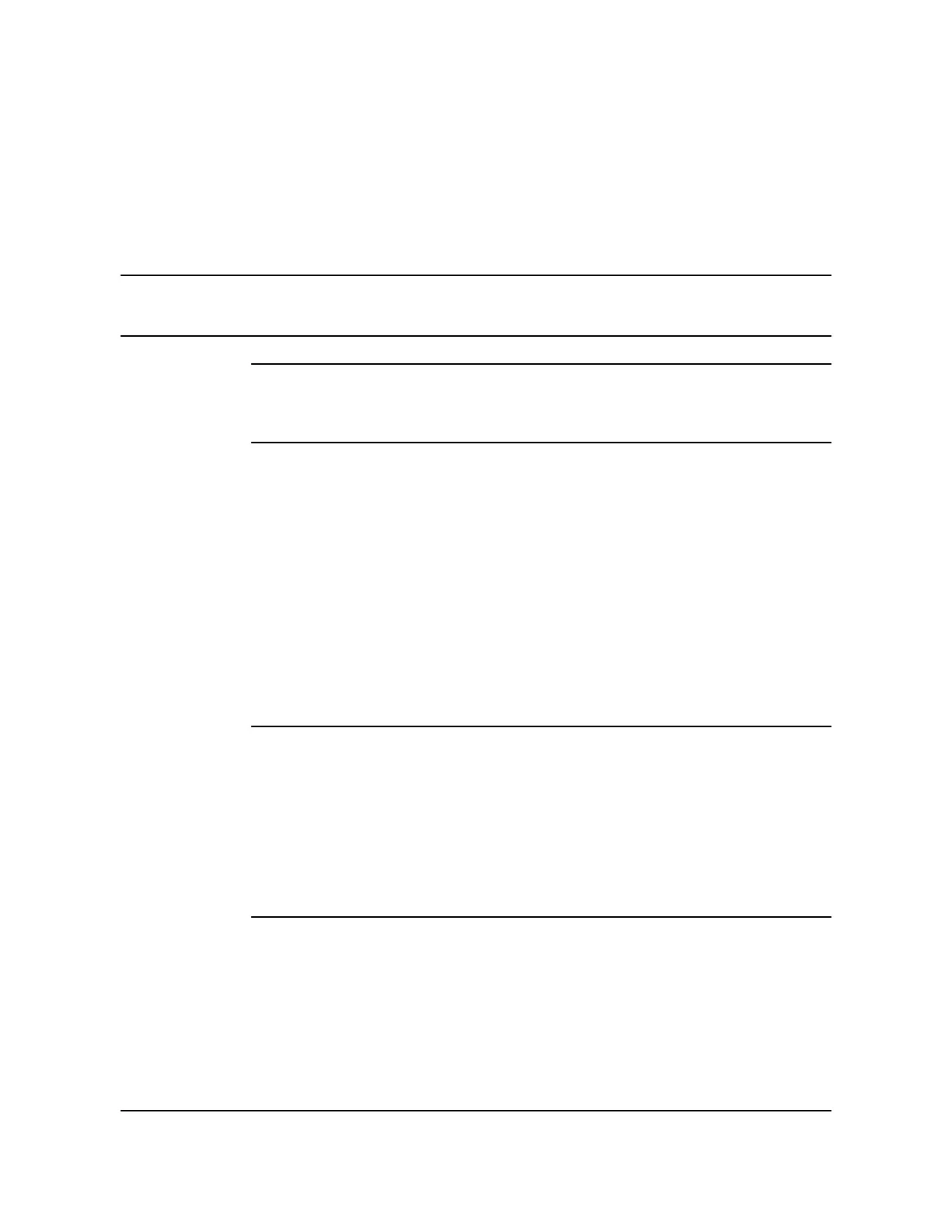iii
DPP Product Guide DPP001 and up
Contents
Understanding DPP . . . . . . . . . . . . . . . . . . . . . . . . . . . . . . . . . . . 1-1
DPP in the DMS network . . . . . . . . . . . . . . . . . . . . . . . . . . . . . . . . . . . . . . . . . . . 1-1
DPP System Architecture . . . . . . . . . . . . . . . . . . . . . . . . . . . . . . . . . . . . . . . . . . . 1-2
DPP Hardware . . . . . . . . . . . . . . . . . . . . . . . . . . . . . . . . . . . . . . . 2-1
System description . . . . . . . . . . . . . . . . . . . . . . . . . . . . . . . . . . . . . . . . . . . . . . . . 2-1
Chassis organization . . . . . . . . . . . . . . . . . . . . . . . . . . . . . . . . . . . . . . . . . . . . 2-1
Connector and pin identification . . . . . . . . . . . . . . . . . . . . . . . . . . . . . . . . . . . 2-10
Component description . . . . . . . . . . . . . . . . . . . . . . . . . . . . . . . . . . . . . . . . . . . 2-10
DPP central processor unit . . . . . . . . . . . . . . . . . . . . . . . . . . . . . . . . . . . . . . 2-10
Circuit assembly racks . . . . . . . . . . . . . . . . . . . . . . . . . . . . . . . . . . . . . . . . . . 2-11
Other circuit assembly locations . . . . . . . . . . . . . . . . . . . . . . . . . . . . . . . . . . . . 2-13
Disk Drives . . . . . . . . . . . . . . . . . . . . . . . . . . . . . . . . . . . . . . . . . . . . . . . . . . . . . 2-15
Disk drive system description . . . . . . . . . . . . . . . . . . . . . . . . . . . . . . . . . . . . 2-15
Switch and status panel/rover interface panel . . . . . . . . . . . . . . . . . . . . . . . . . . 2-18
Switch and status panel indicators . . . . . . . . . . . . . . . . . . . . . . . . . . . . . . . . . 2-20
Other indicators . . . . . . . . . . . . . . . . . . . . . . . . . . . . . . . . . . . . . . . . . . . . . . . 2-21
List of equipment assemblies and subassemblies . . . . . . . . . . . . . . . . . . . . . . . 2-22
DPP Software . . . . . . . . . . . . . . . . . . . . . . . . . . . . . . . . . . . . . . . . 3-1
System description - software. . . . . . . . . . . . . . . . . . . . . . . . . . . . . . . . . . . . . . . . 3-1
Overview . . . . . . . . . . . . . . . . . . . . . . . . . . . . . . . . . . . . . . . . . . . . . . . . . . . . . 3-1
Monitor routines . . . . . . . . . . . . . . . . . . . . . . . . . . . . . . . . . . . . . . . . . . . . . . . . 3-1
System start-up and scheduler . . . . . . . . . . . . . . . . . . . . . . . . . . . . . . . . . . . . 3-2
Application routines . . . . . . . . . . . . . . . . . . . . . . . . . . . . . . . . . . . . . . . . . . . . . 3-2
Interface routines . . . . . . . . . . . . . . . . . . . . . . . . . . . . . . . . . . . . . . . . . . . . . . . 3-3
Disk routines . . . . . . . . . . . . . . . . . . . . . . . . . . . . . . . . . . . . . . . . . . . . . . . . . . 3-4
Downloading software to the DPP . . . . . . . . . . . . . . . . . . . . . . . . . . . . . . . . . . . . 3-4
DPP Communication . . . . . . . . . . . . . . . . . . . . . . . . . . . . . . . . . . 4-1
DPP-to-HOC communication . . . . . . . . . . . . . . . . . . . . . . . . . . . . . . . . . . . . . . . . 4-1
Overview . . . . . . . . . . . . . . . . . . . . . . . . . . . . . . . . . . . . . . . . . . . . . . . . . . . . . 4-1
Establishing a polling link . . . . . . . . . . . . . . . . . . . . . . . . . . . . . . . . . . . . . . . . . 4-1
Call record transfer (polling) . . . . . . . . . . . . . . . . . . . . . . . . . . . . . . . . . . . . . . . 4-2
Polling link adjustment . . . . . . . . . . . . . . . . . . . . . . . . . . . . . . . . . . . . . . . . . . . 4-3
Link layer . . . . . . . . . . . . . . . . . . . . . . . . . . . . . . . . . . . . . . . . . . . . . . . . . . . . . . . 4-3
Link initialization and polling procedure . . . . . . . . . . . . . . . . . . . . . . . . . . . . . . 4-3
5
