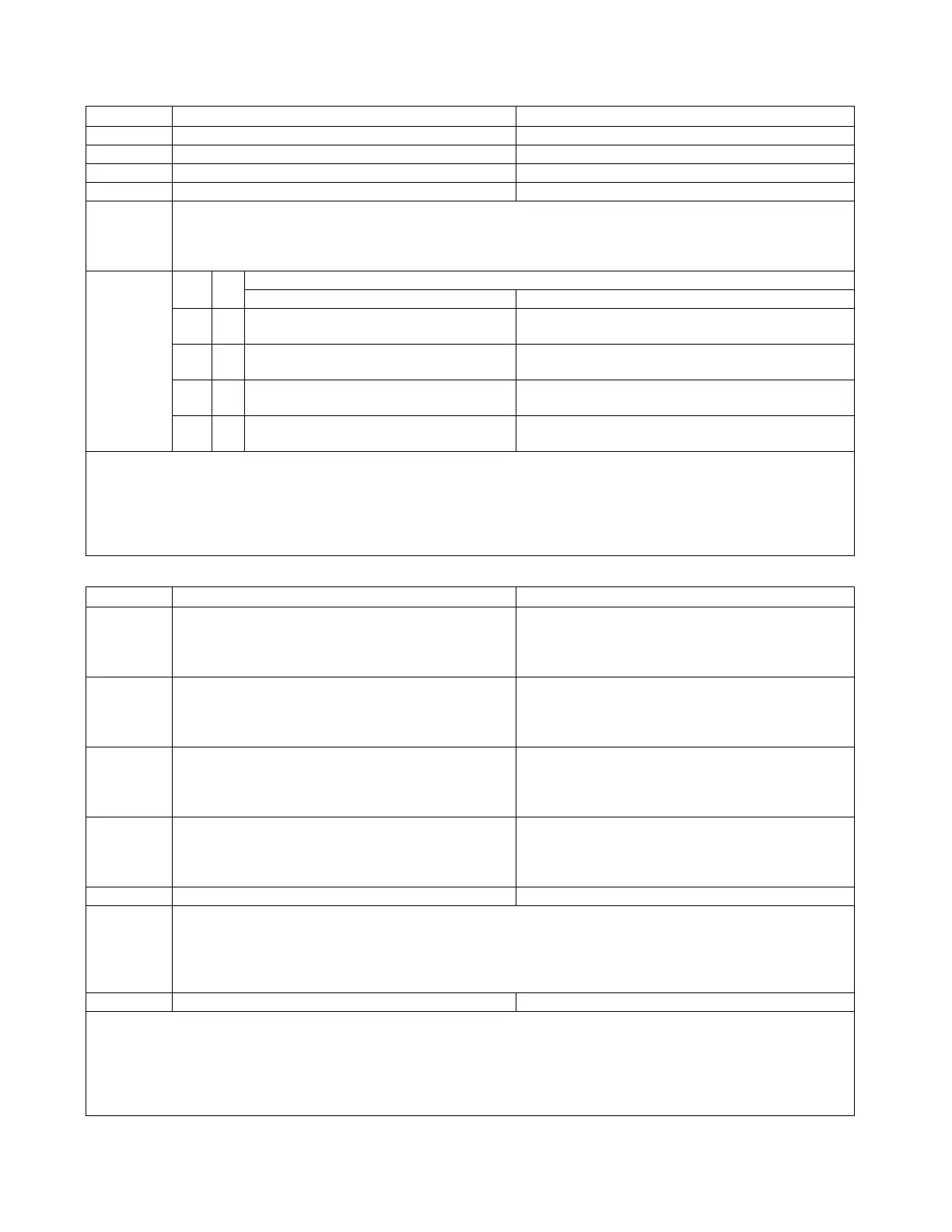DIP Switch Configuration Configuring the ACPS-2406
ACPS-2406 PN 51304:B 09/02/2003 17
Table 3.1 DIP Switch Settings
Switch SW3
ON OFF
3.1* Output Circuit 1 = 24 VDC, non-supervised Output Circuit 1 =NAC
3.2* Output Circuit 2 = 24 VDC, non-supervised Output Circuit 2 = NAC
3.3* Output Circuit 3 = 24 VDC, non-supervised Output Circuit 3 = NAC
3.4* Output Circuit 4 = 24 VDC, non-supervised Output Circuit 4 = NAC
3.5, 3.6 3.5 OFF, 3.6 OFF = US AC Delay OFF
3.5 OFF, 3.6 ON = US 8 hour AC Delay
3.5 ON, 3.6 OFF = US 16 hour AC Delay
3.5 ON, 3.6 ON = Canadian Trouble Reporting
3.7, 3.8
3.7 3.8
Below: Coded or Non-coded as defined by SW2.1, 2.2, 2.3, 2.4
CODED NON-CODED
ON ON March Time (120 ppm) Output will synchronize to a non-coded input at the UZC
connections of TB6: or use SW2.6 or 2.7 settings.
ON OFF Dual Stage** Invalid Condition - When Dual Stage is selected, all outputs
are forced to coded.
OFF OFF Temporal Pattern Output will synchronize to a non-coded input at the UZC
connections of TB6: or use SW2.6 or 2.7 settings.
OFF ON Follow the UZC Universal Zone Coder
Signal at the UZC connections of TB6
Non-coded outputs will use the protocol selected by SW2.6
and 2.7.***
* Use these switches in conjunction with switches 2.1, 2.2, 2.3, and 2.4 to further define the NAC or 24 VDC circuit.
** Canadian Dual Stage must have DIP Switches 3.5 and 3.6 set to ON (Canadian Trouble Reporting), and Output Circuits 1-4 must be set to NAC.
***CAUTION: FOR NON-CODED MASTER/SLAVE OPERATION: when a non-coded signal is supplied to the UZC connections of
TB6, the same protocol must also be programmed at the slave ACPS-2406 (using SW2.6 and SW2.7) as programmed at the master
ACPS-2406. This will ensure operation of all non-coded outputs of the slave ACPS-2406 should signal loss occur of the synchronization
input (UZC connections) at TB6.
Switch SW2
ON OFF
2.1 Output Circuit 1 is:
• coded, if configured as NAC with SW3.1
• resettable, if configured as 24VDC power
circuit with SW3.1
Output Circuit 1 is:
• noncoded, if configured as NAC with SW3.1
• nonresettable, if configured as 24VDC power
circuit with SW3.1
2.2 Output Circuit 2 is:
• coded, if configured as NAC with SW3.2
• resettable, if configured as 24VDC power
circuit with SW3.2
Output Circuit 2 is:
• noncoded, if configured as NAC with SW3.2
• nonresettable, if configured as 24VDC power
circuit with SW3.2
2.3 Output Circuit 3 is:
• coded, if configured as NAC with SW3.3
• resettable, if configured as 24VDC power
circuit with SW3.3
Output Circuit 3 is:
• noncoded, if configured as NAC with SW3.3
• nonresettable, if configured as 24VDC power
circuit with SW3.3
2.4 Output Circuit 4 is:
• coded, if configured as NAC with SW3.4
• resettable, if configured as 24VDC power
circuit with SW3.4
Output Circuit 4 is:
• noncoded, if configured as NAC with SW3.4
• nonresettable, if configured as 24VDC power
circuit with SW3.4
2.5 Electronic Signal Silence* No Electronic Signal Silence
2.6, 2.7 Strobe Synchronization Type**
2.6 ON, 2.7 ON = Wheelock
2.6 ON, 2.7 OFF = Gentex
2.6 OFF, 2.7 ON = System Sensor
2.6 OFF, 2.7 OFF = No synchronization
2.8 Disable Battery Charger Enable Battery Charger
*The FACP requires the addition of one virtual address when this option is used. This extra address is specifically for Electronic Signal
Silence only and should be configured in the panel as a “silenceable output”, activated by CBE. The Electronic Signal Silence option is an
“all or none” option and is used with Gentex, System Sensor and Wheelock synchronized devices; all addressed NACs will silence when
this option is activated. When synchronized strobes are used, the horns will mute, but the strobes will remain active.
**Strobe Synchronization only works with non-coded NACs.
Note: AM2020/AFP-1010 - Do not use PWRC Type Code for any ACPS-2406 address.